Automatically tag incoming tickets Zendesk
SentiSum's auto-tags tickets in Zendesk with accurate topic and priority tags in real-time. We make insights from every ticket easy to access, so you can report on tags in minutes and drive company wide improvements.
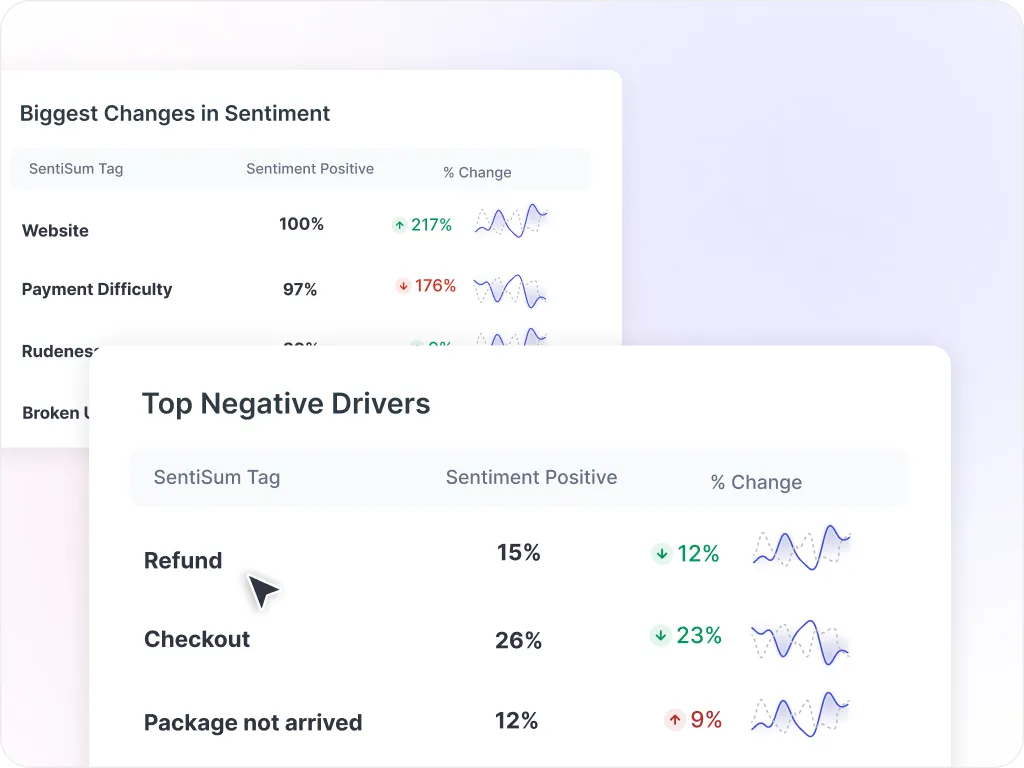




























How it works
Sentisum uses the latest advances in natural language processing to analyze your customer complaints wherever they are—calls, chats, emails, reviews, and survey results included.
It doesn't read and analyze like a human. We get repetitive things wrong and we're slow.
Instead, it combines human-levels of language understanding with the speed and uniformity of AI.
Our platform makes your complaints accessible, so you can understand exactly what's impacting your customers.

Multiple tags Zendesk automation
Our AI tag solution understand and applies multi-level ticket tags. You'll have a granular understanding of the topics driving customer contact—historically and today.
Zendesk tag tickets with location
The more context you have the better. We can tie your operational data to support ticket tags, so you have context behind reasons for contact. Discover whether one location is causing more issues than other, and work to solve it.


Zendesk tag analytics & reporting
With SentiSum's simple-to-use UI, you won't need technical know-how to understand the topic and sentiment of every support ticket.
You, or anyone in your team, can simply switch between contact channels, filter by topic or subtopic, and have instant access to granular AI tags across every contact channel.
We've made reporting easier than ever. So you can make change happen across your company.
Why replace your existing tagging system?
Most tagging systems take a lot of manual work or the insights can't be trusted to back up business decisions. Usually tags are inaccurate, inconsistent or generic, so customer support is like a black box.

Before SentiSum
• Tags are broad and require manual digging.
•Tags become outdated so insight is missed
•Tags are based on 'keywords' = inaccurate
•Tags are applied inconsistently by agents
•Reporting is still time-consuming

After SentiSum
• Tags are granular and get to the heart of the issue.
• Tag taxonomies are continuously up-to-date
• Tagging is machine-learning based = accurate
• Tags are applied consistently to 100% of your tickets
• Reporting is made simple with automation
• Tags can be trusted to guide triggers, automations and company-wide improvements
All your channels under one roof
SentiSum is a single source of truth. In one simple-to-use dashboard, you'll understand the topic and sentiment of every customer conversation, survey and review.

Why do I need Zendesk channel insight?
It's vital to your continuous improvement plan, customer satisfaction and customer experience, to uncover insight from Zendesk. The customer insight you get from support tickets is rich, high volume and unbiased. It blows surveys out of the water.
If you can get Zendesk channel insight across all Zendesk channels at once, you'll have a single source of truth. You'll know exactly which problems are the biggest and which fixes will have the biggest impact. That's why we recently added 'voice' as a channel to our analytics capability. With the addition of speech analytics, your Zendesk channel insight is complete and actionable.
Automated ticket tagging is an essential part of uncovering insight from Zendesk. Read our full explanation of it here: Automated ticket tagging.
Try SentiSum today
Turn every customer feedback into clear, easy-to-use insights.
How do we get started?
Sentisum is quick to setup and get started. Reach out to our team or a product tour here, we'll show you how it works and walk you through the next steps. Our customer success team will do all the heavy lifting to getting started and will be with you every step of the way.
.svg)

.svg)




-min.png)

.webp)
.webp)
.webp)
.webp)
-min.png)














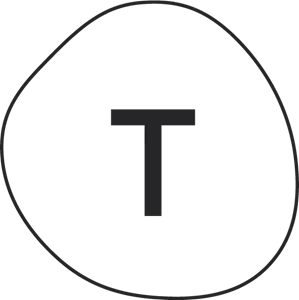

.webp)
.jpg)
