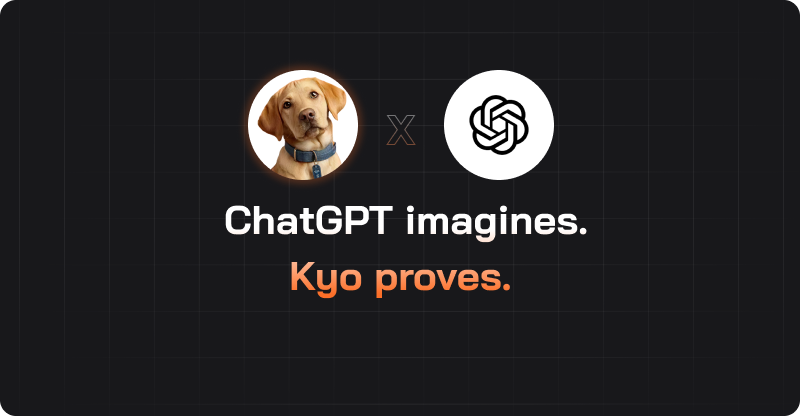Zendesk has surrounded itself with thousands of excellent partners who fill the gaps in their platform.
Those partners build seamless plugins and apps that improve everything from QA through to tagging.
In this article, you'll learn about the best Zendesk apps that every CS should know about (and what makes them so great).
We've categorised them into:
- Helpful productivity and organizational apps for Zendesk
- The top three rated apps in the Zendesk Marketplace
- Zendesk chat integrations
- Must-have Zendesk CRM integrations
Skip ahead to find the apps you need.

TL;DR
What Are Zendesk Apps, Plugins, and Integrations?
Zendesk apps, plugins, and integrations are add-ons that enhance the core Zendesk platform with additional features, automation, and analytics.
They can be installed directly from the Zendesk Marketplace and cover areas like:
- Productivity tools – Automate repetitive tasks like ticket tagging, routing, and reporting.
- Analytics & reporting – Turn customer conversations into actionable insights.
- Collaboration tools – Connect with project management platforms like Trello, Asana, or Jira.
- CRM integrations – Sync customer data with Salesforce, HubSpot, or Pipedrive.
- Communication channels – Add chat, WhatsApp, Facebook, or Slack for omnichannel support.
The right mix of apps can reduce agent workload, speed up resolution times, and improve customer experience.
Helpful Apps for Zendesk: Productivity & Organization
These helpful apps for Zendesk are essential add-ons for boosting your team's productivity and organizational capabilities.
Sentisum Zendesk Integration
SentiSum’s Zendesk integration brings machine learning to Zendesk so you can accurately automate your ticket tagging.
Business challenges solved:
- Reduce the amount of time your agents spend doing manual tagging.
- Increase the consistency and accuracy of support ticket tags.
- Increase the granularity and detail of tags—SentiSum tags your tickets at a detailed topic level. No more generic tags.
- Make weekly reporting of customer issues a 15 minute job, requiring zero manual analytics time.
- Understand why customers are contacting you in-depth.
- Bring all your customer feedback into one place: SentiSum analyses the topic and sentiment of every channel: live chat, phone calls, emails, surveys, customer reviews.
- Save time by automating workflows like routing, prioritisation and negative review monitoring.
As a company, our goal at SentiSum is help companies leverage the goldmine of customer insight hidden away in support tickets to make customer experience improvements.
With Sentisum's accurate, detailed ticket tags, you'll have a quantitative understanding of customer friction points. Which can be fixed to drive down customer complaints and contact volume.
SentiSum has a simple-to-use insight dashboard that allows you to deep dive reasons for contact easily.
However, they also push tags natively to your Zendesk so that you can implement triggers like ticket routing and prioritisation based on them. (Learn how to properly prioritise support tickets here.)
Learn more about automated ticket tagging in this article.
📌 Recommended case study: See how Hotjar used SentiSum to automate Zendesk tagging - cutting manual work and improving retention insights.
Zendesk Asana Integration
Asana is an online organizational hub that can connect all employees in one place. Tasks can be placed within Asana and categorised under who the task is for when it is due, and also has inbox capability for easy access to those tasks.
When pairing Zendesk with Asana, you will be able to create tasks in Asana straight from new tickets on Zendesk, or vice versa. This Zendesk app is powered via the Zapier integration.
People love this feature because it saves time having to input new tickets into two places, as it does that automatically.
Trello Zendesk Integration
Trello is a system that allows you to create boards, lists, and cards into various categories. This is useful within every organization.
Similar to Asana, using Trello with Zendesk can cut the time used for entering ticket information into two places by doing so automatically.
You will be able to specify and categorise the ticket to the specific board, list, or card needed by clicking on the Trello symbol that appears to the right of the ticket.
People enjoy this app because it works well with Chrome, Safari, and Firefox web browsers.
Zendesk Basecamp Integration
This Zendesk integration app is great for collaborative work throughout your team.
Basecamp is a software that focuses on the organizational aspects of businesses. From message boards, to-do lists, schedules, and group chats, Basecamp is the basis of the community within your company on an online platform.
Zendesk and Basecamp work well together in updating new tickets synchronously and allows you to put comments or assign the tickets to different people.
This Zendesk app integration allows a more detailed way to communicate assignments to your coworkers and employees, cutting out the middleman of an email to explain the assignment.
Pipedrive Zendesk Integration
Pipedrive is a customisable sales software. By programming the software step-by-step on how you make a sale, it makes employees productivity skyrocket.
Using Pipedrive along with Zendesk means that your tickets from Zendesk will automatically be turned into ‘deals’ on Pipedrive. You then will follow the normal flow of sales business that you set up initially in order to finish the work.
Without needing code, Pipedrive is a Zendesk integration app that could help your business exponentially.
Pingdom Zendesk Integration
Pingdom is a website monitoring software that lets you gauge your website’s productivity. It also alerts you when your website is running slow or goes offline.
When you set up your Pingdom and Zendesk software together, a new ticket from Zendesk will automatically be pinged on your Pingdom account. You can also check when a ticket is being audited or a new user is created on Zendesk, and the notification will come through on Pingdom.
Having this Zendesk integration app is perfect for those who need to keep tabs on their website activity.
Fuze Zendesk Integration
Fuze is a collaboration software tool. It allows multiple people to be saved into a cloud-based program, and all users are able to interact with one another.
Forget about manually syncing data––the Fuze and Zendesk integration does that automatically for you.
When you sync your Fuze and Zendesk applications, both will update synchronously. This means that if you need information about a client, Fuze will automatically pull up that information for you.
Creating notes for a client’s folder is easy in Fuze, and it removes the need to manually input that data into Zendesk after doing it in the app.
Top Zendesk Apps —Top Rated 3 in the Marketplace
Here are the three top-rated apps:
1. Hide Ticket Fields
Hide Ticket Fields is one of the best apps for Zendesk. This is an app specifically for hiding ticket fields on an agent’s screen. When this is not utilised, some of the tickets that are supposed to be hidden for all agents could actually turn out to still be visible to some.
With Hide Ticket Fields, the app ensures that the tickets that are meant to be hidden are done so consistently for each agent in the office.
2. MaestroQA
MaestroQA is another top Zendesk app. This specific app is used for reporting team progress, assigning grading for tickets, and more. Similar to an essay grader for academics, it provides detailed evaluation metrics for support interactions. Because all of the information is located side by side when tickets are involved, it allows the agent to understand how they are graded and more.
Those who use MaestroQA say that it encourages agents to resolve issues by themselves, rather than needing someone to tell them or show them how. Empowering your agents is a great way to improve productivity.
3. Read Receipts
Read Receipts is a Zendesk app that is perfect for email. When using this app, you’ll be able to see when an email was sent, opened, and which comments were read. This ensures productivity and encourages response times to decrease.
Zendesk Chat Integrations
Communication in your business is one of the most important things to achieve. Having success with communication requires research and thought into best practices on how best to provide that information to your employees.
With Zendesk integration chat software, this is made easy, and the research is taken out of the equation.
Sentisum Chat Analytics Integration
SentiSum's Zendesk chat analytics integration provides 'reason for contact' tagging and sentiment analytics on every chat conversation.
If you're looking to get more customer insight from your Zendesk tickets, look no further. SentiSum makes every conversation accessible (from today and from all your historical logs).
Using their simple to use platform, you'll be able to login and browse what's driving customer contact in real-time. Share those insights with the right people (like your product team) and start improving customer retention instantly.
It's also great for those who are unsatisfied with their current tag taxonomy. SentiSum builds you a custom taxonomy and maintaisn it for you over time so you'll have to do no work to get continuously fresh customer insight from your support tickets.
Zendesk Slack Integration
Slack is a software platform that creates an atmosphere that promotes communication. It is easy to initiate conversations within it.
If you are looking to open ticket information or create comments on a ticket, the Zendesk integration with Slack allows you to do that without having to switch from Slack to Zendesk. Simply type the comment through the Slack message actions.
You are also able to get notifications whenever a ticket is opened or closed, or if any new comments appear on it––all in the Slack app.
Zendesk Live Chat Integration
Live chat is an app where you are able to communicate quickly and efficiently with your customers. With this app, it is possible to log conversations and information about a client or their ticket without leaving the Live Chat app.
You can also monitor chat screens. This allows you to keep tabs on what is happening between the agent and the customer as the transaction occurs.
Additionally, automated and personalised greetings are customisable to ensure a quick but personable interaction with customers.
With the connection to Zendesk, Live Chat allows you to provide chat transcripts and emails to be recorded while simultaneously using Zendesk with just a touch of a button.
Zendesk WhatsApp Integration
This Zendesk plug-in allows for your company to turn your WhatsApp channels and conversations into tickets for Zendesk.
This is a special app, as it tailors completely toward easy customer interaction. Since WhatsApp is primarily a chat related app, these conversations can easily get caught in the mix of things.
However, with the Zendesk integration, you will no longer lose those crucial conversations. Instead, they will be officially created as a ticket so that all agents can see it if needed, and it can be resolved in a quick and efficient manner, leaving your customers to experience service at its best.
Olark Zendesk Integration
Olark is a live chat app. With this technology, you are able to get updates by the second on who is visiting your site, for how long, and from where. With this information, you will be able to get analytics on the types of customers you attract, which can help you to better cater toward that particular type of audience.
Olark works with Zendesk integrations by providing live chat transcripts into Zendesk so that you are able to track those conversations even after they are completed.
You are also able to target specific customers that match the criteria you are looking for. In doing this, you can set the chat to automatically engage with customers that are intentionally looking through the site or hide the chat from those who do not match those criteria.
Aha! Zendesk Integration
Aha! is an app that can take customer’s queries or issues from Zendesk and turn them into ‘ideas’ within the Aha! app.
With the roadmap that Aha! promotes with its software, those ideas that are created from customers’ needs can then be integrated into product creation and get your company where it needs to be in order to be successful.
This can be found within the Zendesk App Store and is an easy and effective way to ensure that your business tailors itself to your clients’ needs.
Must-Have Zendesk CRM Integrations & Software
Zendesk Salesforce Integration
What does the Zendesk Salesforce App do?
With the Salesforce and Zendesk app integration, it is possible to pull in any CRM data and put it next to any ticket in Zendesk. This allows for a more holistic approach to customer service.
Your accounts, contacts, and leads can be synced to Salesforce, and they can be accessed from either software at any time, depending on what is most convenient for the agent.
With the analytical side of things, Salesforce analyses the ticket data from Zendesk and creates a report for you.
Is there a Zendesk Salesforce Integration Guide Out There?
As with many software integrations, yes! There is a guide to help you to run your software smoothly.
With this guide, you will be able to check your session settings, connect Zendesk to Salesforce, and learn how to connect agents to their tickets.
Zendesk Hubspot Integration
With ticket tags and workflow management, the Zendesk integration with Hubspot provides a place for your company to market directly to customers in the way they need.
This experience allows the agent to create a more targeted experience for the customer, tailoring the conversation to what the customer needs.
Hubspot also shows the current CSAT within the Hub, so there is no need to go back and forth from the tools.
Zendesk Shopify Integration
This is a Zendesk app for support and chats with your customers. With a simple click, the customer's information, whether it be the ticket, chat, or both, will pop up without having to move through various tools.
In order to use this integration, it is required that you have a Shopify account. This is not difficult to obtain.
Zendesk Facebook Integration
With social media’s popularity, the Zendesk Facebook integration is a unique one. With this integration, you will be able to access your Facebook Messenger chat channels within Zendesk.
Because Facebook has the business page option, this is a great way to put all tickets into one place without losing the social media presence.
There is a guide to help you manoeuvre through the integration set up so that the process will be much easier.
Zendesk Jira Integration/Jira Zendesk Integration/Zendesk Jira Plugin
On the Zendesk App Marketplace, you will be able to find the Jira Integration/Plugin. This Zendesk Plugin helps to aid engineers and agents to resolve issues quickly.
Because the system is created to monitor and track movements carefully, it is simple to see what has gone wrong or predict what could potentially go wrong with the software, even before it happens.
If there are bugs, agents are able to notify support and find solutions all from within Zendesk so that they are not navigating through multiple platforms at one given time.
Zendesk Twitter Integration
Zendesk Suite and Support members are able to add at least one Twitter account to their software.
This is another example of social media within the business world: it is unavoidable and even helpful to contact customers quickly. However, it can get tricky trying to locate conversations in multiple places.
With this Zendesk app, conversations can be located within Zendesk that are happening on Twitter without leaving the app.
Zendesk Gmail Integration
Gmail is a widely used email software platform worldwide. Because the information is saved to the cloud, and the email can be accessed from anywhere, the Google Suite has been moving up in popularity.
With the Zendesk app integration in conjunction with Gmail, the software takes emails and automatically turns them into tickets for easy access for the agents.
Because Gmail is so popular, you are actually able to link multiple Gmail accounts into Zendesk to generate tickets from.
Magento 2 Zendesk Integration
Magento is an e-commerce software that pairs perfectly with Zendesk. Because the two are radically different, putting them together destroys the need for balancing multiple platforms at once.
With the Magento 2 integration, only one platform is needed in order to do all the work: Zendesk. Simply link the accounts, and find yourself having more time to focus on other things rather than manually inputting data in multiple places.
Zendesk ConnectWise Integration
From the Zendesk screen, you will be able to join support meetings. This is a great feature to have, as it saves the time having to log onto another platform to join a meeting––with the Zendesk integration app, you can do it on one screen.
When a customer and agent create a support meeting, ConnectWise automatically creates a meeting summary and notes section for both the customer and agent to look back on if needed.
Comparison Table: Top Zendesk Apps & Integrations for 2025
How to Choose the Best Zendesk Plugins for Your Team
When picking apps from the Zendesk Marketplace, consider:
- Business Goals – Are you trying to improve reporting, automate workflows, or proactively identify customer churn drivers?
- Ease of Setup – Choose apps with native integrations to minimize IT dependency, allowing retention teams to act without engineering delays.
- Scalability – Ensure the app can handle your ticket volume and future growth.
- Support & Updates – Verified partners in the Zendesk Marketplace often provide faster updates.
- Cost vs ROI – Free isn’t always better; the right app can pay for itself in time savings.
Benefits of Using Zendesk Marketplace Apps
Adding the right Zendesk add-ons can help you:
- Automate repetitive work like tagging, routing, and reporting.
- Improve agent productivity with quick access to customer data.
- Boost CSAT & NPS scores by resolving tickets faster.
- Streamline omnichannel support across chat, email, social, and voice.
Uncover hidden insights from tickets using AI analytics.
FAQs
Are Zendesk apps safe?
In short, yes.
Zendesk apps are safe to implement, especially if they’re verified partners that can be found on the Zendesk marketplace.
Not only are they safe, but they’re essential to boosting team productivity, improving customer satisfaction and making contact centre life easy.
What are Zendesk Marketplace Apps?
They’re pre-built integrations, add-ons, and plugins that extend Zendesk’s functionality for analytics, automation, communication, and CRM.
What is the best Zendesk plugin for analytics?
SentiSum – It automatically tags and analyzes every ticket and conversation, giving you real-time customer insight without manual work.
Which Zendesk integrations are best for CRM?
Salesforce, HubSpot, and Pipedrive are popular CRM integrations that bring complete customer context into Zendesk tickets.
.svg)

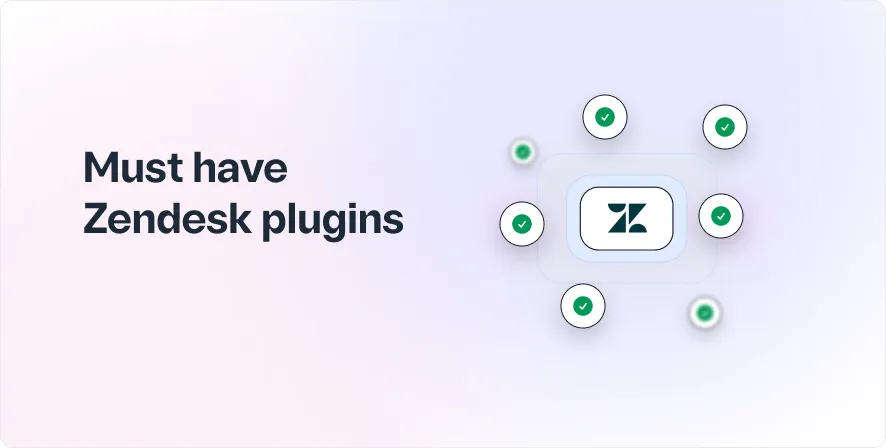



.png)