Some incoming customer support tickets present a large risk or opportunity for your business. How you prioritize these issues ultimately determines their impact on the overall customer experience.
In this article, I’m going to recommend that you ignore what other articles suggest. Some suggest first come, first serve, but that is not anywhere near an adequate prioritization strategy.
Others recommend letting your customer decide the priority themselves—which has obvious flaws.
Instead, I'll recommend nine smarter ways support employees can prioritize customer support tickets according the companies' and customers' needs.
Those include prioritization of topics linked to cancellations and refunds, requests with angry sentiments, requests that show a customer is facing a barrier to purchase, requests about urgent topics, and high business risk topics.
Our analytics show a strong link between certain support request topics, the customer's sentiment, and negative business outcomes (for example, angry customers facing repeat issues frequently lead to negative reviews, cancelling the order, or threats to leave to a competitor).
With that in mind, we suggest digging into your data to identify which support ticket topics will have the biggest impact on your bottom line most.
Finally, we take a look at the ‘how’ behind ticket prioritization. Tools like AI-based topic and sentiment analytics can make it easier than it sounds.
With AI, you can automate the support ticket prioritization process so you don’t need to burden your team members with the task to see a positive impact.
What is prioritization?
Ticket prioritization is an approach to handling support requests that involve making an active decision about which ones are more important and should be handled first.
Customers contact support for a variety of reasons.
`It could be a mission-critical technical request, a desperate plea, or just a piece of positive feedback—not all of these are equal.
An optimal prioritization process will weigh up the relative importance of each ticket—i.e., the impact on the customer or the business—and queue them accordingly.
How to prioritize customer service requests?
The answer is, sadly, it depends. There are a variety of ways companies can prioritize customer support issues and the one you choose depends on your unique business environment and current business goals.
When you research the topic, you’ll likely come across suggestions for these two methods.
Ignore these ticket prioritization methods.
- TO IGNORE: First come; first serve.
If you’re searching for better ways to prioritize support requests it’s safe to assume you’re past this stage.
For small teams, with low ticket volume, it has been suggested that you simplify everything and just prioritize based on a first-come, first-serve basis.
But, even then I wouldn’t recommend it. The simple fact is that all customer requests are not equal. A first-come, first-serve approach is essentially like not having a prioritization process at all.
If you only have a handful of tickets every day or week, it’s easier than ever to make a snap judgement on which ones require immediate attention and which ones can wait.
Turn around to your colleague, make a game plan based on the options below, and win.
- TO IGNORE: Let the customer decide
Isn’t it tempting to let the customer decide?
No, actually, it isn’t. But it seems to be common advice that this might be a good idea.
Here’s a quote from another article on the subject:
“Letting your customers manually mark their level of immediacy is one great way to establish trust between the consumer and your company. On your contact form, make a dropdown section where your customer can mark their request on a scale from urgent to not that urgent.”
Clearly, they are more trusting than us.
That aside, the businesses we work with at SentiSum doing this find that most of their customers just lie, or exaggerate the importance of their issue—making this the most obviously flawed method we’ve seen suggested.
There are better ways of prioritizing your support tickets.
Smart ways to prioritize customer service requests
How to inform your IT support priority levels?
An intelligent approach to support ticket prioritization ties together your operational metrics and the topic and sentiments of the customer service tickets.
For example, we recently implemented our AI-based support ticket prioritization workflow with an eCommerce company.
We analysed the data first and discovered a list of 45+ topics closely associated with frustration, anger, disappointment, threats, cancellations and refunds.
Here’s an example:

We found that tickets with an angry sentiment typically correlated with repetitive issues. The anger often leads to the threat of negative business outcomes like negative reviews, cancelling the order, an inability to purchase, and leaving to a competitor.
We then identified which issues, or ‘topics’, were the main drivers of these customer support requests for this company.
This smart analysis identifies issues that correlate with the largest business impact and suggests prioritizing these type of support tickets first.
In this way, customer service can directly improve retention, improve the number of loyal customers, and increase revenue (by helping customers to make their purchases) and become the ‘growth centre’ we all wish we were.
From our analyses, we found a variety of ways to prioritize support tickets.
Here are some ways you can look at ticket prioritization:
- Customers with repetitive issues
Repetitive issues (issues impacting the same customer more than once) are usually a pretty good indicator that a customer is thinking of stopping the use of your service.
Any company can be forgiven for making a mistake, especially if it’s handled effectively, but if the same issue happens multiple times then no doubt your customer is (1) expecting it to happen again, and (2) considering an alternative provider.
.webp)
There are two ways to handle repetitive issues.
#1: Get ahead of the issue by fixing the issue at its root cause—the business product or operations.
For example, ‘discount code not working’ is a common issue in eCommerce and certainly one I face almost every time I apply a discount code.
By working with the website team, you could implement automation that displays an explanation when a customer attempts to apply an old discount code. An adequate explanation could stop a customer from contacting customer service about the issue.
This is excellent customer service without even being contacted!
Fixing the root cause of an issue is complex and often not an option. This leads us to the second way.
#2: identify the customers facing the same issue twice and provide a fast, effective customer service experience.
Prioritizing and handling repetitive issues can go a long way to diffusing them.
- Customers threatening to leave a bad review
“A single negative consumer review of a business is enough for 35% of people to decide not to buy from that company.”—Spiegel Research Center
We all know the impact of a negative review. I’ll usually skip past 50 positive reviews to find one negative review—which will put me off altogether.
If a customer threatens to leave a negative review or actually does (you can automatically turn negative reviews or even social media comments into support tickets to be handled), then a prudent support ticket prioritization process will bump them to the top and deploy prevention tactics.
- Customer implying they want a refund
Refunds are a high-impact topic. For eCommerce, fashion and many other consumer businesses, refunds have a large impact on the business's bottom line.
Sometimes, a refund is inevitable, like when a pair of new shoes don’t fit.
But, there are often situations where a refund can be mitigated. In our analysis, missing items, unhappiness with the product, late delivery, and product damage, frequently created ‘anger’ and requests for a refund.
The faster your customer service team can handle these topics, the less likely the customer is to be angry. Prioritizing topics most associated with refunds can, therefore, be a useful strategy to reduce the cost of these issues to the business.
- The topic is 'dangerous' to your company
Some topics are a lawsuit, or PR storm, waiting to happen. Quickly and effectively handling requests in this area is a key part of a business continuity plan.
If you’re in the food industry, for example, and a customer contacts you about food poisoning (food poisoning lawsuits are legitimate), quickly listening to and compensating that customer could stop the issue from developing further.
Disclaimer: This is an illustrative example. I am not a lawyer. Do not take my advice without consulting someone who knows what they are talking about.
- The customer is leaving you—churning or leaving to a competitor
Customer experience is the new competitive arena. Businesses that provide the best customer experience inspire loyalty amongst their customers.
With that in mind, when a customer threatens to churn, you should prioritize their customer support requests (i.e., provide the best customer service experience).
.webp)
Listen to our podcast with Nick here 👉 How Hotjar are representing customer support insights in their product feedback loop.
Here are ways to identify a 'churn risk' support ticket:
#1/ If a customer outright says ‘I’m so annoyed at this problem that I’m going to start using ‘competitor’ instead of you.
#2/ Tie your customer feedback from churn data to topics. If you discover that ‘missing item’, ‘wrong item’, and ‘late delivery’ correlate strongly with the last time customers use your services—then you should set up 'rules' that prioritize customer support tickets on these topics.
These rules will place greater importance on the business impact—losing customers—of the tickets.
In time, prioritizing customers thinking of leaving you will contribute to the positive growth of your business (Yay! Growth centre).
- The topic itself is urgent
Some tickets need a faster response time.
Priority rules set up around 'topic urgency' put the customers who are most in need first. For example, let’s imagine you’re a takeaway food delivery company like Deliveroo in the UK. Many of their requests are urgent.
When you’re hungry, a late or cold pizza that needs replacing needs a near-instant response. Dinner can’t wait until tomorrow.
However, a support ticket request about a rude driver doesn’t need to be handled in minutes.
As a customer support team, it makes sense to prioritize urgent topics: the late food, the wrong colour dress the day before a wedding, or the ‘where is my flight, it leaves in 5 minutes!!’.
We also think about this in terms of 'salvageability'. Some support request topics can be saved at that moment, so fixing them quickly can actively prevent customer churn.
For example, let's say you sell t-shirts online.
An incoming support ticket about a customer receiving the wrong item doesn't need an instant response—the problem can't be saved.
However, a customer contacting you because they didn't receive a delivery update and the item hasn't arrived yet is a situation you can prevent from developing into something worse.
Both issues are very important, but one issue can save a customer from having a negative customer experience altogether.
- The customer is trying to make a purchase but can't
Urgency could also be defined by the customer’s location along the customer journey.
Consumer goods companies selling online (including everything from IKEA to Gucci to Amazon) want as little friction as possible at the checkout.
Customers who want to buy would, in an ideal world, face zero barriers to them doing so.
It now takes seconds to find an alternative website to buy from, so any barrier to purchase may cause that customer to abandon their basket.
If a customer contacts your customer support team because they can’t checkout, you want to fix it fast to not lose that sale.
This means if a customer contacts you about:
- Payment failure
- Discount code failure
- Some other bugs in the website checkout
Then you want to respond fast and handhold them through the purchase journey.
- Customer base with larger lifetime value
Helping customers through barriers to purchase is just one way to directly impact revenue growth via customer service prioritization.
Another is to prioritize particularly high-value customers. If your CRM is set up to measure lifetime value, you should be able to know which customers are big spenders.
The logic here is that a ‘big spender’ or a repeat customer is more valuable to your business than a one-time customer and prioritizing their experience, and retaining them for longer, is a sensible move.
- Based on customer sentiment level
Negative customer sentiment is a key indicator of churn, refunds, negative word of mouth, and so on. Hence the continued obsession with NPS (waves white flag).
Using your judgement, or a sentiment analytics tool, you can prioritize angry or disappointed customers in the ticket queue.
Deprioritizing an unhappy customer can only make things worse, whereas a quick, useful response could diffuse the situation.
How to Create a Priority Support System
Now that we’ve covered the ways you can prioritize incoming support requests, let’s look at what it takes to actually do it.
There are two broad categories, do it manually and do it automatically.
If you have a small number of monthly support tickets or calls, manually is an adequate option.
I suggest creating a rule book based on your unique context and the ideas above, and then assigning the task to an agent.
You can set up your help desk to direct every incoming ticket to one particular agent, who can then manually apply a priority tag that files the request into the correct priority inbox to be handled.
That’s one option. It’s not going to be entirely accurate, it’ll be judgement based, but for a handful of monthly requests, it will do.
Automatic support ticket prioritization
Modern technological developments make it easy to prioritize thousands of customer support requests in real-time.
Using NLP technology, you can get real-time tags applied to your support tickets.
That means that as a support ticket comes in, the topic and associated sentiment are understood. We previously covered that ticket topic and sentiment can tell us the urgency and potential negative business impact of that ticket.
AI automates that whole process so it’s like having human eyes assess each ticket and apply a tag to it.
From there, it’s simple to set up automated ‘rules’ that direct certain topics, sentiments, or combinations of the two, into a high-priority, medium-priority or low-priority inbox.
.webp)
At SentiSum, our AI is built to understand the topic and sentiment of your unique customer support environment.
Our customers are leveraging that insight, and our in-house data analytics team, to prioritize support tickets in ways that improve customer experience.
Finishing up
Answering the question ‘How to properly prioritize customer support requests' can be a high-impact customer service experience strategy.
By prioritizing along value and risk lines, you can mitigate harmful events, boost sales, and even improve Net Promoter Score (NPS) and Customer Satisfaction Score (CSAT) directly from the customer service department.
Whether you implement prioritization manually or automatically, it’s a powerful addition to your customer service experience strategy.
Heading 1
Heading 2
Heading 3
Heading 4
Heading 5
Heading 6
Lorem ipsum dolor sit amet, consectetur adipiscing elit, sed do eiusmod tempor incididunt ut labore et dolore magna aliqua. Ut enim ad minim veniam, quis nostrud exercitation ullamco laboris nisi ut aliquip ex ea commodo consequat. Duis aute irure dolor in reprehenderit in voluptate velit esse cillum dolore eu fugiat nulla pariatur.
Block quote
Ordered list
- Item 1
- Item 2
- Item 3
Unordered list
- Item A
- Item B
- Item C
Bold text
Emphasis
Superscript
Subscript

.webp)






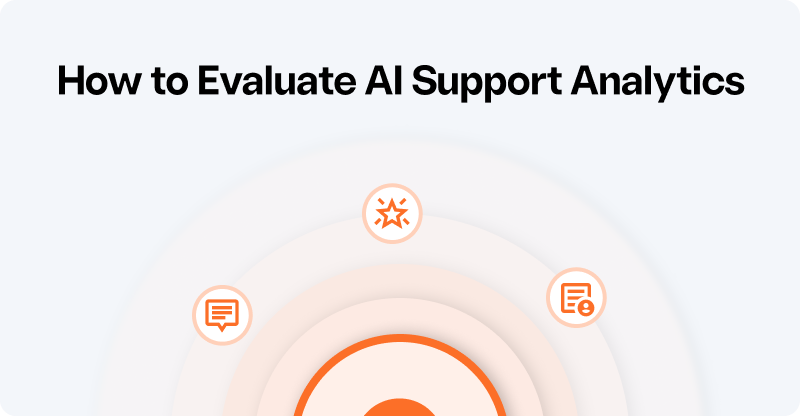
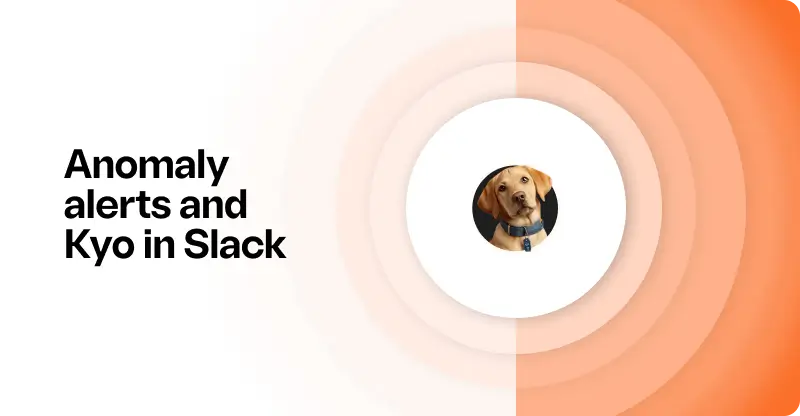
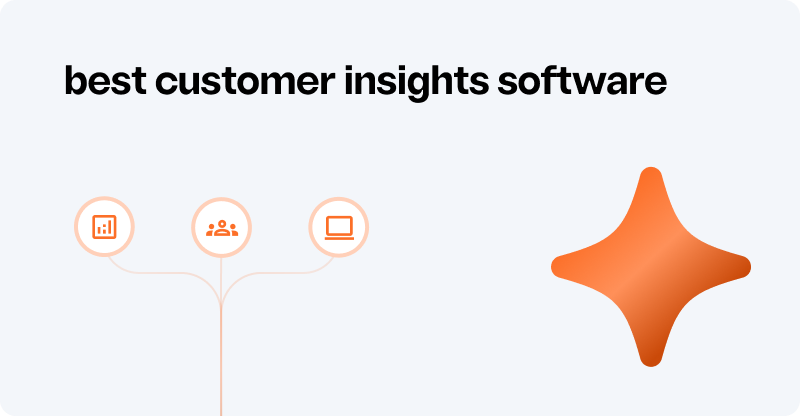
.webp)
.svg)











