How many Zendesk tickets does your customer support team process every month?
Dozens? Hundreds? Thousands?
Each support interaction is a piece of the puzzle toward understanding your customers’ deepest wants and needs.
However, sifting through all those tickets to extract key issues and customer sentiment is nearly impossible without the right tools.
This is why we put together this article. Here, we’ll share two key ways to analyze Zendesk support tickets at scale:
Method 1: Using Zendesk’s Built-in Tool - Suitable for Basic Insights
Method 2: Using Zendesk Ticket Analysis Software - Suitable for Granular, Accurate Insights
What Is Zendesk Ticket Analysis?
Zendesk ticket analysis examines customer support interactions within your Zendesk platform to uncover trends, customer sentiment, and issues expressed in customers' tickets.
This process turns routine support feedback into strategic insights so you can improve customer service quality and efficiency.
To properly read and tag Zendesk ticket data, analysis tools typically leverage one of three types of natural language processing:
1. Keyword extraction:
Basic keyword extraction tools will automatically tag ticket text based on specific keywords (e.g., adding the "refund" tag if that word appears in the conversation).
However, it often fails to capture the true context or variations in how customers express themselves.
This may lead to inaccuracies and superficial categorizations that don’t reflect how your customers really feel.
2. Rule-based NLP:
This approach uses a library of language rules to tag terms with similar meanings (for instance, both "liberty" and "freedom" might be tagged under a common theme).
While it’s more advanced than keyword extraction, rule-based NLP's effectiveness is limited by the extent of its rules library.
Tools that use this type of NLP may not fully understand nuanced expressions relevant to specific business contexts.
3. Machine learning-based NLP:
This NLP model understands speech and text in a similar way to humans. After digesting a dataset being trained in it, it uses statistical inference to carry that knowledge into new environments it’s never seen before.
For example, it can identify and infer the meaning of misspellings, omitted words, and new words like slang by itself.
Machine Learning learns the patterns between phrases and sentences and constantly optimizes itself to improve accuracy over time.
This is why we built our Zendesk ticket analysis software, SentiSum, based on machine-learning based NLP.
In the picture below, you can see how much more dynamic and contextually-aware machine-learning NLP is compared to the other two approaches:
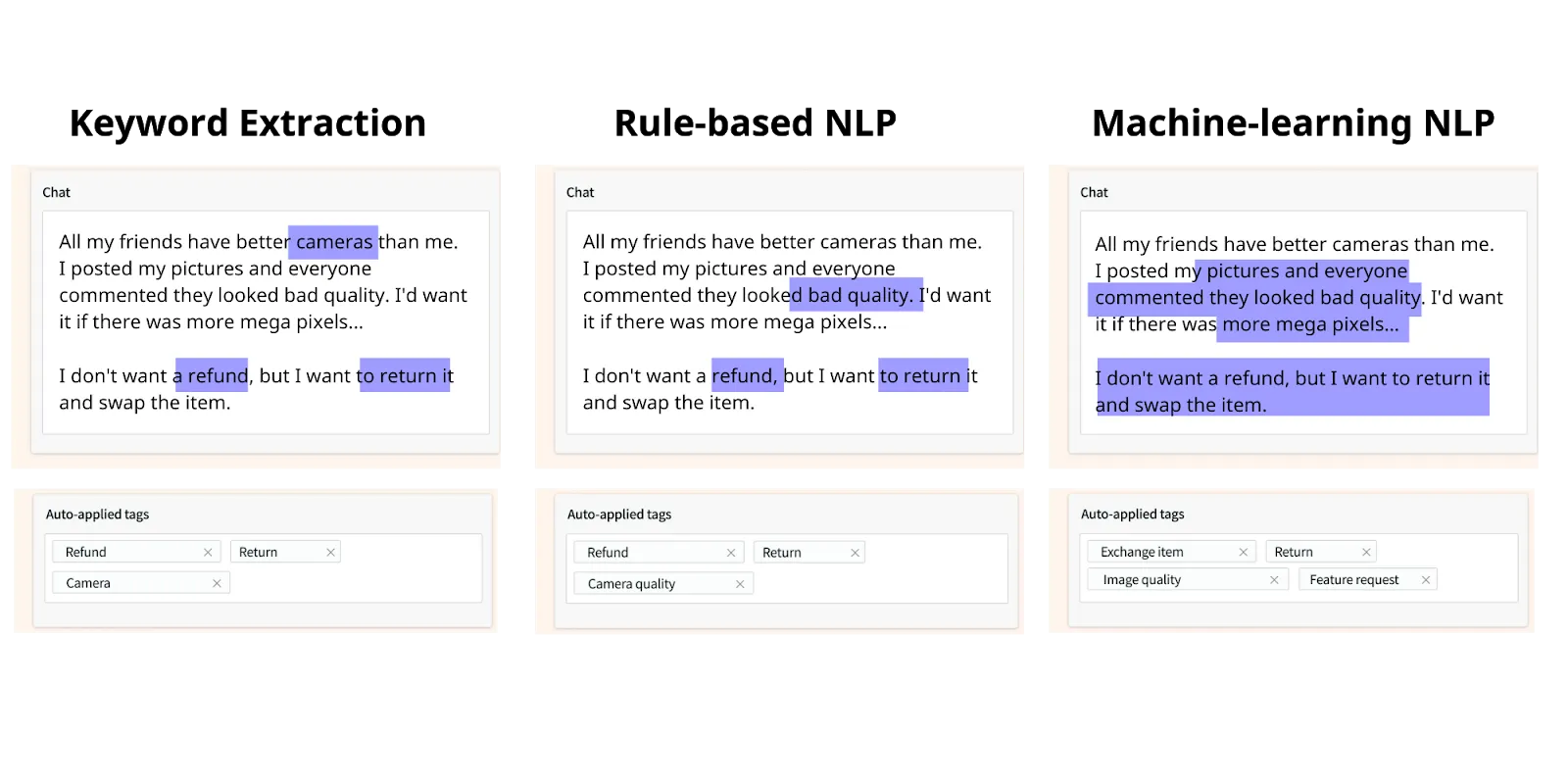
Now that you understand the NLP models (typically used for Zendesk ticket analysis), let’s get into the how.
📖 Related read: Why is machine learning NLP so good at Zendesk support ticket categorisation?
How to Analyze Zendesk Support Ticket Data [2 Ways]
You can analyze Zendesk support ticket data in two main ways:
- Zendesk’s built-in tool: Zendesk’s tool uses a basic rule-based system, often resulting in simple categorizations.
- Advanced Zendesk ticket analysis software: Tools like SentiSum use NLP and machine learning to recognize nuances and contextual meanings without predefined rules to provide high accuracy and detailed categorization for deeper, more useful insights.
Method #1 - Using Zendesk’s Built-in Tool - Suitable for Basic Insights
Zendesk’s automatic tagging system uses a rudimentary rule-based NLP system to categorize tickets.
It assigns tags based on specific detected keywords within the customer's query.
For instance, let’s look at this rather ambiguous customer email about a pet food company:
“I recently ordered some premium cat food from [COMPANY]. Sadly, the cans were dented and the food inside seemed off—not what my cat usually enjoys. I’m not really looking for a refund here, just hoping they could sort this out with a replacement or something.”
Zendesk automatic tagging would tag this as:
- refund_issue
- quality_issue
But the customer isn’t actually looking for a refund, but a replacement.
Due to the complex nature of customer support interactions (e.g. spelling errors, grammatical mistakes, and varied expression styles), the automatic tagging often struggles to fully understand customer issues.
Consequently, this leads to:
- Incorrect tags: Tickets are often mislabeled due to the system's inability to understand context or variations in language.
- Generic and/or high-level tags: The tool’s assigned tags don’t always specify the underlying reasons for customer contact, potentially requiring additional manual analysis.
- Manual data handling: Even if Zendesk tags your tickets correctly, you may still need to manually sort through the data for more precise insights.
This process is inefficient and time-consuming, especially if you process a high volume of tickets.
A more nuanced approach is to let agents tag support tickets as they come in.
Follow these steps to manually tag tickets:
- Create or edit a ticket.
- Enter new tags, separated by a space, in Tags. As you type the tag, note the following:some text
- If the tag you are typing does not exist, pressing “Enter” will create a new one.
- If the tag you are typing exists, autocomplete displays suggested tags you can choose from.
- You can use only alphanumeric, dash, underscore, colon, and the forward slash characters.
- You can't use special characters, such as #, @, or ! in tags.
- If you try to add tags with special characters, they disappear when the ticket is updated.
- Zendesk supports UTF-8 (Unicode). All languages supported by Zendesk can be added to tags.
- You can create a tag with more than one word if the words are connected with an underscore.
- There's no limit on the number of tags for a ticket, but there is a limit on the total number of characters in the Tags field.
- This field supports up to 5096 characters. After you reach this limit, you will no longer be able to add more tags. None of your existing tags will be automatically removed.
- Click Submit to create or update the ticket.
You can check out this Zendesk documentation for a video of how this works.
The next step is to create a custom dashboard view or report for specific tags so you can track trends.
Although manual tagging is more accurate than automatic tagging, it creates new problems.
If you have thousands of tickets everyday, it’s extremely tedious and time-consuming for your agents to be manually tagging each one.
What agents should be focusing on instead, is solving issues for customers and improving customer satisfaction.
What if you can have a tool that is automatic (no manual tagging), accurate (like an agent), and granular (shows you sentiment and priority).
That’s what we’ll look at in the next section.
Method #2 - Using Zendesk Ticket Analysis Software - Suitable for Granular, Accurate Insights

Our Zendesk ticket analysis software, SentiSum, uses machine-learning based NLP to categorize tickets with unparalleled accuracy and granularity.
It also analyzes support tickets across all your channels — emails, chats, reviews, surveys, messages, and even phone calls. This gives you a 360-degree look of your customers so you can provide better services and improve loyalty.
With SentiSum, you’ll get:
- High accuracy tags: Machine learning algorithms are trained to detect context, variations, and nuances in customer language, which means more precise tagging.
- Specific reasons for contact tags: Instead of broad categories like "checkout issue," SentiSum assigns tags like "discount code failed" to provide direct insights into customer problems.
- Insights into customer sentiment: SentiSum also automatically assigns sentiment tags to support tickets (positive, negative, or neutral). Zendesk’s built-in tool doesn’t.
- Automatic tagging in real-time: As your support queries enter the queue, they are immediately digested and categorized in real-time—much like a human agent would, but without the extra burden on them.
SentiSum’s tagging hierarchy also provides more insightful and actionable ticket analysis.
While Zendesk might tag an issue as "missing item," SentiSum tags specific subtopics like the product involved, in addition to its top-level categorization tag.
This hierarchy allows your support team to understand the broad issue overview and the deeper root cause at a glance.
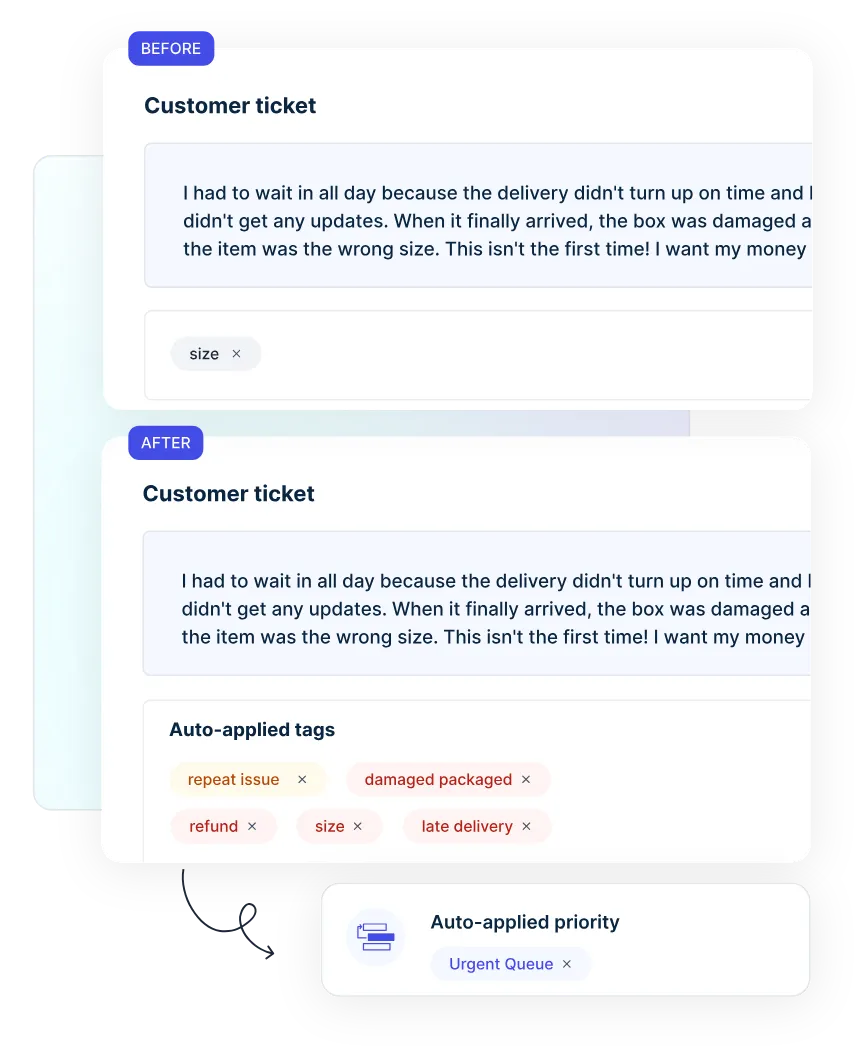
Tags are also pushed back to Zendesk, so you'll see them appear along the side the ticket.
Using our advanced tags, you'll be able to route tickets based on their topic and prioritize tickets when a customer is particularly angry or a topic is particularly important.
We've also built an easy-to-use insights dashboard which makes deep diving your ticket tags and reporting on them each week a simple task.
There’s so much more that SentiSum is capable of that we believe will greatly benefit Customer Support Leaders. We delve into this more in the next sections.
What Zendesk Ticket Analysis Looks Like on SentiSum
So how does SentiSum turn complex Zendesk data into actionable insights?
Here’s an overview of how it works using data from a meal kit delivery company.
1. Analyze ALL Types of Support Tickets from Zendesk
Many analytics tools are limited to analyzing text-based support tickets.
This means you’re missing out on crucial feedback from customer voice call transcripts.
SentiSum analyzes tickets across all Zendesk touchpoints, including voice calls and surveys.
Pulling data from all these sources can be done in just one click once you integrate your Zendesk account with SentiSum.

To do this, simply log into SentiSum and select Zendesk from the integrations menu.
Then, enter your Zendesk subdomain, log in, and approve access for SentiSum.
Now, SentiSum can provide a comprehensive analysis of all your Zendesk activity in one unified dashboard.
📖 Related read: Speech Analytics for Call Centers: 5 Use Cases & Tools
2. Get Accurate, Granular Insights into Key Sentiment, Topics, and Trends
Manual methods of analyzing support tickets require someone on your team to read and categorize each one.
Sorting each ticket by topic and sentiment is a labor-intensive and time-consuming process that’s virtually impossible to scale up for large volumes of tickets.
It’s also highly susceptible to human bias: For instance, one reader might view a customer’s feedback as positive while another might label it as neutral.
AI-powered ticket analysis tools like SentiSum automatically analyze and tag tickets at scale.
It uses sophisticated algorithms to quickly identify and categorize key sentiments, topics, and trends without human intervention.
According to Kirsty Pinner, Chief Product Officer at SentiSum, manual tagging is too subjective, and simple keyword analysis is “too blunt.”
That’s why she advocates for AI analytics, which can process large, complex data volumes quickly and without the need for human intervention.
These tools can significantly improve accuracy and eliminate the biases of manual processes while freeing your team to focus on more strategic tasks.
“AI can cut through the subjectivity of human opinion, and no matter how something is said, it can report on the customer issue in a simple way,” said Pinner.
“No other method gives a representation of customer conversations this accurately.”
📖 Read more: AI Customer Analytics: A Powerful Ally in Customer Experience
3. Dig into Each Topic to Prioritize Fixes
Identifying priority issues is challenging with traditional methods of analyzing customer feedback.
Without precise data, your team risks wasting their resources on less impactful problems.
SentiSum's advanced tagging capabilities allow customer support teams to thoroughly examine each issue by clicking on SentiSum tags.

This feature quantifies how often an issue is mentioned and analyzes the sentiment behind each mention, whether it's positive, negative, or neutral.
The granularity of SentiSum tags helps you prioritize issues that need urgent attention, such as problems frequently mentioned with negative sentiments.
When you resolve frequent pain points quickly and efficiently, you show customers that you appreciate their feedback and are willing to take action when they express concerns.
4. Train Agents Better with Insights from Support Conversations
Improving customer support agent performance requires detailed feedback on their interactions with customers.
However, traditional analysis methods might take too long for you to uncover problem areas or opportunities for improvement.
SentiSum allows supervisors to click into individual responses to review the entire support conversation.

This provides you with a clear understanding of what went well and what could be improved in each interaction.
Plus, it automatically translates text into your preferred language to ensure that no detail is lost, regardless of the original conversation language.
SentiSum also automatically shows you Agent Performance Analysis (in Beta form) so you’ll understand what went well/wrong at a glance.
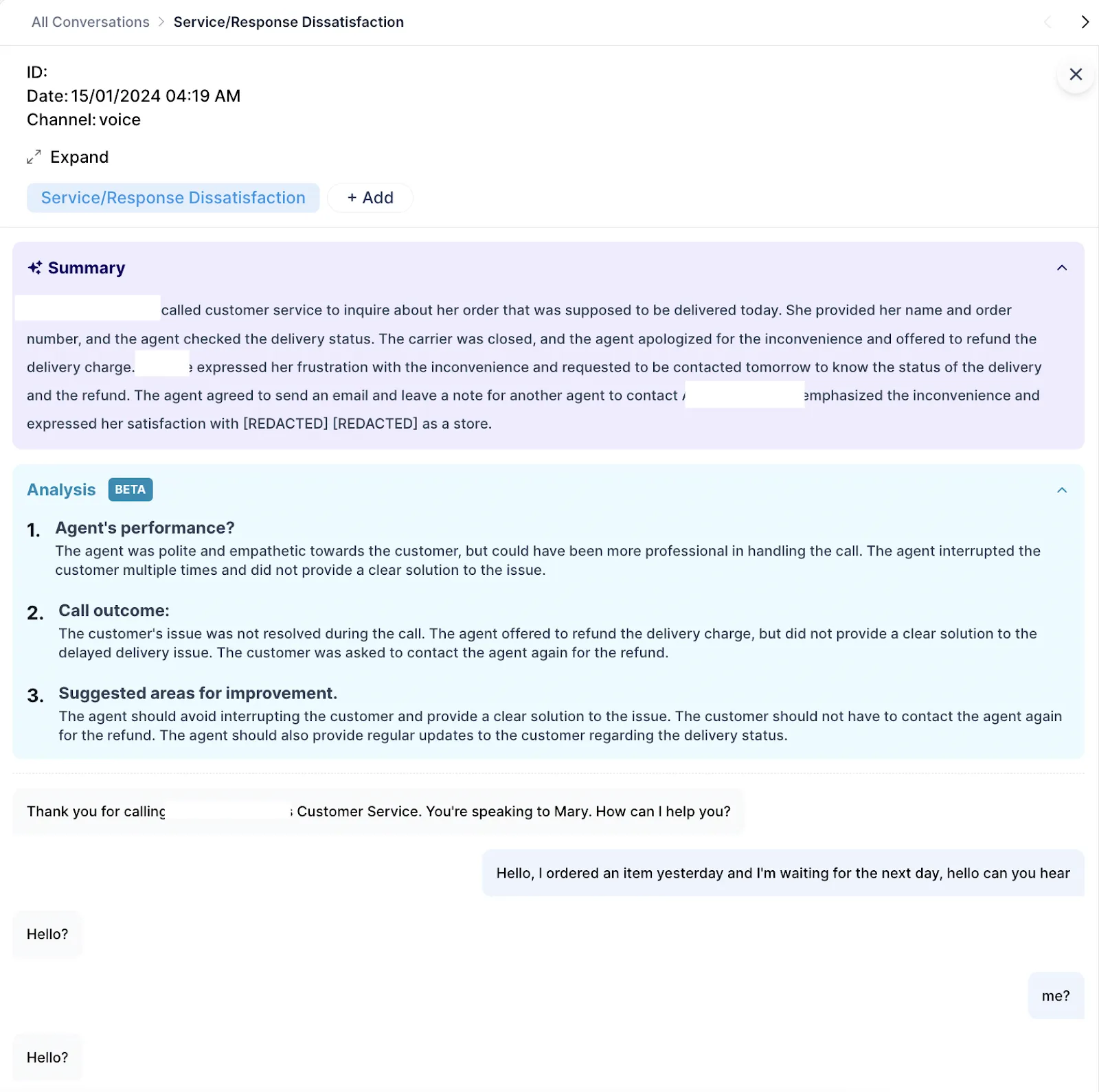
From there, you can tailor your agent training programs to address specific weaknesses and reinforce strengths based on what you’ve observed in actual customer interactions.
📖 Related read: How accurate, detailed ticket tags benefit multiple teams
5. Save Time and Answer Ad-Hoc Questions Fast with AI Summaries
Customer service and experience leaders often need to answer specific questions about customer interactions, quickly.
Combing through thousands of tickets manually for those answers is time-consuming and impractical.
Sampled data can also give you incomplete insights that don’t represent the full spectrum of your customers’ experience.
SentiSum’s AI-powered summary feature enables users to ask questions about specific topics and receive summarized answers instantly.
Our GPT-powered tool, Dig In, reads and analyzes all support tickets, then extracts and condenses the information into digestible insights based on your question.
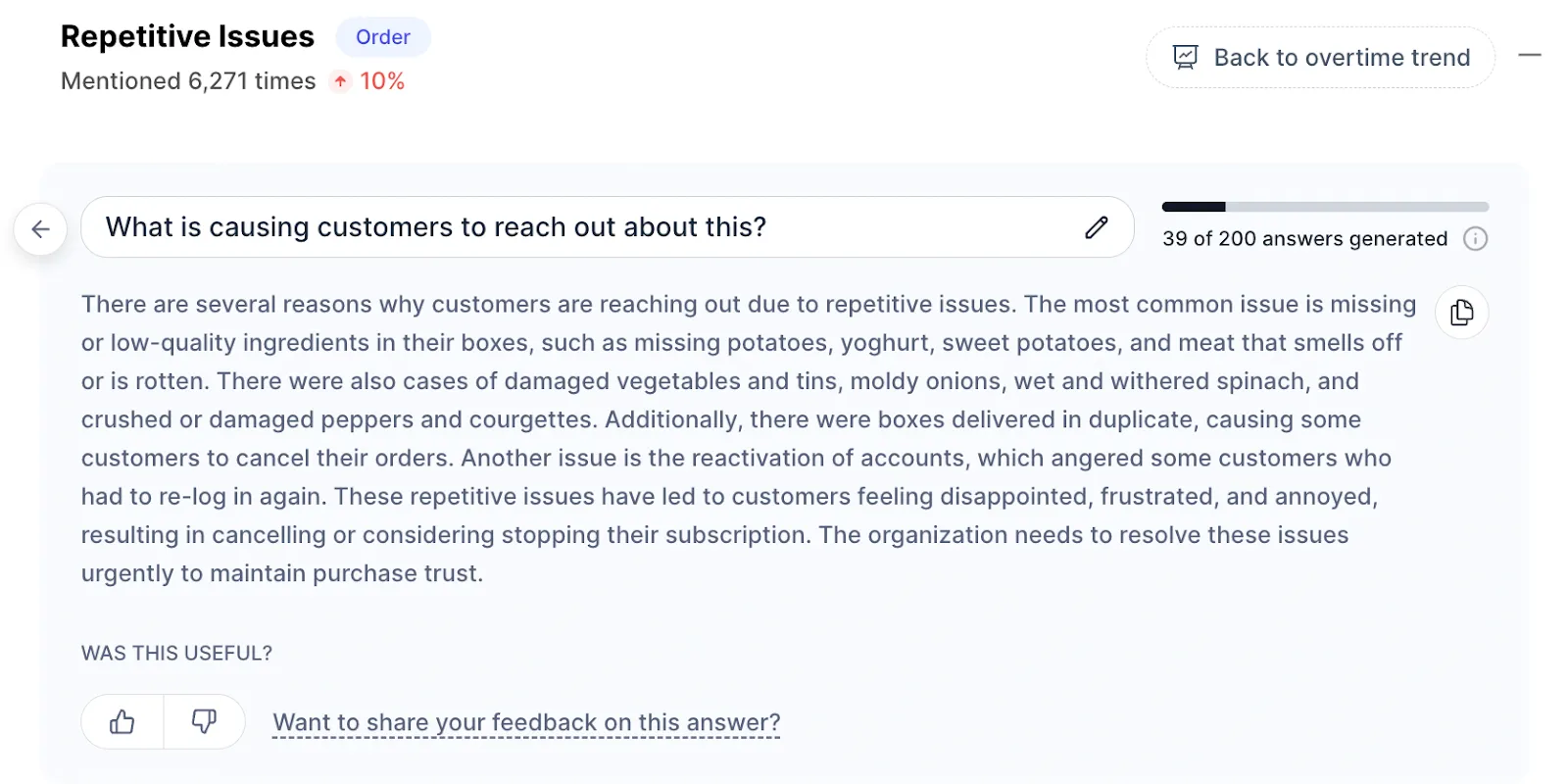
AI summaries offer comprehensive answers without the need to sift through massive volumes of data manually.
This saves you time and ensures that decisions are informed by a complete view of customer feedback, rather than a limited sample.
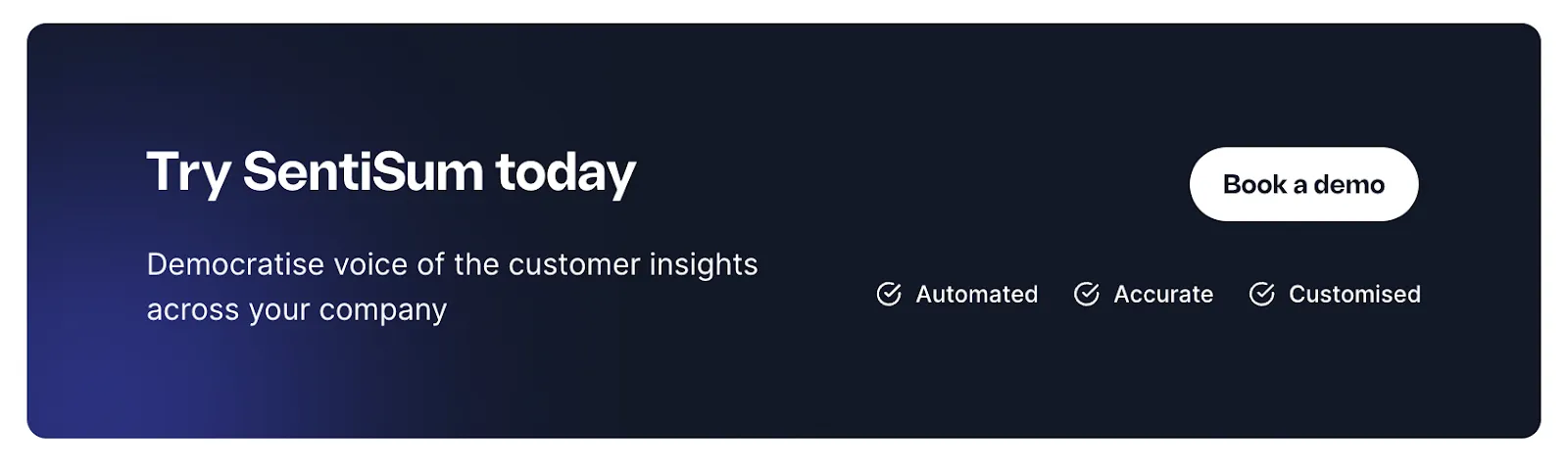
5 Unexpected Ways Your Zendesk Ticket Analysis Can Drive Change & Improvement
Implementing Zendesk’s ticket analysis with SentiSum can help your customer support team drive significant, and sometimes unexpected, changes across your organization.
Here are five ways the data-driven insights from your Zendesk tickets can transform all facets of your business, from product development to marketing strategies.
1. Triage and Prioritize Tickets in Real-Time
SentiSum's ticket analysis enables real-time triage and prioritization by automatically classifying customer conversations based on urgency and sentiment.
Its ticket tagging, routing, and prioritization features ensure that high-priority issues, including tickets expressing significant dissatisfaction or purchase intent, are addressed promptly.
For instance, during the COVID-19 pandemic, the villa holiday brand James Villas was overrun by complex customer issues and needed a solution to prioritize tickets.
“Sentisum will play a vast role in our ambitions to become more efficient in our customer care processes, without reducing our service levels.”
—Johannes Ganter, Head of CRM at James Villa
Using SentiSum’s triage feature, they quickly reduced response times by 46%, resulting in happier customers and increased loyalty.
Similarly, the clothing brand Organic Basics leveraged SentiSum to create rules that converted high-intent queries into sales.
By prioritizing tickets tagged with specific words that indicated purchase intent (e.g., “discount code”), the brand was able to reduce the likelihood of losing sales at the checkout stage.
2. Identify Recurring Problems and Fix Them Before It’s Too Late
Zendesk ticket analysis with SentiSum provides crucial insights that help you continuously monitor changes in certain topics and sentiments.
Real-time insights mean you can identify recurring problems and take proactive measures before they escalate.
You can also track the effectiveness of implemented solutions by monitoring whether the issue's frequency decreases afterward.
Keeping an eye on these issues ensures they don’t evolve into major concerns that could damage your brand or increase customer churn.
3. Cultivate Loyalty with Your Best Customers
Understanding and leveraging positive sentiment is just as important as addressing negative feedback when building customer loyalty.
Zendesk ticket analysis with SentiSum helps you pinpoint exactly what delights customers.
With this data, you can highlight the positive aspects across marketing channels and on the company website.
You can also use this information to connect with exceptionally satisfied customers and encourage them to share their positive experiences through reviews or testimonials.
This kind of public feedback serves as powerful endorsements to attract new customers.
4. Ensure Agent Quality Easier and Faster
Quality assurance in customer support has traditionally been a resource-intensive process.
You and your management team don’t have the time to review every support call transcript and conversation to uncover problem areas.
AI-powered tools like SentiSum leverage transcription, text and sentiment analytics, and generative AI to analyze 100% of agent calls and make QA easier and more comprehensive.
With its detailed post-call analytics, you can identify the exact moments when a customer expresses dissatisfaction.
Then, you can use this data to tailor training programs for your support team.
By focusing on these critical interactions, training can be focused on the skills and knowledge your agents need to handle challenging customer conversations.
5. Gives You the Evidence to Push Changes Across Departments
When it comes to building a convincing case for strategic change in a business, every decision must be supported by data.
AI-based tools like SentiSum analyze all of your customer interaction data at scale and within seconds, giving you solid, quantifiable data and insights to implement change across different departments.
This functionality is essential for improving interdepartmental collaboration and securing the necessary buy-in to enact meaningful improvements across the organization.
A prime example of how effective this can be is seen in the case of Lakrids by Bülow.
Using SentiSum's detailed analytics, the team demonstrated clear trends and areas that needed attention.
This led to targeted actions that significantly improved customer satisfaction: Lakrids’ 5/5 CSAT scores improved by 9% from the first half of the year to the second.
Final Thoughts on Zendesk Ticket Analysis
Zendesk’s built-in tagging and analysis system is fine to keep track of customer issues on a basic level.
But to get accurate, granular insights on key issues and sentiment, you need machine-learning powered Zendesk ticket analysis software.
With insights in hand, you can:
- Reduce first response times for critical issues
- Identify recurring problems and fix them before customers churn
- Cultivate loyalty with your best customers
- Ensure agent quality
- Build evidence-based cases for change
Ready to dive deep into your Zendesk ticket data for critical customer experience insights? Book a demo with SentiSum to see it in action for yourself.
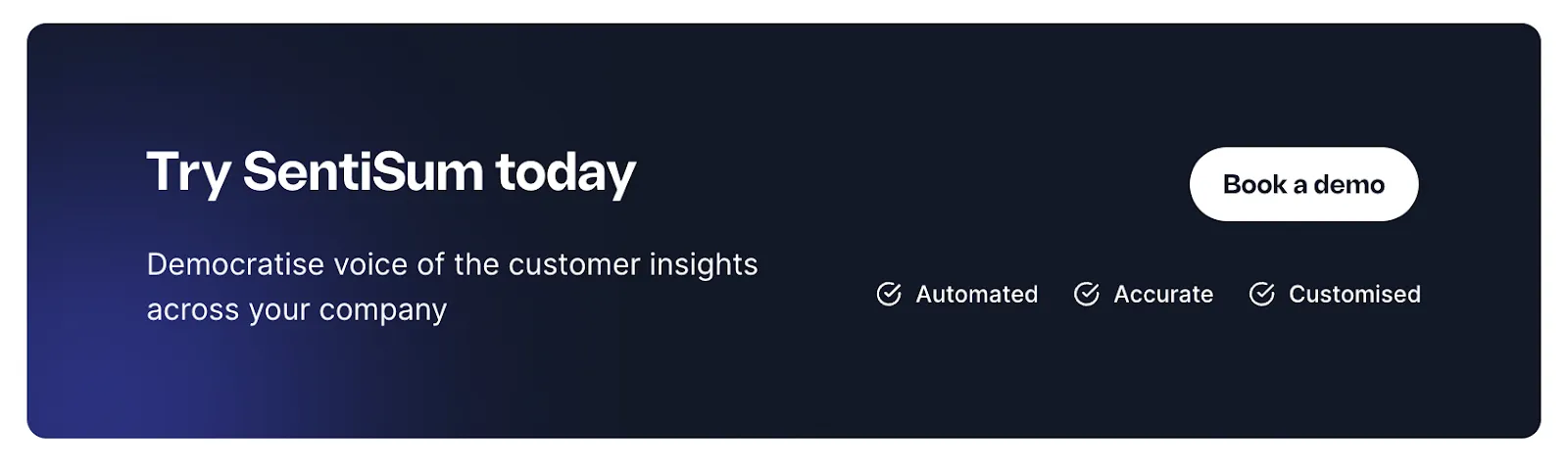
Heading 1
Heading 2
Heading 3
Heading 4
Heading 5
Heading 6
Lorem ipsum dolor sit amet, consectetur adipiscing elit, sed do eiusmod tempor incididunt ut labore et dolore magna aliqua. Ut enim ad minim veniam, quis nostrud exercitation ullamco laboris nisi ut aliquip ex ea commodo consequat. Duis aute irure dolor in reprehenderit in voluptate velit esse cillum dolore eu fugiat nulla pariatur.
Block quote
Ordered list
- Item 1
- Item 2
- Item 3
Unordered list
- Item A
- Item B
- Item C
Bold text
Emphasis
Superscript
Subscript

.webp)






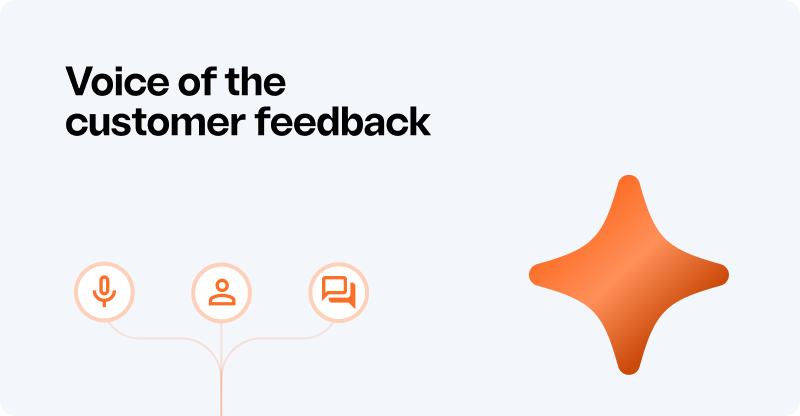


.webp)
.svg)











