Nothing is worse than being swamped with customer support tickets. Where do you focus when the requests keep piling up?
Enter ticket assignment—the process of assigning customer support tickets to specific agents or teams based on pre-selected criteria. With the right system in place, you can breathe easier and resolve tickets faster.
This article will help you get started. Here’s what we’ll cover:
- 8 Automated Ticket Assignment Strategies
- How to Set Up Your Ticket Assignment Process
- Best Practices for Your Ticket Assignment Process
8 Automated Ticket Assignment Strategies
Different companies have different needs, so there’s no one-size-fits-all approach to assigning tickets.
Take into account the size of your company, the number of tickets you have coming in, and the types of support needed.
Here are a few methods to consider.
1. Round-Robin Distribution
This popular and basic method distributes tickets to agents one at a time in a circular fashion. If you have ten agents and eighty tickets, each agent will get eight tickets.
One variation is round-robin and active agents. The rules are that the agent must be active, and the tickets must not exceed a certain number.
Another variation is round-robin with the active agent with the workload. Rules look at the agent workload before distributing tickets to not overwhelm agents.
While round-robin gets points for simplicity, there are smarter choices that will optimize your support team’s productivity.
2. Load-Balanced Method
Ever had so many tickets you couldn’t see straight? This type of overwhelm can lead to costly errors and delays when resolving customer issues.
The load-balanced method addresses overwhelm by defining how many tickets an agent can handle at one time. This prevents agents from becoming overburdened and lets them focus on supporting your customers.
The result? You can expect faster resolution times, higher quality work, and increased customer satisfaction.
3. Skill-Based Assignment
Instead of randomly assigning tickets to agents, skill-based assignment matches them to the agents with the appropriate skills and knowledge to handle them. This helps customers get the best possible support from the most qualified agent.
For example, if a customer submits a ticket in Spanish, it makes sense to send the ticket to an agent who speaks Spanish.
You may also have agents specialized in sales or other topics. Automated ticket classification triages tickets directly to the right representative.
4. Filter Tickets by Topic
Another way to triage your tickets is by topics — like payment, damaged materials, shipping and delivery, product support, and complaints.

By assigning tickets based on topics, your team members become experts in specific areas, resulting in faster, more reliable agents and a better customer experience.
To auto-assign tickets based on topics, you need a granular and accurate automated tagging system. At SentiSum, we plugin to help desks and automated tagging for companies like Gousto, Hotjar and Hopin—book a product tour with us to see it in action.
5. Give Priority to Urgent Requests
When a ticket is urgent, it can mean the difference between a happy customer and a lost one.
Prioritizing these tickets helps you address pressing issues and prevent potential escalations.
Tickets might require immediate attention if they have time-sensitive nature or include negative customer language.
Whatever the case, when a ticket is coded as urgent, it moves up in the queue and takes priority over other, less time-sensitive tickets.
6. Sort by Sentiment (and Pacify Angry Customers)
Every agent has a horror story about dealing with an angry customer. But what if you could drastically reduce these interactions?
When you sort tickets by sentiment, you can immediately prioritize tickets by frustrated or angry customers. Acting fast and addressing customer concerns right away allows you to turn a negative experience into a positive one.
By quickly grabbing and prioritizing angry sentiment tickets, you can even reserve your assignment of a problem to someone higher in the support chain who can better resolve the issue.
You may even turn those frustrated customers into lifelong fans!
7. Leverage Customer Profiles
Using customer profiles to sort tickets can revolutionize your support system.
According to Zendesk, 76% of surveyed customers expect a personalized user experience.
By leveraging data such as order history and ticket frequency, you can take personalization beyond marketing and into every customer interaction, increasing loyalty.
For example, the support team from Organic Basics noted in our podcast interview that they identify newsletter subscribers and prioritize them. Their data showed these customers were further down the sales funnel and more likely to become paying customers.
8. Decrease Churn Risks
Lost customers mean lost revenue.
How do you know when a customer is a churn risk? They may use specific language or submit multiple requests in a short period.
There are also topics you’re likely to find when you analyze your data that relate to lost customers, such as “damaged item” or “late delivery.”
Your churn risks are full of vital information if you know where to look.
Using customer analytics uncovered with Sentisum, Scandinavian Biolabs was able to identify patterns in their churn risk tickets, cut resolution time in half, and resolve several of the issues highlighted in their tickets.
Whatever the reasons your customers might leave, you need to take swift action to address their concerns. This means prioritizing all churn risks and handling these requests effectively.
With the right approach, you can turn your churn risks into your best brand advocates!
How to Set Up Your Ticket Assignment Process
1. Understand the root cause of your tickets
Understanding the root cause of your tickets is crucial for practical customer support. To assign tickets based on criteria, they must be tagged accurately.
Ticket tagging is when you add descriptive labels (“tags”) to customer support tickets so you can organize them for quicker management.
Tags can be based on:
- Topic (like “broken item”) - read our guide for building a topic-based tagging taxonomy here
- Sentiment
- Language
- Location
- Priority tags
- Type of Request
You can do this manually. But it takes time and dedication, and you’ll still see tons of human errors.
Nowadays, AI is best suited to the job. Natural language processing can be easily integrated into your help desk to auto-digest and tag tickets. (AI is faster, cheaper, and has a much lower error rate).
Either way, it’s important that every conversation is classified immediately before it’s assigned.
2. Define your support ticket prioritization criteria
Prioritizing the right tickets is key to providing quality customer support. But how do you define your prioritization criteria?
When you analyze ticket data, you can identify patterns and trends, such as particular topics with a high frequency of churn. Use these insights to prioritize tickets and address high-risk issues promptly.

For example, customers with repeat issues are more likely to get frustrated.
The last thing your company wants is to lose a customer and gain a negative review, so these tickets must be dealt with immediately.
When you set up your prioritization criteria, your customer service team can handle urgent tickets more efficiently, leading to happier customers and staff.
The best way to set up your service desk handling process is by using customer service analytics.
Look at the data and decide the best way to help your customers, resolve repeat issues, and help your team do their job well.
3. Set up your auto-assign ticket rules
You can auto-assign tickets to an agent or group within your help desk for a number of reasons.
Let’s say you want Serena to review all your tickets before moving up the chain of command.
Here’s how you’ll set up the rules for auto-assigning tickets in Zendesk.
If you’re using the default trigger “Notify requester of received request,” then simply add the action “Assignee” and select the agent name (Serena). If you’d rather have the tickets go to a team, then you’ll choose “Group” and select the group name.
If you’ve deactivated the default trigger, then you’ll set up a custom trigger to perform this action by selecting “Ticket < Is < Created” under “Meet All of the Following Conditions.” The action is the same as above: Select “Assignee” and the agent’s name or “Group” and the group’s name.
Now, any ticket that meets your established conditions will be triaged directly to the agent or group you chose.
When you have loads of requests coming in, the above process can become exhausting and riddled with errors.
Fortunately, with advances in machine learning-based natural language processing (NLP), it’s much easier and more accurate to let a program like Sentisum do the work by automating your ticket tags.
Instead of focusing on keywords, it applies tags based on the overall meaning of each ticket.
Set it up in just a few minutes, and let the program do the tedious work of analyzing tickets, creating tags, and routing them to the correct teams or individuals.
Multiple Tags? Ticket Assignment Algorithm to the Rescue
When you have tickets with several tags, you want to ensure they go to the correct agent based on the top priority.
One way you can do this is with a ticket assignment algorithm—a set of rules used to determine how incoming tickets are assigned to agents.
When you create your tags and prioritization criteria, you can set up your ticket assignment algorithm to send each ticket to the most appropriate agent.
In the example above, a ticket from a customer who is upset about a late delivery has several automated tags. The negative sentiment is the priority tag, which triages the ticket to the urgent request team.
Best Practices for Your Ticket Assignment Process
- Assign tickets with specific tags to teams best equipped to deal with the situation
- Balance the workload by setting up systems to limit ticket overload
- Prioritize tickets from flight risks and send them to the right team (or further up the chain)
- Set up a hierarchy of prioritization for tickets with multiple tags
- Utilize AI to make the process faster and more reliable and to uncover hidden insights
- Keep an eye on metrics and don’t be afraid to adjust your processes as necessary
- Reach out for help from experts like the Sentisum Customer Success team
Useful guides:
- How to auto assign a ticket to a specific agent in Zendesk
- Understanding auto-assignment in Freshdesk
Customer Service - FAQs
What is a customer service ticket?
A customer support ticket is documentation of a customer concern or request that needs an answer. It contains information about the request, like the method of communication and the topic of concern. Customer support tickets are usually managed through a customer support system that tags tickets with information to route them to the right support team.
What does assign tickets mean?
A customer support ticket is documentation of a call, email, text, or another form of customer communication about an issue. Assigning tickets is the process of triaging, or routing, tickets to different agents or teams so they can share the workload.
What does it mean to assign tickets?
When you assign customer support tickets, you send tickets to particular agents or teams based on the information in the ticket. You may send each new ticket to a new agent or tag your ticket with relevant information and send it to the team best able to resolve it.
Why is it important to properly manage the ticket queue?
Managing your ticket queue lets you resolve customer issues, improve productivity, and care for your customer support staff. It also creates customer interaction log, provides you with relevant data, and helps you catch issues quickly.
Need help managing your queue? Sentisum can help. Book a demo call now.
Heading 1
Heading 2
Heading 3
Heading 4
Heading 5
Heading 6
Lorem ipsum dolor sit amet, consectetur adipiscing elit, sed do eiusmod tempor incididunt ut labore et dolore magna aliqua. Ut enim ad minim veniam, quis nostrud exercitation ullamco laboris nisi ut aliquip ex ea commodo consequat. Duis aute irure dolor in reprehenderit in voluptate velit esse cillum dolore eu fugiat nulla pariatur.
Block quote
Ordered list
- Item 1
- Item 2
- Item 3
Unordered list
- Item A
- Item B
- Item C
Bold text
Emphasis
Superscript
Subscript

.webp)







.png)
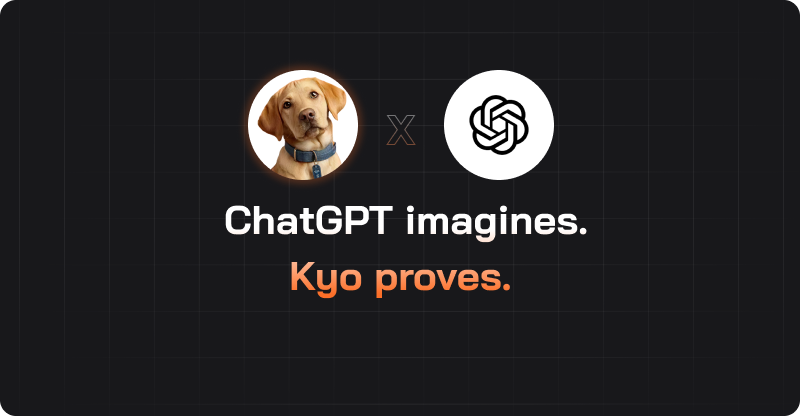
.webp)
.svg)











