Every conversation you have with a customer holds the key to improve customer satisfaction, reduce costs, and drive loyalty.
But the sheer volume and complexity of these conversations make them incredibly difficult to analyze.
This is where AI-powered conversation analytics tools can help.
In our experience, Customer Support leaders should consider these four factors when choosing a conversation analytics tool:
Quick Analysis: What to Look For in a Conversation Analytics Tool
Factor 1: Does the tool analyze all customer feedback channels?
Customer conversations are scattered across multiple channels—emails, chats, reviews, surveys, and phone calls— which makes a comprehensive analysis challenging.
The best tools can analyze data from all your conversation channels, not just a select few.
Opt for a tool that integrates with every platform where your customers might contact you.
Factor 2: Are the insights genuinely useful and trustable?
Customer support teams need reliable data to make informed decisions.
Great conversation analytics tools turn large volumes of raw conversations into helpful, quantifiable insights, such as:
- Key reasons for contact
- Customer sentiment
- Intent
- Urgency
Choose a tool that uses the most advanced AI and machine-learning capabilities to extract these insights from all your customer conversations.
Factor 3: Is the tool easy to use by anyone who needs it?
Even the most powerful tool can be underutilized if it's too complex to use.
Look for a tool that’s user-friendly and has plenty of built-in resources and support to help your team (and anyone else in the organization).
It should include intuitive dashboards and easy navigation so your whole team can successfully use it without extensive training or technical know-how.
Factor 4: Does the tool integrate with your existing tech stack?
A conversation analytics platform that doesn’t work within existing systems will disrupt workflows and reduce efficiency.
Find a tool that integrates readily with your current tech stack.
This ensures your data flows seamlessly across platforms while increasing the overall utility of your digital toolbox.
Focusing on the above four factors will help you find a conversation analytics tool that both fits within your operational framework and helps you better understand and serve your customers.
In this article
In this article, we’ll introduce you to SentiSum (our AI-powered conversation analytics tool) and show how it excels in the above areas.
Then, we’ll list four alternative tools, so you can make an informed decision about which is the right tool for you.
The 5 Best Conversation Analytics Tools - Summary
In a nutshell, here are the 5 best conversation analytics tools we'll review today:
- SentiSum - The Best Conversation Analytics Tool for Improving Customer Satisfaction Across All Channels
- MonkeyLearn - The Best Conversation Analytics Tool for DIY Analytics Projects
- Qualtrics - The Best Conversation Analytics Tool for Comprehensive Experience Management
- Convin.AI - The Best Great Conversation Analytics Tool for Enhancing Contact Center Performance
- Idiomatic - A Great Conversation Analytics Tool for Simplified Feedback Analysis
Below, we’ll look at each tool in-depth.
📖 Related read: Top 4 Customer Experience Analytics Software in 2024
1. SentiSum: Best Conversation Analytics Tool for Improving Customer Satisfaction Across All Channels
Overview
SentiSum is one of the only conversation analytics tools that analyzes customer conversations from every channel—from traditional channels like emails and live chats to the more obscure ones, like phone calls.
It then uses advanced machine-learning AI to extract granular insights about key customer issues and the sentiment behind each issue.
For instance, Gousto, a meal kit D2C company, centralized insights from 9 voice-of-customer channels onto SentiSum.
Now, every team across the business can self-serve insights and make decisions that improve the customer experience.
"Through using Sentisum we've significantly reduced the time it takes to unearth customer insights. We now understand these at a much more granular level, which allows us to quickly put actions in place to drive improvements.”
—Joe Quinlivan, Head of Customer Care at Gousto
How it works
In a nutshell, here is how SentiSum works:
- AI-powered analysis: SentiSum uses advanced algorithms to read and categorize text just like a human would (but without human bias).
- Cross-channel integration: It captures and analyzes data across all customer interaction points, including emails, chats, surveys, social media, and even phone calls.
- Hierarchical tagging: The tool automatically organizes conversations into topics and subtopics to extract detailed insights.
- Sentiment analysis: SentiSum assigns a positive, neutral, or negative sentiment to feedback to give you a deeper understanding of customer emotions.
The 4 Factors | How SentiSum Benefits You
How does SentiSum stack up against the four factors that make an effective conversation analytics tool? Let’s find out.
Factor 1: SentiSum analyzes conversations from all channels.

SentiSum collects and analyzes feedback from every possible customer interaction channel for a truly comprehensive overview of customer sentiment.
- Simple integrations: SentiSum can pull data from any customer touchpoint, from surveys to social media to direct communications, with its easy integration process.
- Unified platform: It compiles all your data into one convenient dashboard for easy access and viewing.
- Omnichannel analytics: SentiSum delivers consistent, unified analysis across channels for a more holistic view of customer needs and sentiment.
On SentiSum’s insights dashboard, you can easily flip between different channels to see the key insights for each (e.g. increases or decreases in issues).
Simply choose the channel you need from a drop-down list and all the data will be there for you.
Factor 2: SentiSum gives you genuinely helpful and actionable insights.
Most Customer Support leaders often have hunches about what customers are saying, but they lack concrete data to prove them.
That’s where SentiSum excels. It analyzes all your customer conversations at scale and gives you the hard data you need to improve customer satisfaction. This includes:
- Topics and subtopics mentioned by customers—quantified across all conversations.
- Sentiment analysis—showing you which issues cause customer frustration.
- Product bottlenecks and new features to create.
- Patterns & trends in real-time.
- Automated feedback on agent performance—speeding up your QA processes.


With these insights at hand, you can:
- Boost customer satisfaction – SentiSum tells you exactly what issues are driving negative sentiment so you can quickly fix them before they escalate. This leads to a higher customer satisfaction and better CSAT and NPS scores.
- Reduce churn – When you know what customers are saying about different areas of your product, you can plan improvement projects and product roadmaps according to their feedback. This lowers churn rates in the long run.
- Cultivate loyalty — It’s important to understand who your best customers are and what they love about you so you can cultivate loyalty by making them feel appreciated.
- Ensure agent quality — It’s hard to train your agents if you don’t know how they’re dealing with customers. On SentiSum, you can read every single customer conversation (whether it’s an email or a phone call) and understand what went wrong (or well!)
- Build evidence-based cases — SentiSum equips you with the hard data to push for improvements across the organization and answer ad-hoc questions from other teams.
SentiSum also comes with a ChatGPT-like AI called Dig In for all your customer conversations.
Ask any questions you’d like (e.g. “What is causing customers to reach out about this?”) and it’ll give you succinct, summarized answers.
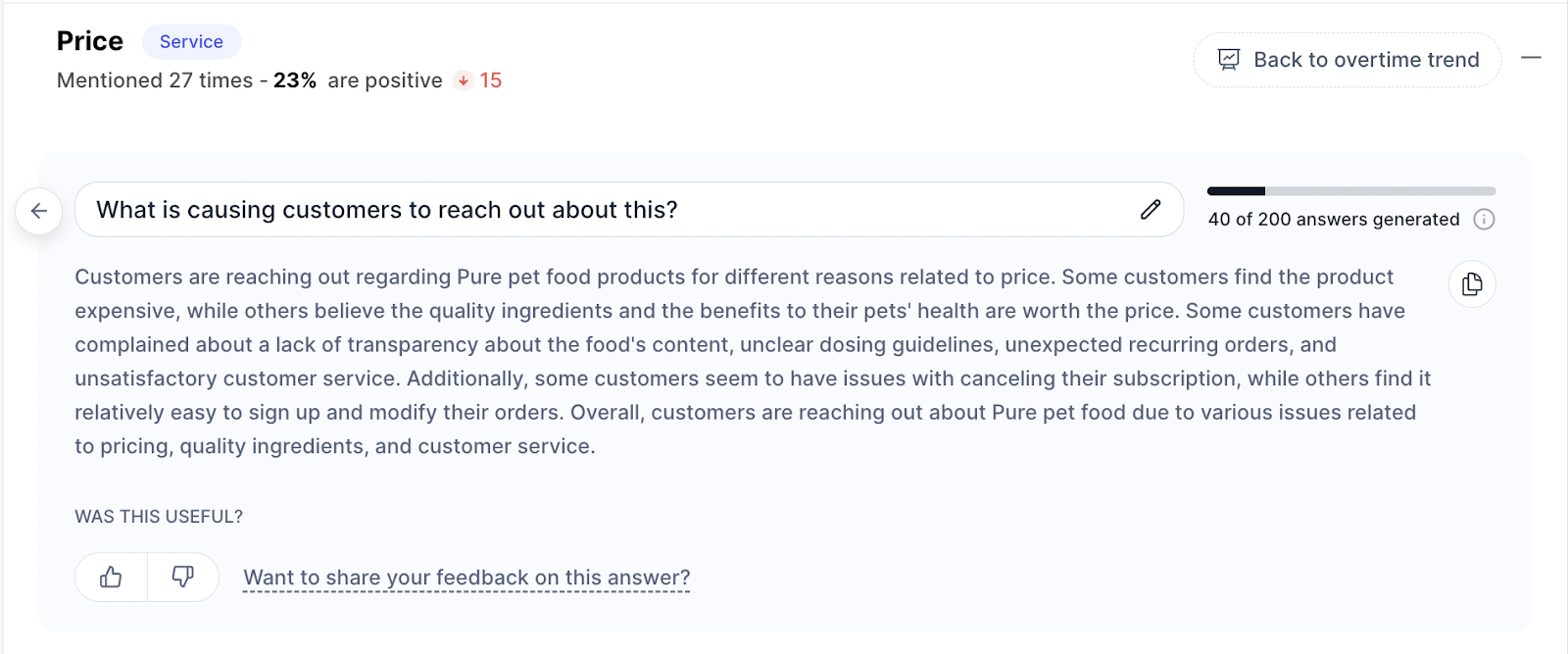
📖 Related read: How Can Sentiment Analysis Improve the Customer Experience? [8 Use Cases]
Factor 3: SentiSum is easy to use, by anyone in the organization.
SentiSum is designed with user experience in mind.
Anyone in your organization can use it, regardless of their tech expertise.
- User-friendly interface: Designed for ease of use, SentiSum allows team members of all tech levels to benefit from its insights without extensive training.
- Accessibility for all: The tool’s intuitive interface ensures that insights are not just available but are also clear and actionable for anyone in the organization.
- Simplified reporting: SentiSum offers user-friendly reporting tools that simplify complex data into easy-to-understand formats.
Factor 4: SentiSum integrates with your current tech stack.
SentiSum enhances existing workflows by fitting perfectly with the current tech infrastructure of most organizations.
- Large integration library: SentiSum and its features are compatible with many existing customer service platforms like Zendesk and Freshdesk, as well as a variety of social media platforms, survey tools, and communication channels.
- Enhanced automation: SentiSum’s automated tagging and prioritization features work within existing systems.
- Plug-and-play setup: SentiSum has a quick and efficient setup process that allows you to pull in data with one click once your accounts are connected.
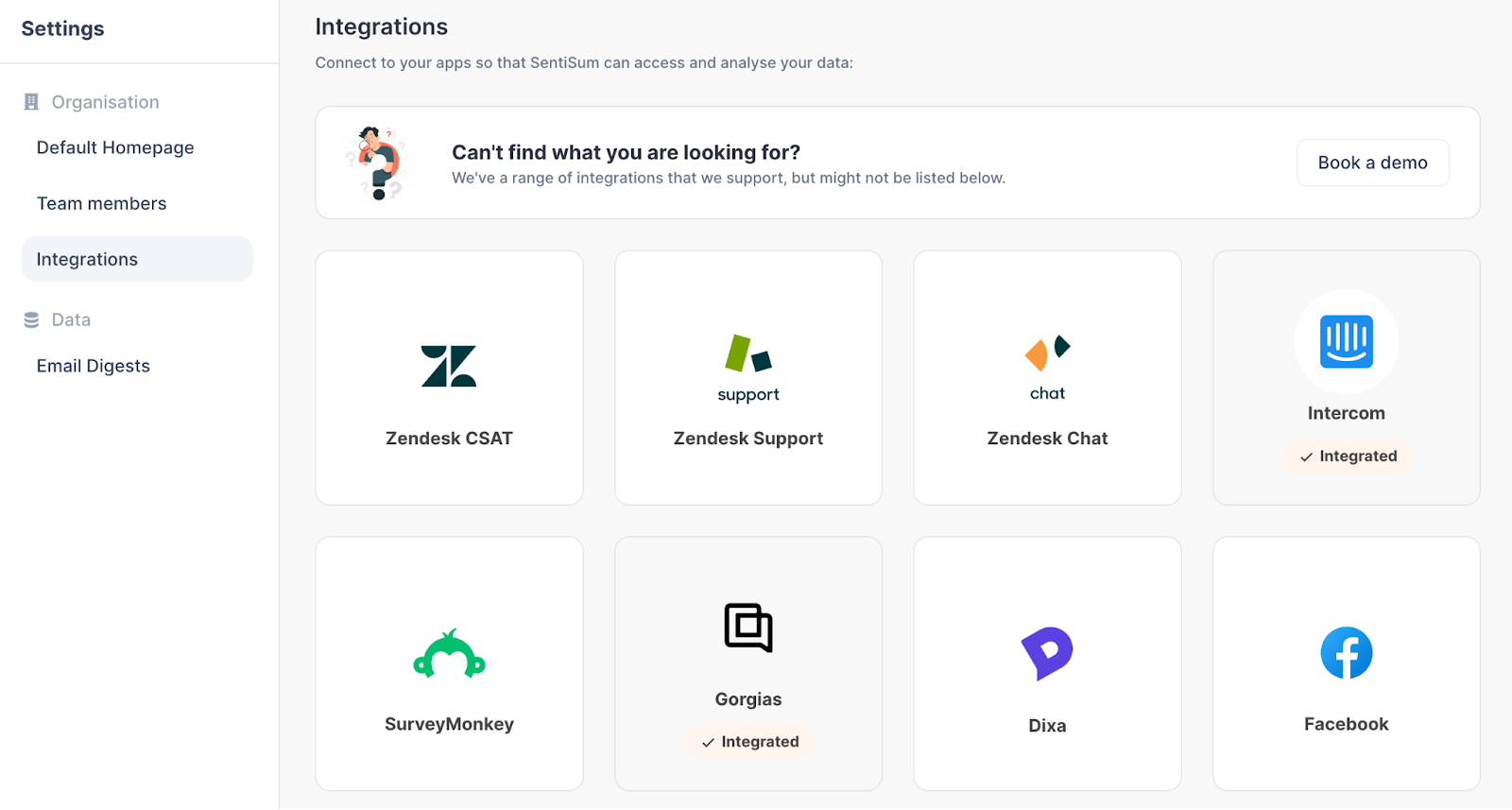
You can also build standardized automation flows with a custom AI model and push insights to these tools. This allows you to set up prioritization and triage rules based on customer sentiment and urgency.
🎙️Related podcast: How real-time prioritization drives sales from support | Organic Basics
Reviews
SentiSum currently has a 4.8 out of 5-star rating on G2.
Reviews on G2 highlight SentiSum's strong performance in user satisfaction, ease of use, and robust support structure.
Many users mention the tool's ability to transform unstructured data into actionable insights and its seamless integration capabilities.

Pricing
SentiSum offers competitive pricing that can be tailored to any organization’s needs.
Options range from basic packages suitable for small teams to enterprise solutions with more advanced features and dedicated support.
For more specific pricing details, contact us directly to receive a custom quote.
2. MonkeyLearn - Best Conversation Analytics Software for DIY Analytics Projects

Overview
MonkeyLearn helps organizations dive into DIY text analytics without the need for coding.
This tool is particularly adept at analyzing various customer communications, including NPS/CSAT surveys and support tickets.
With MonkeyLearn, users can create and train custom models tailored to their specific needs.
It’s an ideal platform for teams that prefer a hands-on approach to their data analytics.
How it works
- Custom model training: You can train the AI by tagging surveys and tickets and teaching it to identify relevant topics and sentiments within your specific dataset.
- No-code platform: The platform allows users to set up AI models without the need for in-depth coding knowledge.
- High-level insights: MonkeyLearn provides insights into broad categories to help you identify general trends (though it may require deeper analysis for actionable insights).
Reviews
MonkeyLearn currently has a 4.0 out of 5-star rating on G2.
User reviews on G2 appreciate MonkeyLearn for its user-friendly interface and the ability to create custom models without any coding knowledge.
Some users note that the tool is expensive compared to other solutions and has a “rigid” pricing model.

Pricing
Pricing for MonkeyLearn is not publicly available.
3. Qualtrics - Best Conversational Analytics Software for Comprehensive Experience Management

Overview
Qualtrics offers a robust platform for comprehensive experience management across customer, product, employee, and brand interactions.
This tool excels in weaving together insights from a variety of customer interactions and collecting data from custom surveys.
It’s ideal for larger organizations seeking to understand and enhance the entire customer journey.
How it works
- Integrated experience data: Qualtrics collects and analyzes data across customer, employee, brand, and product experiences.
- Survey creation and analysis tools: Its sophisticated survey creation and analytics tools get answers to your most pressing customer service questions.
- Real-time feedback: The tool enables organizations to capture and act on customer feedback in real time, thereby improving responsiveness and customer satisfaction.
- Contact center management software: This software allows contact center managers to understand the voice of the customer, uncover agent performance, turn detractors into promoters, and analyze voice and text conversations.
Reviews
Qualtrics Customer Experience currently has a 4.4 out of 5-star rating on G2.
According to G2 user reviews, Qualtrics successfully handles complex data sets and provide comprehensive analytics.
Users praise its ability to create unique and versatile surveys, along with its powerful tools for data visualization and insight generation.
Some reviews indicate that the platform can have a steep learning curve, particularly for users unfamiliar with advanced data analysis tools.

Pricing
Qualtrics does not publicly disclose detailed pricing information, though it does describe its plan options and offerings in-depth on this page.
4. Convin.AI - Best Conversation Intelligence Software for Enhancing Contact Center Performance

Overview
Convin.AI specializes in improving contact center operations through sophisticated conversation analytics.
This tool is designed to improve the performance of contact centers and their teams by providing deep insights into customer interactions.
Convin.AI’s insights help organizations improve their response strategies and overall customer satisfaction.
How it works
- In-depth interaction analysis: The tool analyzes detailed aspects of each customer interaction to identify areas for improvement and training opportunities.
- AI-powered insights: Convin.AI uses machine learning to automatically generate customer support insights so you can quickly understand common issues and successes.
- Agent performance tracking: This solution offers features that track agent performance against specific parameters and assign a “score” to show which ones need more coaching.
Reviews
Convin.AI currently has a 4.7 out of 5-star rating on G2.
Users commend Convin.AI for its effectiveness in supporting contact center operations.
Reviews praise the tool’s ability to analyze conversations and provide actionable insights for improving agent performance and customer satisfaction.
Many users appreciate the detailed analytics and the user-friendly interface, though some report the initial setup can be complex.

Pricing
Pricing information for Convin.AI is not publicly available. Information on customized business plans is available here.
5. Idiomatic - Best Conversation Analytics Tool for Simplified Feedback Analysis

Overview
Idiomatic aims to simplify conversation analytics by distilling customer feedback into clear, actionable insights.
It’s ideal for organizations looking to quickly understand and respond to customer needs without the intricacies of deep data analytics tools.
How it works
- Streamlined data categorization: The tool automatically categorizes customer feedback into clear, custom categories for more manageable insights.
- Ticket group summaries: Idiomatic provides AI-generated summary of tickets within a similar topic category so you don’t have to read each one.
- User-centric design: Designed with usability in mind, Idiomatic is accessible for teams without technical expertise in data analysis.
Reviews
Idiomatic currently has a 4.6 out of 5-star rating on G2.
Reviews praise Idiomatic for its user-friendly interface and effectiveness in making conversation analysis accessible to those without specialized knowledge.
Users appreciate the tool’s straightforward insights, though some say it is not as customizable as they’d like it to be.

Pricing
Idiomatic offers a transparent pricing model based on the type of data source (simple vs. complex) and the number of tickets or comments processed.
Fixed price packages start at $399 per month per simple data source (such as reviews, social media, and one-question surveys such as NPS and CSAT) plus $0.05 per comment, and $1,999 per month per complex data source (such as support tickets or multi-question surveys) plus $0.05 per ticket.

.png)






.png)

.png)
.svg)
.svg)


