When choosing a call center voice analytics software, you should consider four key factors:
Quick Analysis: What to Look For in a Call Center Voice Analytics Software
- Factor 1: Does the tool provide useful and actionable insights into your customer? When analyzing calls at scale, many call center speech analytics software companies create more questions than they answer. But the best ones help you get right to the root cause of customer sentiment drivers, so you and your agents have the confidence to improve the metrics that matter.
- Factor 2: Does the tool work holistically across all customer feedback and support channels? The best call center voice analysis software integrates with all your feedback and support channels—not just calls. Customers are contacting you through an array of support channels (voice calls, chats, emails) and feedback channels (NPS, CSAT, reviews). You’ll make better decisions if you have one tool that brings insights from all of these into one place.
- Factor 3: Is the tool easy to use by anyone who needs it? Advanced technical capabilities like voice call topic and sentiment analysis should not come at a high training cost. Complex tools create siloed or difficult-to-use insight. But to be actually impactful, insights should be widely accessible and easy to find and share. You should be able to simply log in and start assessing agent performance or sentiment drivers without technical skills.
- Factor 4: Is the voice analytics dashboard flexible and customizable? Call center speech analytics software should not be rigid, buggy, and old. A truly great one will allow you to customize it to your needs and those of other teams in your company.
In this article, we’ll introduce you to SentiSum (our AI-powered call center voice analytics software) and show how it excels in the above areas.
Then, we’ll list two alternative tools, so you can make an informed decision about which is the right tool for you.
Best Call Center Voice Analytics Softwares (In a Nutshell)
In a nutshell, here are the three call center voice analytics tools we'll look at today:
- SentiSum: The best call center voice analytics tool for granular topic & sentiment insight
- Qualtrics Connect: The best tool for joined-up experience analysis
- NICE Nexidia Analytics: The best for specialist enterprise-level contact center software
1. SentiSum | Best Call Center Voice Analytics Software for AI Sentiment & Text Analytics
Summary: SentiSum is one of the very few multichannel sentiment analysis tools that can also extract insights from voice calls. This cross-channel capability makes it a really powerful software.
SentiSum is an AI-powered call center analytics platform that analyzes and provides detailed insights into customer feedback and support tickets. It works across all your customer channels—from live speech calls to web chat and survey responses.
While there are many sentiment analysis tools out there, very few are useful to call centers specifically, as they lack voice analytics capabilities.
SentiSum's language-processing AI covers both voice and text analytics, providing insights like:
- Topics and subtopics mentioned—quantified across all calls.
- Sentiment analysis—showing you which issues causes cutomer frustration.
- Patterns & trend insights in real-time.
- Automated feedback on agent performance—speeding up your QA processes.
Let’s see how SentiSum shapes up against the 4 factors that we outlined above.
Factor 1: SentiSum provides truly actionable insights into your call center support and performance
Medium-sized and large enterprise organizations often receive thousands of live calls every day. If you’re a call center manager or analyst, there’s no way you can listen and analyze all these calls by yourself.
Without a call center voice analytics software, you’ll most likely just choose a sample of calls to check in with customer sentiment and your agents’ performance—and then extrapolate general learnings from there. So, you’ll likely have some sense of what customers are saying, but you may not really have the confidence in the improvements you’re making.
SentiSum gives you that confidence by unlocking all of the information that your call center calls contain—to provide deep, granular information that you wouldn’t have otherwise been able to access.
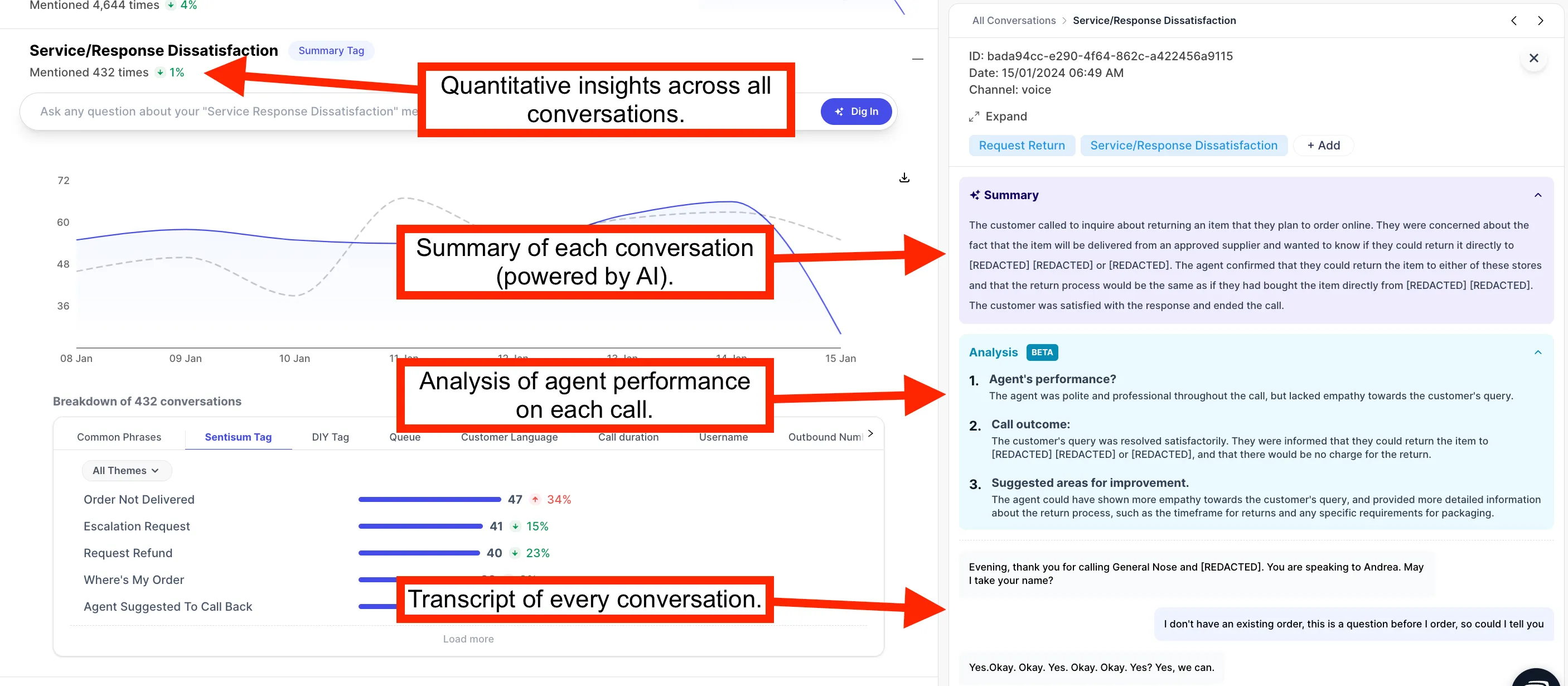
Our NLP technology understands the topics and tone of your support calls and translates them into insights that are easy to understand and act on.
- Quickly identify the root causes of negative sentiment. If you’ve listened to a few calls, you may have some idea about how your customers are feeling, but you may not understand why. SentiSum extracts information from all your calls and lets you dig deeper until you find a root cause.
SentiSum works by immediately analyzing and tagging your voice calls for keywords and sentiment. So, you can quickly see relevant key phrases that come up a lot across all your calls—and then dig deeper into sub-tags to get more information.

- Search your customer calls for mentions of specific products. You may be interested to hear how customers are responding to a new product or a particular service. Search for mentions of that product within your calls—or across all your other support channels—and you’ll quickly have access to every relevant conversation.
- Simply access any other insight by asking SentiSum’s AI assistant. Whatever it is you need, you can ask SentiSum a question in natural language and your AI assistant will instantly feed you the answer.
- Understand how your staff are responding too. SentiSum also provides insight into your teams’ customer service performance. For instance, you can track how customer sentiment changes throughout the call, to gain an understanding of how staff can improve.

Factor 2: SentiSum brings together support data from across all your feedback channels—not just calls
In too many organizations, data from specific feedback channels gets siloed within specific tools or teams. This means that, no matter how robust your specific insights, you’re not getting a joined-up picture of what your customers are saying.
There’s an additional problem here. The customer that calls you may already have engaged with other support or feedback channels. They may have sent through an email, or may be about to submit an online review. If every team responsible for a specific channel uses a different analysis tool, there’s no way to coherently track the sentiment of that customer.

That’s why SentiSum brings together all feedback and support channels into one holistic software. This way, you can trust that you’re getting a complete picture of what your customers are telling you.
- Complement your voice call data with other feedback channels. Support calls don’t exist in a vacuum. While you can still access insights that are specific to your call center calls, with SentiSum you can also link up sentiment data from across your other support and feedback channels.
- Track customers across every channel. Imagine a customer left you a CSAT score, but didn’t explain the reason for that score. With SentiSum, you can cross-reference that survey response with your support tickets to get a fuller picture of that customer’s experience.
- Understand how your call center performs relative to other support teams. By centralizing all your support data, managers can track performance across individual channels, to see where there’s room for improvement.
As well as analyzing sentiment from every feedback channel—including social media, surveys, web chat, phone calls, and more—SentiSum does this in over 100 languages. This way, you don’t miss any insights, no matter where in the world your customers are.
Factor 3: SentiSum is simple to use, by anyone who needs it
Accessing customer sentiment insights shouldn’t be a challenge. Nor should it require substantial time investments—or additional costs—to train analysts in using software.
With SentiSum, you can be up, running, and analyzing your sentiment data in a matter of minutes. Our voice analytics software doesn’t require any technical skills or training to set up. And, with its clear interface and NLP capabilities, it’s really easy for anyone to find the insights that they need.
- Simply log in to SentiSum to get a clear, real-time understanding of your call center trends. At a glance, you can see the most important negative drivers, recent overall changes in sentiment, and how customers have rated their support calls. All the top-level information analysts need is right there.

- Just ask a question to see personalized insights. Want to quickly bring up data on how customers feel about a specific product? Ask SentiSum’s AI assistant in everyday language. You shouldn’t have to navigate different interfaces or learn the jargon to find the information you need.
- Search through all of your calls or support tickets. SentiSum opens up all your call center calls for analysis. Search through them like you would on Google, with keywords or questions.
- Make beautiful reports in seconds. If a call center analyst needs to share data with company leaders, that’s easy. You can create clear and detailed reports in a matter of clicks.

Factor 4: SentiSum’s dashboard is robust and completely customizable
If you’re looking for a holistic tool to manage all of your support and feedback communications, every team should have tailored and customizable access if they need it.
SentiSum’s dashboards are customizable to all teams in your organization—from call center support to your logistics or marketing teams. Everyone has access to the same complete set of data, but they can see it in a way that makes sense for them.
- Create a dashboard that’s specific to your call center data. If you’re a call center manager, these relevant insights should be the first thing you see when you open your voice analytics software. With SentiSum, don’t sift through irrelevant information. Instead, customize your dashboard so you can see everything you need at a glance.
- Give other teams freedom to create their own custom dashboard. Logistics teams, marketing teams, or survey response managers can all create their own dashboards that serve them the specific insights they need too.
- Automatically route conversations to the most relevant experts. SentiSum sends conversations about delivery issues to the operative that’s best equipped to solve them. The software does this automatically, by analyzing calls and support tickets live and then routing them based on your preferences.
The value of SentiSum for your organization goes way beyond just call center analytics. Use it to give any team a complete picture of customer sentiment—in a way that’s relevant to them.
SentiSum Reviews
Pros
- SentiSum unpacks insights that would have otherwise remained hidden. “We now use SentiSum to identify improvements we need to make in our process. Whilst the obvious ones have always been there SentiSum helps us identify issues that previously could have gone unnoticed and would have continued to cause issues for our customers.” (Head of Customer Support at an online tyre retailer. Read the case study here.)
- SentiSum enables teams to take action on concrete customer sentiment data. “Overall, SentiSum has been a game changer for Butternut Box. It’s allowed the company to gain a deeper understanding of customer feedback so they can take action, prioritize key metrics, and drive meaningful change across the entire business.” (Selene Riontino, Insights Lead at Butternut Box. Find out more here.)
- SentiSum is really easy to set up and use. "The simplicity of the UI makes the tooling accessible to everyone in the business without the need for extensive training, which is often prohibitive to true self-serviceable insights." (Joe Quinlivan, Head of Customer Care at Gousto. Discover the whole story here.)
Cons
- SentiSum has a niche focus on support and feedback channel insights. If you’re looking for a tool to perform support and voice call analytics, SentiSum will do the trick. If you want to get insights into different types of text too, it may not be for you.
- SentiSum may cost too much for smaller brands with lower volumes of tickets. SentiSum is built for medium and large organizations. As such, if you’re looking for a budget option, a different tool might suit you better.
Pricing
SentiSum offers two flexible pricing plans:
- The Pro tier is designed for mid-market companies. Pricing starts at $3,000 a month. You get to analyze 5,000 conversations, historical data from the last 6 months, and much more.
- The Enterprise tier is entirely customizable to your needs. Pricing fits your required number of users, conversations, and languages.
Ready to unlock insights from your call center voice calls? Book a demo with us to see how SentiSum can work for you.
2. Qualtrics Connect (Previously Clarabridge Engage): The Best Call Centre Analytics Software for Joined-up Experience Insights

Summary: If you’re currently using Qualtrics XM for other experience analytics—such as product, brand, or employee experience analysis—Qualtrics Connect can be a good choice. If not, there are simpler and just as powerful call center voice analytics tools available.
Qualtrics is one of the biggest customer experience software brands on the planet. The company has a suite of products—collectively known as Qualtrics XM—that provide insights into product experience, brand experience, employee experience, and customer experience.
Qualtrics Connect is the specific tool for customer experience analytics. It’s a really powerful software, previously known as Clarabridge Engage before it was acquired by Qualtrics.
Like SentiSum, Qualtrics Connect uses NLP technology and AI to track sentiment from customer calls and detect trends hidden within these conversations. For instance, this software can identify most common issues and automatically route them to the right person.
Where it’s weaker, though, is in its ease of use. Set up is complex and time-consuming. And, as Connect is designed to work alongside Qualtrics XM’s other products, it’s only worth that effort if you’re using the whole suite of tools.
Qualtrics Connect Reviews
Pros
- Qualtrics Connect uses technology from Clarabridge. Clarabridge was one of the most respected voice analytics tools in the industry before it was acquired by Qualtrics.
- Qualtrics XM is a powerful tool for complete experience analysis across enterprises. If you want a single robust tool to understand your employee experience as well as your customer experience, it could be worth investing in the whole suite.
Cons
- Qualtrics Connect only makes sense when used alongside other Qualtrics products. As setup is slow and costs are high, it’s rarely worth it as a standalone tool.
- Qualtrics XM is difficult to get used to. Customers regularly point out UI and setup issues in reviews.

Pricing
Qualtrics does not publicly share the specifics of its pricing.
However, it does say that pricing is flexible and you only pay for what you need.
3. Nice Nexidia Analytics: The Best for Specialist Enterprise-Level Contact Center Analytics Software

Summary: While NICE is a big name in customer experience, the focus of Nexidia Analytics is its enterprise-level contact center functionality. If you want ease of use, look elsewhere.
Like Qualtrics, NICE is a familiar player in customer experience management. It has a range of products targeted primarily at enterprise-level organizations to help them access insights on their customers.
Nexidia Analytics is NICE’s AI-powered contact center software, which brings together and analyzes your various customer contact channels. While SentiSum, for instance, has a niche focus on feedback and support, though, Nexidia has a wider application—including competitive intelligence and sales prospecting.
That said, Nexidia may be overkill for many smaller organizations. Its market is only exclusively in enterprise clients with larger amounts of data.
Nexidia Reviews
Pros
- NICE is a well-known name in customer experience, with major clients including governments. The tool’s features are specifically aimed at and built around the largest businesses.
- Nexidia can predict NPS and other survey scores. Thanks to its data analysis capabilities, NICE has a predictive survey score feature, to help you understand how individual conversations impact your customer experience metrics.
Cons
- Nexidia doesn’t just do voice call analysis. As such, it can be overkill if you’re looking for a simpler way to access insights.
- Nexidia is built exclusively for enterprises. It has a lengthy setup process and an emphasis on compliance that won’t be a good fit for smaller companies.

Pricing
Nexidia has a monthly pricing plan based on the number of agents that will use it. Basic voice capabilities start from $94 per agent per month. However, for more robust analytics, prices start from $204 per agent per month.
The 3 Best Call Center Voice Analytics Software: Summary

Heading 1
Heading 2
Heading 3
Heading 4
Heading 5
Heading 6
Lorem ipsum dolor sit amet, consectetur adipiscing elit, sed do eiusmod tempor incididunt ut labore et dolore magna aliqua. Ut enim ad minim veniam, quis nostrud exercitation ullamco laboris nisi ut aliquip ex ea commodo consequat. Duis aute irure dolor in reprehenderit in voluptate velit esse cillum dolore eu fugiat nulla pariatur.
Block quote
Ordered list
- Item 1
- Item 2
- Item 3
Unordered list
- Item A
- Item B
- Item C
Bold text
Emphasis
Superscript
Subscript

.webp)






.png)
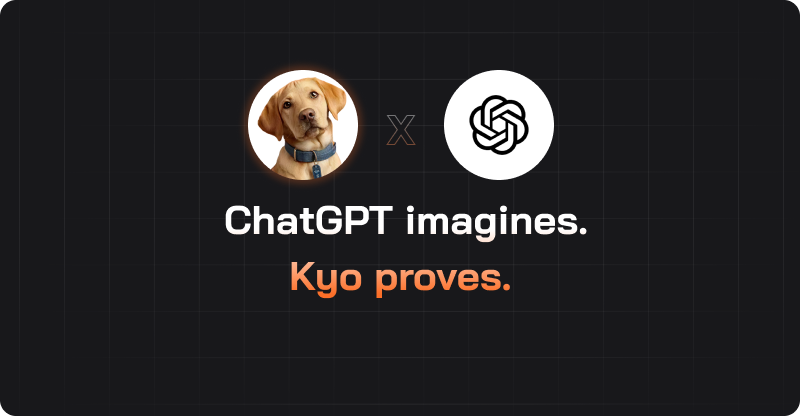
.webp)
.svg)











