4 key factors matter most when choosing a customer sentiment analysis tool.
These are:
Quick Analysis: What to Look For in a Customer Sentiment Analysis Tool
1. Does the tool work holistically across all feedback channels?
Effective customer sentiment analysis tools integrate with all your customer feedback channels.
Whether it comes from support conversations (voice calls, chats, emails) or direct feedback (reviews, NPS surveys, CSAT), your tool should give you one clear view of your customer insight.
2. Does the tool provide genuinely useful insights into customer sentiment?
Many customer sentiment analysis tools raise more questions than they answer.
But impactful ones get help you to the root cause of customer sentiment drivers:
- What’s driving negative sentiment? In what quantity? Are there any trends?
- How about customer support? Which topics/issues drive negative sentiment?
- How is sentiment changing over the course of a customer support conversation?
The more granular the analysis the better. We need more than word clouds. We want evidence-based insights across customer contact channels.
3. Is the tool easy for anyone to use?
Even the most advanced technical capabilities (sentiment analysis being one example) shouldn’t create a high training cost to you.
Overcomplicated tools create siloed information and insights get lost, ignored, or avoided. The most impactful data is what’s accessible, findable, and shareable.
Everyone should be able to access detailed customer insights without technical skills.
4. Is the insights dashboard modern, flexible, and empowering?
Not only should a dashboard be intuitive and easily accessible, but it needs to be customizable to an individual’s and team’s needs. Your customer sentiment tool should be flexible enough to empower the whole company, allowing them to get hold of the evidence they need to make informed decisions.
Sounds great, right?
In this article, we’ll introduce you to SentiSum our own AI customer sentiment analysis platform and we’ll show you how it excels in the above areas.
We’ll also introduce you to five alternative tools so you can make an educated choice about which tool is best for you.
The Best 6 Customer Sentiment Analysis Tools (In a Nutshell)
In a nutshell, here are the six customer sentiment analysis tools we'll look at today:
- SentiSum: The best for customer sentiment analysis for advanced multichannel insights (especially support teams)
- MonkeyLearn: The best sentiment analysis tool for broad DIY text analytics
- SupportLogic: The best tool for B2B customer sentiment analysis
- Brandwatch: The best for social media analysis
- Idiomatic: The best sentiment analysis for simple multi-channel analytics
- CallRail: Best for dedicated phone call analysis
1. SentiSum: The Best Customer Sentiment Analysis Tool For Support Teams
SentiSum is an AI-powered platform that consumes, understands, and gives detailed insights on your customer feedback (any channel from call centre conversations to surveys).
We’ve built it to be simple to use and customizable, so that everyone in your organization can benefit from customer experience insights.
If you’re in a mid-market and enterprise business, the number of chat messages, calls, emails, and sentiment surveys that your support teams receive can add up to hundreds of thousands of interactions a month.
Your customer support/experience team likely doesn't have the capacity to handle this volume of support tickets. Instead, you might try a different strategy to understand what customers are saying:
- You could extrapolate insights from just a sample of sentiment data. But this way, you won’t really have confidence in those insights. Or,
- You could periodically undertake a complete analysis of customer support sentiment. Yet, by the time you complete that, the insights are usually out of date.
SentiSum solves these problems by bringing all your customer support conversations and survey responses into one easy-to-use platform. This way, you can access deep, timely insights on what customers are saying, to drive improvements you can feel confident about.
So, thinking about the four factors we mention in the intro, how does SentiSum shape up?
Factor 1. SentiSum brings sentiment from all feedback channels into one place

SentiSum uses machine learning to analyze what your customers are saying across all your support and survey interactions.
Different aspects of customer sentiment often get siloed in different teams. One team might have customer survey data, while another has all the support calls.
This means organizations typically struggle to build a well-rounded view, and individual teams end up making decisions based on insufficient, disparate customer insights.
SentiSum brings together all your support channels in a single platform, meaning everyone in your organization has access to all the information they need:
- Flick between feedback channels instantly. Users have visibility over what customers are saying across every feedback channel, whether that’s social media, email, web chat, or survey responses. That means no more scattered feedback and a more holistic understanding of your customers.
- Analyze phone calls. If you have thousands of phone calls a day, the sentiment information they contain would be hidden unless you listened to all of them. SentiSum’s phone call analysis unlocks that insight by extracting detailed information from all your calls. It allows your support agents to improve how they did individual support calls too.
- Link up CSAT scores to customer service tickets. SentiSum also lets you track customers across different feedback channels. For instance, if a customer left you a CSAT score but didn’t explain the score they gave, you can check your support tickets for relevant insights.
All this is powered by our AI which analyzes the meaning of customer tickets and survey responses across over 100 languages. Rather than just identifying keywords, SentiSum’s AI uses sentiment analysis to understand customers’ tone.
Find out more about our natural language processing (NLP) technology here.
Factor 2: SentiSum gives you deep, genuinely useful insight into your customer feedback and support

You’re regularly talking with your customers, so there’s a good chance that your teams know the main drivers of negative sentiment already.
But you may not have:
- Quantitative evidence to back up what you already know (to push new experience projects forward)
- An understanding of the more edge cases outside of the top 5 big problems you already know about
SentiSum gives you that confidence by providing deep and detailed insights into your customer sentiment, so you know exactly how to improve and why.
With SentiSum, you can:
- Get to the root cause of negative sentiment drivers. For example, what’s causing so many people to mention a term like “damaged items”? With SentiSum, you can quickly see the topics and subtopics that are most commonly talked about in all of your customer interactions. You might see “bottles” mentioned frequently, or “holes” in items. Then, you can read through the relevant tickets where these issues are raised.

- See how specific products are being received. You can search through all of your customer support interactions for a specific term, such as “dungarees”, to see how customers are speaking about it. You’ll be served all the mentions of that specific product.

- Dig even deeper with keyword or sentiment tags. Every conversation is tagged by our sentiment analysis tool. You can click through high-level tags to see trends in what customers are saying, and see sub-tags and common phrases used. It’s easy to see the specific conversations associated with those tags, so you can provide evidence to support any decisions.
- Receive answers to any question you ask. If there’s information you need, simply ask SentiSum and your AI assistant will provide the answer. It understands natural language, to make it easy to get the insights you need.
With Sentisum, support teams have all the insights they need at their fingertips. If they have a question to ask or they want to improve, all the information they need is in one place.
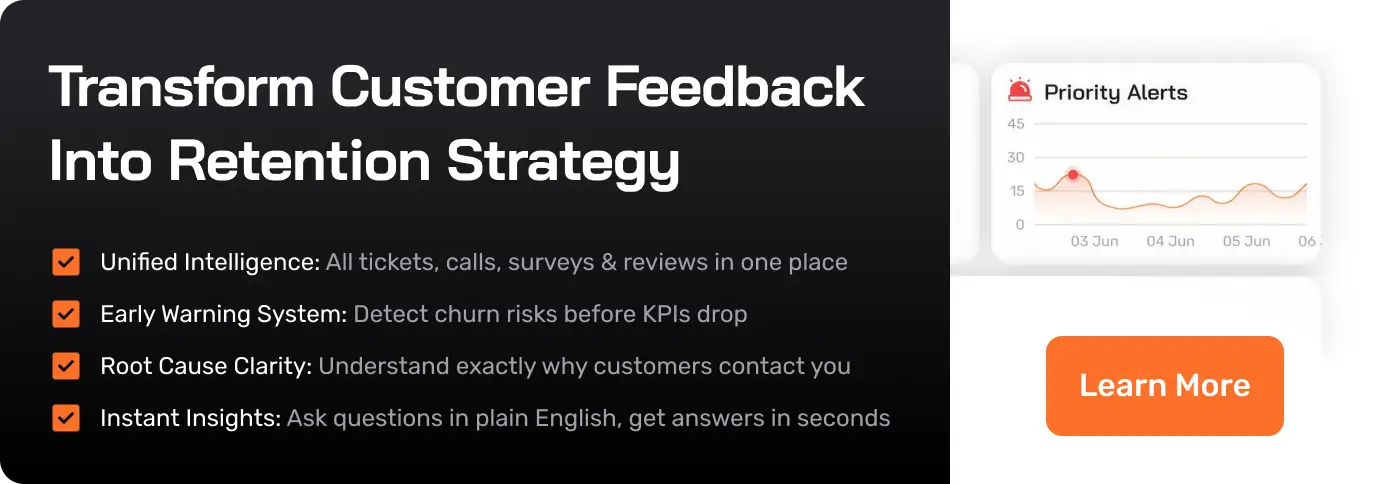
Factor 3: SentiSum is easy to use for everyone that needs to use it
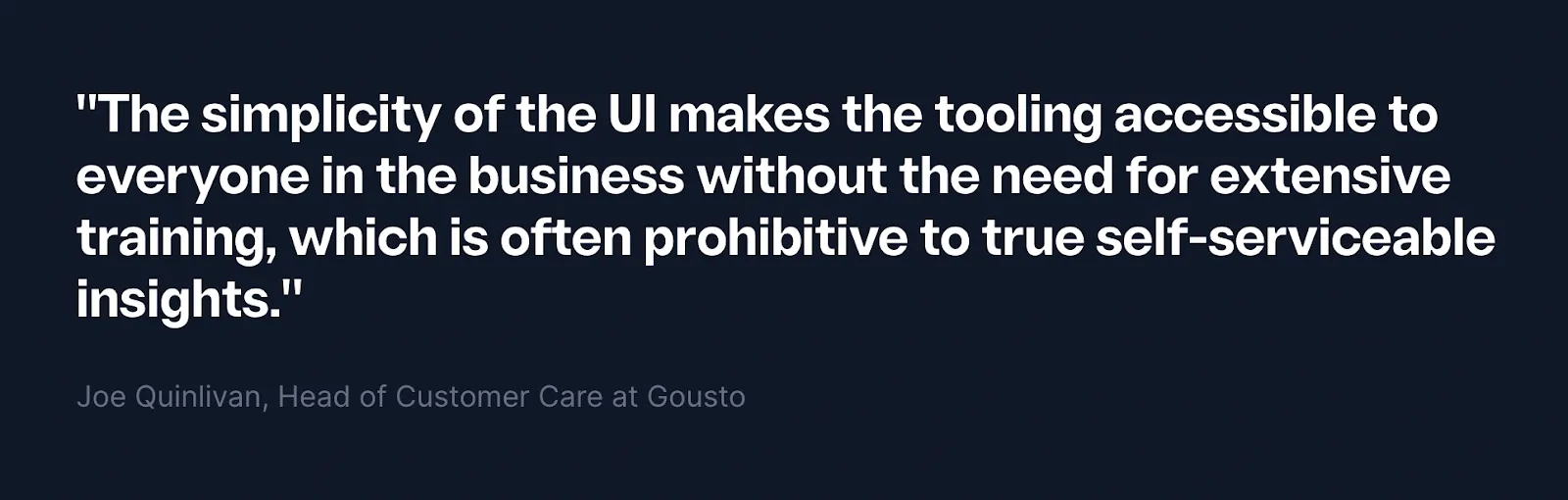
Too many sentiment analysis tools are difficult to set up and demand that you spend time training your teams in how to use them. On the other hand, with SentiSum, your teams can access advanced customer sentiment insights without any training at all.
- Simply log in to SentiSum and get a real-time understanding of sentiment trends. You’ll get at-a-glance visualizations of key patterns, including how NPS or CSAT scores have changed over time, the biggest changes in sentiment, and top negative drivers.
- Quickly find the information you need by asking a question. By using NLP, SentiSum’s AI makes it easier to find the answers to your specific questions. For instance, simply ask “what’s caused the recent drop in NPS scores?”, or “how do customers feel about our new product?”, and SentiSum will provide the answer.
- Search through all your support tickets. If another department has a query about customer sentiment information, simply search your entire support database by keyword or topic to find the information you need. It’s like Google but for your support data.
- Make beautiful reports in seconds. When it comes to sharing information with the rest of your organization, you can create clear and aesthetically pleasing reports with just a few clicks.
Factor 4: SentiSum’s dashboard is customizable & integrations with all your tech stack
Large businesses often struggle with different departments using different voice of customer analysis tools. Projects and analyses become siloed—and never get in the hands of those who can make change happen.
By being simple-to-use and multichannel, SentiSum combats siloed insights. But they platform also goes one step further by allowing you to easily customize the dashboard so the insights seen are only relevant to the user who logs in.
Features include:
- Quickly switch between survey & support channels. Dive into the data source that best suits your need.
- Department-specific customization. With some simple setup, the logistics team can see only logistics related topics, the marketing team can see only marketing-related insights...and so on.
- Use tags to route feedback automatically to the right team. Whichever channel customers are using, SentiSum's AI can be told to categorize and triage conversation to the right experts so it can be handled most effectively.
- Integrates with your help desk (be it Zendesk, Freshdesk, HelpScout, or whoever) and your survey tools.
SentiSum Reviews:
Here's what the public reviews say (check out more reviews on G2):
Pros
- SentiSum is simple to set up and use, and it requires little training. “The simplicity of SentiSum’s AI makes the tool accessible to everyone in the business without the need for extensive training, which is often prohibitive to true self-serviceable customer insights.” Joe Quinlivan, Head of Customer Care at Gousto. Read the case study here.
- SentiSum is flexible for different teams and use cases. "We're very impressed by the technology itself, but even more so by the relentless effort the team puts in to support our specific use case." Johannes Ganter, Head of CRM and Digital Transformation at James Villas. Find out more here.
- SentiSum provides deep, actionable insights into customer sentiment. “The way I see SentiSum is, it's not about viewing product feedback, it's about discovering product feedback.” Nick Moreton, Director of Support at Hotjar. Read the case study here.
Cons
- SentiSum has a niche focus on support and feedback channel insights. If you’re looking for a tool to analyze different types of text, SentiSum may not be for you.
- SentiSum may cost too much for smaller brands with lower volumes of tickets.
Pricing
SentiSum offers two flexible pricing plans:
- The Pro tier is designed for mid-market companies. It starts at $3,000 a month, for 5000 conversations, historical data from the last six months, and much more.
- The Enterprise tier is completely customizable. Pricing fits the number of users, conversations, and languages you need.
Reach out to us for more details.
Interested in seeing how SentiSum can work for your organization? Book a demo with us.
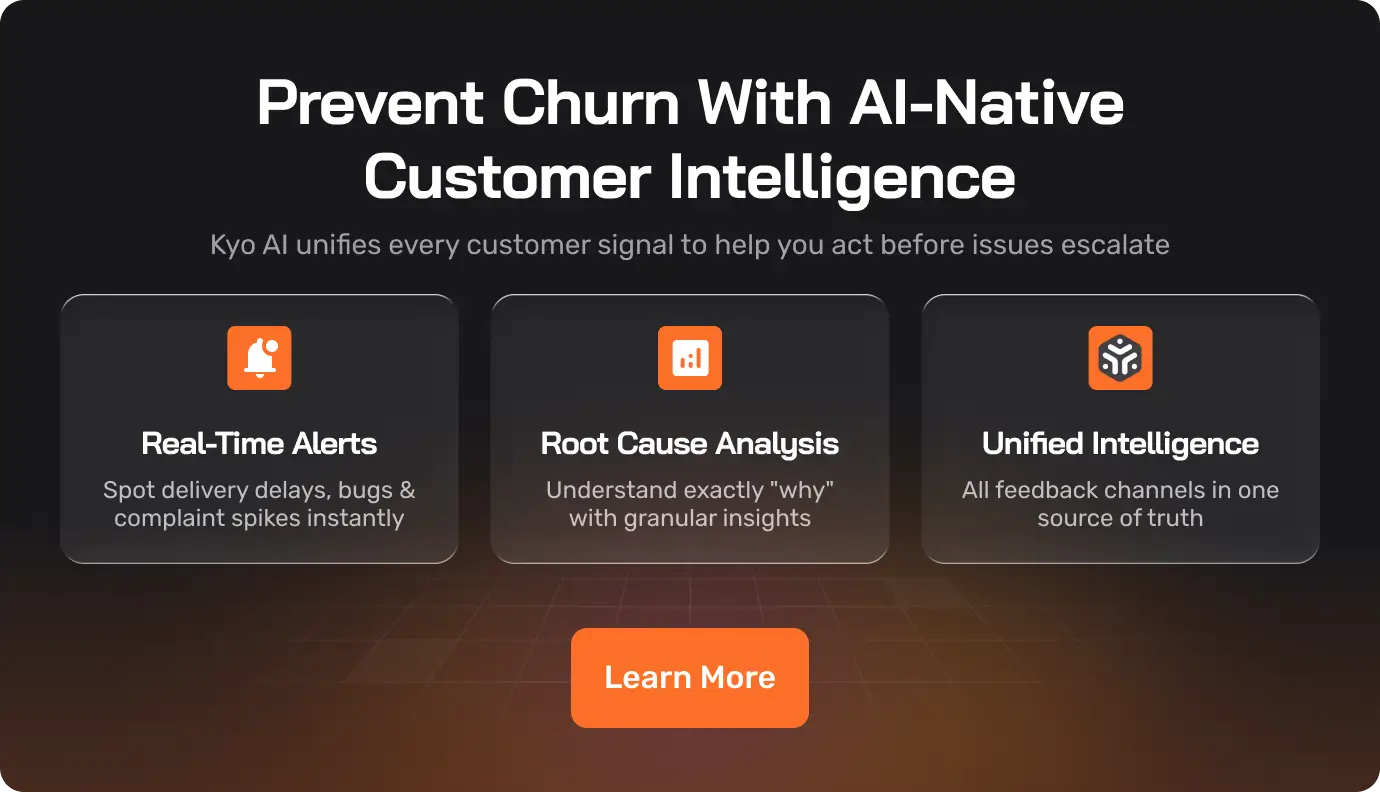
2. MonkeyLearn: The Best Customer Sentiment Analysis Tool For Broad Text Analytics

MonkeyLearn is an AI tool that was built for text sentiment analysis in general—whatever the application. Simply, you supply the technology with any text you’re interested in and its AI will analyze it and provide you with insights on that text.
This gives MonkeyLearn a potentially very broad application in almost any industry. However, since the tool was acquired by Medallia in 2022, the focus has been more focused on customer feedback and support.
MonkeyLearn is undoubtedly a useful tool. Unlike SentiSum, though, MonkeyLearn is entirely DIY. You upload feedback, train the AI and optimize it over time. This adds to its flexibility, but it can be finicky to get started and the resulting insights can be less granular.

Quick verdict: MonkeyLearn is a really flexible AI sentiment analysis tool for teams that have the time and resources to build it from scratch.
MonkeyLearn Pros
- MonkeyLearn can analyze a really broad range of text. As you’ll be training the AI yourself, you can add completely custom tags. As such, it can potentially help you with a lot more than just customer support.
- MonkeyLearn is very customizable, without the need for any code. You can essentially build your own dashboards from scratch. However, this may be too much for some users.
MonkeyLearn Cons
- MonkeyLearn may be too advanced for most users. If you want instant insights, you won’t get them here. Instead, MonkeyLearn comes with a steep learning curve.
- MonkeyLearn provides limited insights. The technology is based on keyword tracking, not sentiment analysis, and the insights the tool provides are not very deep.
- MonkeyLearn is limited to text. You won’t be able to analyze phone calls with MonkeyLearn.

MonkeyLearn Pricing
MonkeyLearn costs $299 a month for 10,000 queries. Contact them for more custom pricing. View other MonkeyLearn alternatives here.
3. SupportLogic: The Best Customer Sentiment Analysis Tools For B2B Organizations

SupportLogic is a customer sentiment analysis tool purpose built for B2B teams. It analyzes data from across your customer support tickets and provides insights into sentiment trends and issues.
One of the key features of SupportLogic is that it seeks to help you proactively predict and prevent customer experience issues. For instance, it will flag up cases where B2B customers may be about to churn, or where they may be at risk of escalating a given problem.
Plus, managers can receive recommendations for improvements that can be made. SupportLogic also provides collaborative workflows, so service and support teams can more easily take action.

Quick verdict: SupportLogic is an ideal customer sentiment analysis tool for B2B teams. However, B2C teams will find it has many features that aren’t relevant to them.
SupportLogic Pros
- SupportLogic helps B2B teams shift to proactive support. Its emphasis is on anticipating customer experience issues, to help prevent escalations and churn.
- SupportLogic helps you dig deep into customer subsets. For instance, you can filter data by types of customers—e.g. churn risks, or customers in a particular region—to unlock more detailed information.
- SupportLogic is purpose built for B2B. If you’re a B2B organization, it could be a good fit.
SupportLogic Cons
- SupportLogic won’t be the right fit for B2C teams. Other consumer sentiment analysis tools will be better suited to your needs.
- SupportLogic is not well established. The tool has very few authentic customer reviews online.

SupportLogic Pricing
SupportLogic’s pricing is not available online. Get in touch with them directly for more information.
4. Brandwatch: The Customer Sentiment Analysis Tool For Social Media

Brandwatch is a very well established brand offering social media management and analysis tools. With its suite of products, there are tools to manage influencers, unify all your social messages into one mailbox, and perform social media listening.
The company’s sentiment analysis tool is called Listen. It helps you to track brand mentions and customer sentiment from across all social media platforms, so you know what your customers are posting about you publicly.
You can also use Brandwatch’s Engage tool to respond to queries via social media. As such it enables you to respond to support tickets and manage your online reputation all in one place.
Quick verdict: Brandwatch is a really comprehensive suite of tools to help you manage your social media. It won’t let you track sentiment across other channels though.
Brandwatch Pros
- Brandwatch is a unified place to manage your social media reputation and interactions. Reviews frequently mention the incredible number of features, making it really comprehensive for social media management.
- Brandwatch offers lots of data points. By tracking consumer social media behavior, Brandwatch provides additional insights that you won’t get from other sentiment analysis tools.
Brandwatch Cons
- Brandwatch comes with a large price tag. It’s an issue that’s mentioned frequently in customer reviews.
- Brandwatch only offers social media sentiment analysis. Brandwatch is a social media tool. It won’t help with customer support through other channels.

Brandwatch Pricing
Brandwatch does not publicly share pricing information. Speak to them for a custom quote.
5. Idiomatic: The Best Customer Sentiment Analysis Tools For Simple Analytics
Quick summary: Idiomatic is honestly pretty similar to SentiSum in design and functionality. We can appreciate their use of design and quick implementation of generative AI into their platform to summarize support tickets.

Idiomatic is designed to be incredibly easy to use.
Like SentiSum, it doesn’t require you to train its AI or configure any settings before use. Instead, with the help of natural language processing automations, it helps to make sentiment analysis as smooth as possible.
How Idiomatic is Different to SentiSum
- Both SentiSum and Idiomatic have implemented AI to help summarize insights. However, SentiSum is more flexible—it allows you to ask any question you desire to your customer insights (whereas Idiomatic simply summarizes insights).
- SentiSum is designed to be self-serve. Users can fully customize the data that's presented and can "tweak and tune" the settings themselves. Whereas, G2 reviews indicate Idiomatic users feel dependent on Idiomatic customer success to customize the dashboard.
- At SentiSum, we pride ourselves on the detail and granularity of the feedback insights we unearth. Some Idiomatic users say that getting really specific with the insights needs work
Quick verdict: Idiomatic is a simple tool for quick customer sentiment insights. It can be a good fit for teams who are launching their voice of the customer program.
Idiomatic Pros
- Idiomatic is really easy to use. By summarizing customer sentiment tickets, it provides the basic information you need.
- Idiomatic ties sentiment to revenue. This way, you can see how your customers feel—and how that’s impacting your bottom line.
Idiomatic Cons
- Idiomatic only has limited customizations. Many reviews suggest that the customization options could be improved. For example, customers currently have to request that Idiomatic’s support team make the customization for them.
- Idiomatic often requires manual work. For instance, many support tickets don’t fit Idiomatic’s analytical categories, meaning you have to categorize them yourself.

Idiomatic Pricing
Idiomatic pricing is based on data sources, such as help desk tickets, surveys, and comments:
- $399 a month, per simple data source (such as reviews, social media, or simple surveys)
- $1,999 a month, per complex data source (such as support tickets or more complex surveys).
6. CallRail: The best for call analysis

CallRail was one of the original pioneers of call analysis. The tool takes your calls and extracts key content from them, for a variety of purposes—for sales, marketing, or sentiment analysis. While it’s not a customer sentiment analysis tool specifically, it can perform well for this function.
The tool itself is built on transcription software, alongside AI trained on hundreds of thousands of hours of real calls. But it can be easily integrated into tools such as Hubspot, so that you can understand, analyze, and take action based on those calls.
Unsurprisingly, though, CallRail is focused on analyzing calls. So, you’ll need to be specifically interested in insights through that channel for it to make sense for you.
Quick verdict: CallRail is an excellent tool for call sentiment analysis. You may need to use a different tool too if you want to analyze other forms of customer support tickets.
CallRail Pros
- CallRail offers very sophisticated call analysis. This way, you can spend less time listening to calls.
- CallRail does sentiment analysis too. Not just transcription software or a keyword tracker, CallRail also analyzes the tone and semantics of customer calls.
- CallRail can be useful for all parts of a business, including marketing, sales, and customer support.
CallRail Cons
- CallRail is focused on calls, with some limited social media analysis.
- CallRail is quite expensive. Reviews suggest that pricing is untransparent.

CallRail Pricing
CallRail’s pricing is not publicly available. However, you can benefit from a 14-day free trial, with no credit card information required. Get in touch with them for more information.
The 6 Best Customer Sentiment Analysis Tools: Summary

Heading 1
Heading 2
Heading 3
Heading 4
Heading 5
Heading 6
Lorem ipsum dolor sit amet, consectetur adipiscing elit, sed do eiusmod tempor incididunt ut labore et dolore magna aliqua. Ut enim ad minim veniam, quis nostrud exercitation ullamco laboris nisi ut aliquip ex ea commodo consequat. Duis aute irure dolor in reprehenderit in voluptate velit esse cillum dolore eu fugiat nulla pariatur.
Block quote
Ordered list
- Item 1
- Item 2
- Item 3
Unordered list
- Item A
- Item B
- Item C
Bold text
Emphasis
Superscript
Subscript

.webp)







.png)
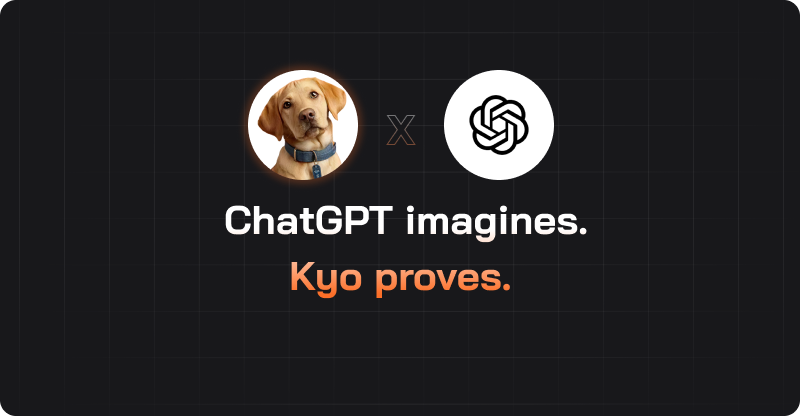
.webp)
.svg)











