Most customer service leaders we talk to feel a creeping sense that they're getting vital insights too late—or missing them entirely.
And there's a big problem with that.
Contact centers hold a goldmine of data that's useful for:
- Reducing operational overhead
- Tackling customer churn
- Improving products
In short, the data hidden in contact centers could help businesses grow faster and more sustainably.
Thankfully, there's now an easy way to get all these benefits.
→ Sentiment analysis
Voice call sentiment analysis tools automatically extract the topics, subtopics, sentiments, and trends from interactions between agent and customer.
At Sentisum, we've implemented text analytics into 100s of call centers across the world, so we know a thing or two about it.
So, in this article, we'll share our insider secrets with you.
Expect to learn:
- What is Call Center Text Analytics?
- How Call Center Text Analytics is Used in 2024 (5 Key Use Cases)
- 4 Key Factors of a Call Center Text Analytics Software (Look for These)
What is Voice Sentiment Analysis in the Call Center?
Sentiment analysis is a method call centres use to understand human speech or text and determine whether it’s positive, neutral or negative. This is usually done through advanced AI technologies like natural processing language (NLP) and machine learning (ML).

Previously, contact centre managers (or analytics teams if you’re lucky) had to:
- Listen to a handful of phone calls / put a sample of conversations in Excel and try to draw conclusions (which is still how most do QA processes)
- Have agents categorise every conversation as it happens or in ad-hoc analysis projects
Both of these methods only provide a somewhat insightful look at what’s causing customer contact as well as customer sentiment. But, the results are mostly biased, inaccurate, or late.
Voice call sentiment analysis has changed all that.
AI enables your analytics to be more accurate and granular, cut through the subjectivity of human opinion, and do so in real-time.
It listens to each voice call and transcribes it, much like a human would, and then labels it with a predetermined tagging taxonomy, like:
- Sentiment
- Topic
- Intent
- Urgency
This is especially helpful if you have thousands of voice calls every day. AI then reads and analyses them and gives you quantifiable insights you can easily understand.
So, how does it work?
How Do Voice Call Sentiment Analysis Tools Work? [4 Parts]
To make things easier, we’ll use our own voice call sentiment analysis tool—SentiSum—to illustrate how the process works.
(For the visual learners, here’s a 30-second YouTube video of a summary breakdown. We recommend watching it at 0.5x speed. ⬇)
Part 1. Integration with your existing help desk platforms.
The sentiment analysis tool first brings in voice call data from your helpdesk platforms. For example, SentiSum integrates with most major (and minor) helpdesk platforms like:
- Zendesk
- Freshdesk
- Gorgias
You can explore the full integration list here.
But apart from voice calls, SentiSum also brings in data from all other feedback channels, such as surveys, customer support chats, emails, and more, onto one dashboard.
Related Read: 3 Best Call Center Voice Analytics Software in 2024
Part 2. AI analyses voice calls.
Instead of listening to calls manually yourself or having your agents add tags, SentiSum automatically analyses and applies detailed tags using machine learning-based artificial intelligence.
In the example below, you can see how powerful machine learning NLP is compared to keyword extraction (what platforms like Zendesk typically use) and rule-based NLP (what other software providers use). Learn more about different types of NLPs here.

Part 3. See customer call sentiment metrics.
Once the analysis and tagging process is done (usually takes seconds), SentiSum’s easy to use dashboard shows all the key insights, like:
- Trend of voice call volume over time
- Main issues for contact (we call them “topics”)
- Top increases and decreases in sentiment and volume
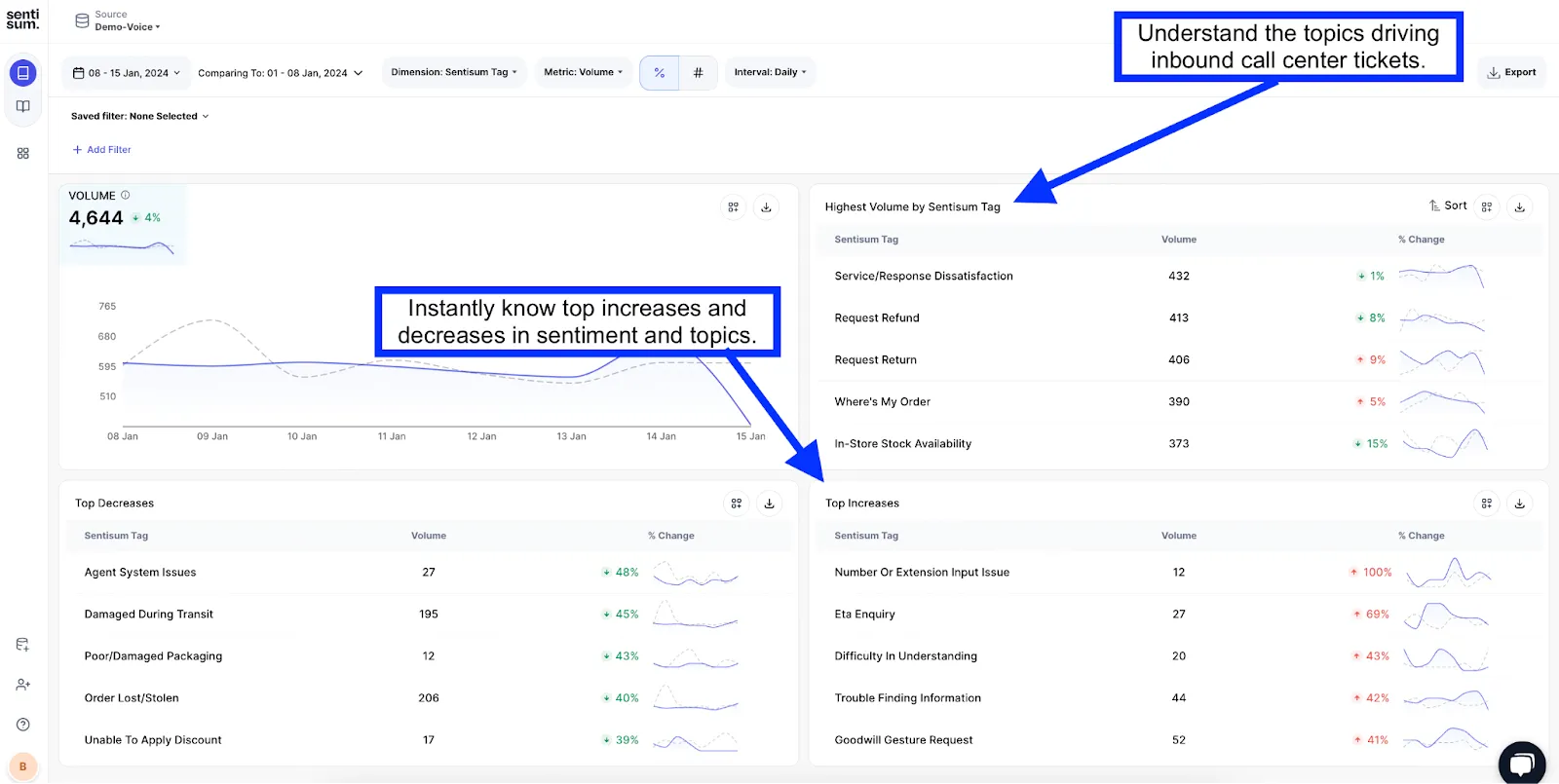
If you click into each topic (e.g. “Request refund”), you can see:
- All conversations tagged under the topic
- Increases and decreases over time
- AI chatbot called “Dig In” - which allows you to ask questions and get succinct, summarised answers.

Part 4. Insights are pushed to your help desk.
These insights shouldn’t just sit in your analysis tool, but also be pushed back to your customer facing platform.
On SentiSum, you can create automation workflows using a custom AI model and push triage and prioritisation rules back to your helpdesk platform.
This helps your agents understand which issues to fix first based on sentiment and urgency (e.g. angry customers need to be attended to quickly).
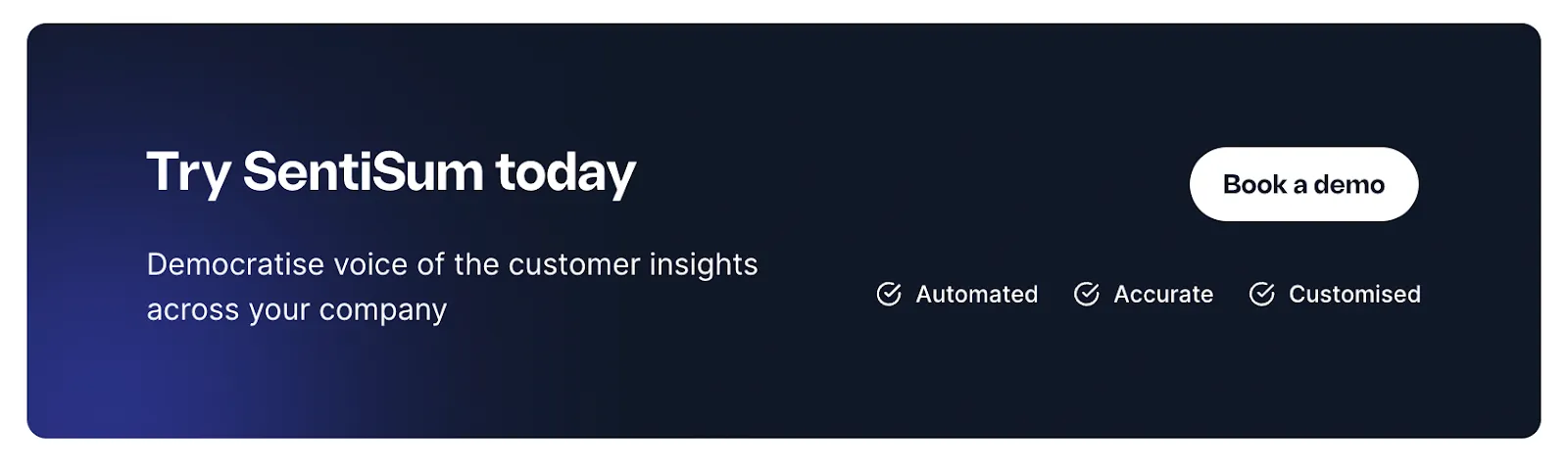
In the next section, we’ll delve into different ways you can apply these insights in your contact center.
6 Ways to Use Voice Call Sentiment Analysis Insights in Your Contact Center
Voice call sentiment analysis has transformed the way contact centers operate. Our CEO, Sharad Khandelwal, explains more:
Modern text and sentiment analytics tools have unlocked the call centre in a way we couldn’t have imagined when we started out. The insights we now unearth at scale make it easy for every organisation to access the voice of customer data and make better decisions with it.
Let’s dig into 6 key ways:
1. Understand the key drivers of negative / positive sentiment.

There are two main ways we apply AI to human speech and text:
- Topic analysis: assigns topic tags or categories to text based on the underlying meaning, reason for contact or theme.
- Sentiment analysis: determines whether human speech or text is positive, neutral or negative.
Working together, these techniques form what we call a topic-based sentiment analysis. For contact centres, this is your holy grail of insights.
Here’s an example. Let’s say your voice sentiment analysis tool identifies 50 topics that drive 99.9% of customer contact.
In this situation, how do you prioritise which of these 50 issues to fix first?
Your first instinct might be to fix the highest frequency one first (e.g. “Late delivery”) which would reduce the highest costs…right?
BUT, with an additional layer of sentiment analysis, you might discover that the “Late Delivery” issue doesn’t really bother customers.
Instead, you discover that another topic (e.g. “Damaged Goods”) riles customers up – driving negative reviews and bad word of mouth.
With this insight at hand, you can:
- Find key drivers of negative sentiment and prioritise fixes accordingly
- Build evidence-based cases to encourage change across the company that reduces ticket volume and improves customer experience
2. Prioritise issues based on sentiment and urgency

As we touched on in point one, customer conversations can go either really well, or really badly.
You may want to treat these differently in the priority queues or assign more senior and experienced agents to handle disastrous cases.
For example, at the start of the COVID-19 pandemic, the holiday rental company James Villas reduced first reply time by 46% to customers caught in panic situations.
How? By implementing topic & sentiment analysis to identify urgent tickets and route them to a priority queue. Read more about their story here.
Accurate, granular tags are crucial to identifying issues like these that have very negative sentiment and high urgency. You want your agents to solve these issues – fast.
SentiSum does this in two main ways:
- Auto-route tickets: Based on AI ticket topic tags, we can create rules and triggers that route tickets directly to a particular team. For example, agents with particular training can handle more complex tickets.
- Auto-prioritise tickets: Some ticket topics might be linked to negative business outcomes (like cancellations or churn). We can assign priority to tickets with those tags so the situation is handled quickly.
3. Share insights company-wide to improve customer experience.
One of the major ways you can use your voice call insights is to tackle friction points in the customer journey that drive customer churn.
For example, one of our clients Gousto, used SentiSum’s analytics to identify that their #1 reason for contact was damaged food items (and which foods were most often damaged).
By quantifying the impact on customers, Gousto showed the logistics department the evidence and they addressed the issue quickly.

Gousto is not alone in using support conversations to improve customer experience—many of our customers invest in AI-based tagging for that purpose.
Further examples come from companies like Vinted and Loom who revealed on the Support Insights podcast that they’ve built processes to feed qualitative customer service analytics directly into the product development
4. Ensure easier and faster agent quality assurance.
Quality assurance used to only be possible on a small number of calls. The manager needed to listen in on each one or playback recordings to measure agent performance. But sentiment analysis tools have changed the game.
Now, AI transcription plus text and sentiment analytics unlock insights for every single call. With some tools (like SentiSum) it’s even possible to play back call recordings. This makes the review process even easier.
5. Structure training modules around challenging topics.
Sometimes, contact center calls can get heated. But your top agents know how to calmly de-escalate and resolve these.
Sentiment agent measurement analytics rapidly identify and uncover challenges during calls, such as friction points during a conversation. It can also identify the topic areas (e.g. Refunds) where agents are struggling to resolve the problem.
You can then use these insights to structure your agent training modules, using real-life examples from recordings.
This helps agents improve performance and helps them hit KPIs like fast resolution times and better customer satisfaction scores.
6. Analyse sentiment from your CSAT and NPS surveys.
Contact centres often run NPS and customer satisfaction score (CSAT) surveys. But it can be hard to analyse and understand survey results at scale.
Text analytics can rapidly pull out key sentiments, patterns, and topics from these surveys. Quickly recognise the pain points and friction areas troubling your customers and address them at the root to reduce churn and improve overall CX.
You can also ask the AI any question you have (it’s like ChatGPT for your own feedback data!) to uncover trends, identify key drivers of CSAT and NPS, and dig deeper into the root causes of issues.
SentiSum uses text and sentiment analytics to automate the analysis of CSAT survey results. It even ties support ticket topics to CSAT scores, so you'll know why a negative score was given even if your customer doesn't leave a comment.
The Best Voice Call Sentiment Analysis Tools
Most help desks don't have sentiment analysis capabilities for voice calls, so you'll need to integrate with a specialized partner.
Your options are limited, as only a handful of software companies offer this service.
At SentiSum, we've just expanded our sentiment and text analytics for customer support teams to include voice calls.
Here's a quick look at how SentiSum's voice call sentiment analytics tool works:
Feature 1: Multi-Channel Data Integration (All Conversation Channels)
.svg)
Choose a holistic analytics tool that consolidates feedback from all channels—surveys, reviews, chats, emails, and calls—into a single dashboard.
This eliminates the need for multiple tools and saves time, providing a comprehensive view of customer feedback in one place.
Feature 2: Actionable Insights

SentiSum's voice call sentiment analysis tool turns millions of calls into quantifiable, helpful insights in seconds.
But, make sure you choose one that uses top-notch AI models like machine learning NLP to get accurate insights into sentiment, contact reason, and urgency.
Feature 3: Easy and Intuitive to Use
Nobody wants to spend 3-6 months onboarding a new piece of software.
Make sure your sentiment analysis tool is intuitive and simple for everyone to use (not just your support or CX team).
We built SentiSum to be exactly this way. You can:
- Easily flip between different Voice of Customer channels.
- Create beautiful reports for senior leaders to see, at a glance, what’s driving calls.
- Customise dashboards for specific departments.
- Get a real-time understanding of sentiment trends.
- Ask the AI any question and get summarised answers
Feature 4: Tech Stack Integration

Your voice call data likely comes with help desk platforms like Zendesk or Freshdesk.
Whatever platform you’re using right now, you want to make sure your analytics tool can integrate with it easily.
With SentiSum, you can not only bring in data from your current tech stack but also push automations and insights to them. This is important to set up prioritization and triage rules to resolve issues quickly.
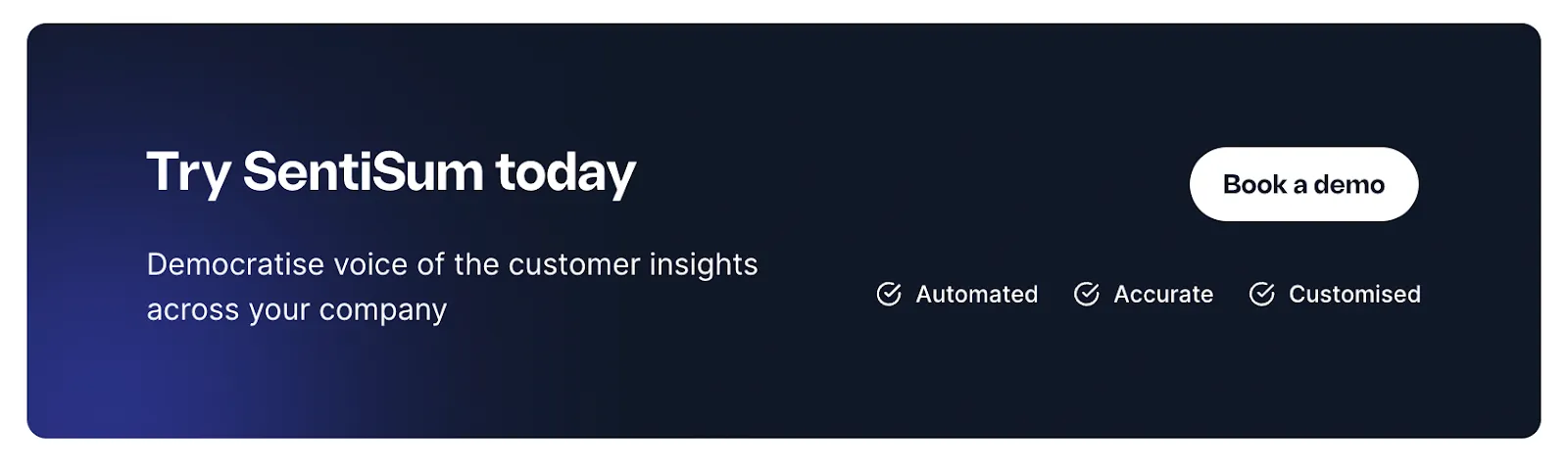
If you have more questions on voice call sentiment analysis, we answer them below.
Heading 1
Heading 2
Heading 3
Heading 4
Heading 5
Heading 6
Lorem ipsum dolor sit amet, consectetur adipiscing elit, sed do eiusmod tempor incididunt ut labore et dolore magna aliqua. Ut enim ad minim veniam, quis nostrud exercitation ullamco laboris nisi ut aliquip ex ea commodo consequat. Duis aute irure dolor in reprehenderit in voluptate velit esse cillum dolore eu fugiat nulla pariatur.
Block quote
Ordered list
- Item 1
- Item 2
- Item 3
Unordered list
- Item A
- Item B
- Item C
Bold text
Emphasis
Superscript
Subscript

.webp)







.png)
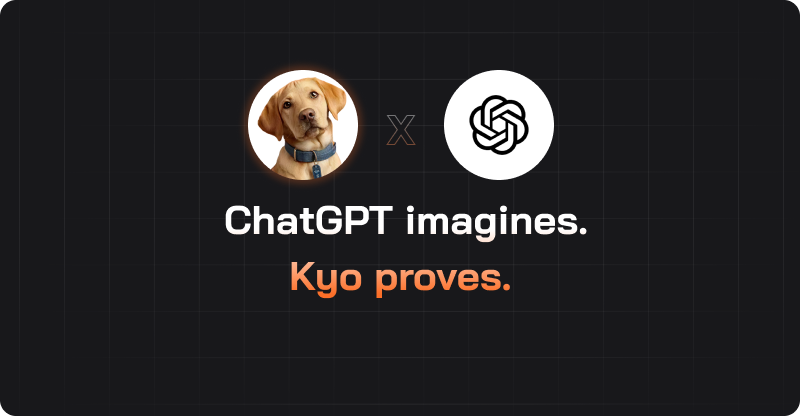
.webp)
.svg)











