Sometimes things just go wrong.
And sometimes they go really wrong—like when every customer is hit by a technical failure at the same time.
In these cases, you will undoubtedly experience a sudden influx of support tickets that put you at risk of:
- Having to ask your customer service team to work overtime (a company-wide crisis is a nightmare for resource management)
- Creating angry customers who churn
- Getting your team stressed and overwhelmed
Not ideal.
But some things are beyond your control.
Customers know that, and if they feel respected they’re usually patient and forgiving in these moments.
Respect in the B2C world often translates to one thing: clear and efficient mass communication.
Karolina Zielenow, MoonPay Head of Support and ex-Revolut support leader noted (in our recent On Hold episode) that reducing support tickets is dependent on customers quickly understanding these three things:
- The reason for the problem or a new bug has appeared;
- what you’re trying to do as a company to resolve it;
- and when they can expect a resolution of that problem.
Getting this information out before the requests start coming in is the only sure-fire way to reduce the slap-in-the-face wave of incoming ticket volume during an emergency.
So, here are some tips from Karolina on how to communicate an internal crisis effectively to customers.
Reduce support tickets with a ticket prevention plan
Here are three tips for keeping your tickets down through quick and clear communication.
1. Update your social media
“When we had a massive outage or something that was impacting a larger customer base, we would always post a communication on our social media. Because this is where people go when they need to find out what’s going on.”
Social media is often the first external place people will go to find out what’s going on.
Your customers want to know if other’s are experiencing this problem and whether there’s been an update by your company.
Leaving them in the dark at this point is a sure-fire way to make your customers worried and to get some negative buzz on social media.

If customer’s don’t see you acknowledge it on your social accounts, they’ll also likely think it isn’t a company-wide problem, but one just affecting them.
With that kind of expectation, if they don’t see a post they’ll almost definitely reach out to your customer support.
“[Posting on] social media always decreases the amount of tickets that we would otherwise get.”
This is especially important in industries like healthcare or finance where a user-wide issue could cause serious distress.
2. Create a dedicated blog post
A quick update to the customer support section of your blog allows you to elaborate on your social media post.
Even if it’s a short article, adding some context around disruption to your service is a way of diffusing tense customers.
A dedicated blog post lets them know you’re treating the problem and its impact seriously. You also have more space to explain why there’s an issue and how long the expected wait is.
Revolut, for example, has developed a dedicated ‘community’ portal for users to get announcements and discuss their issues.

However, the customer support director must have a direct line of communication with an engineer. They need to be on call to deal with an issue and give you timely information to update customers with.
3. Release a mobile app banner/ dedicated in-app screen
If you’re mainly mobile-based, we also suggest popping up a banner or a dedicated page that updates the user.
As it’s likely they experienced the issue while using the app, updating them immediately on-platform is a quick way of reducing customer anxiety.

The self-service page should outline the most relevant points and include links here to your blog post if the user wants to know more about the issue.
Your post-crisis communication matters, too.
Depending on the impact of your company-wide failure, there are several ways to ensure customers walk away happy.
Revolut prepares compensation to increase customer satisfaction and to quell the frustration felt by their customers.
Karolina notes “sometimes we would offer some sort of compensation for the downtime where we would communicate to the customer what they have to do to take part in this.”
They also make sure that for the support tickets raised, every customer receives a response (often a prewritten one) letting them know that the problem was resolved.
The response to the tagged ticket would usually say something as simple as:
‘’Hey, this is now working fine. Thanks for your patience, you can use this feature or the app again.”’
Conclusion
It’s very often as simple as quick and clear communication. You can create a smooth customer service experience by planning ahead for when this happens—as it surely will at some point.
—
At SentiSum we use AI to auto-tag every support ticket, survey and review with topics and sentiment, so you can tackle the drivers of customer complaints.
Heading 1
Heading 2
Heading 3
Heading 4
Heading 5
Heading 6
Lorem ipsum dolor sit amet, consectetur adipiscing elit, sed do eiusmod tempor incididunt ut labore et dolore magna aliqua. Ut enim ad minim veniam, quis nostrud exercitation ullamco laboris nisi ut aliquip ex ea commodo consequat. Duis aute irure dolor in reprehenderit in voluptate velit esse cillum dolore eu fugiat nulla pariatur.
Block quote
Ordered list
- Item 1
- Item 2
- Item 3
Unordered list
- Item A
- Item B
- Item C
Bold text
Emphasis
Superscript
Subscript

.webp)






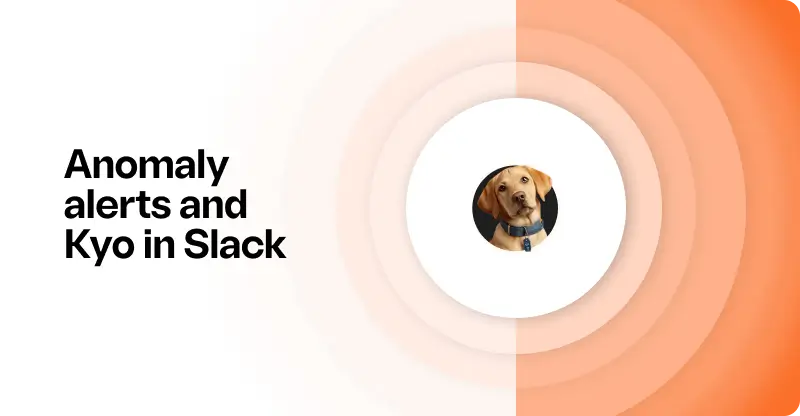
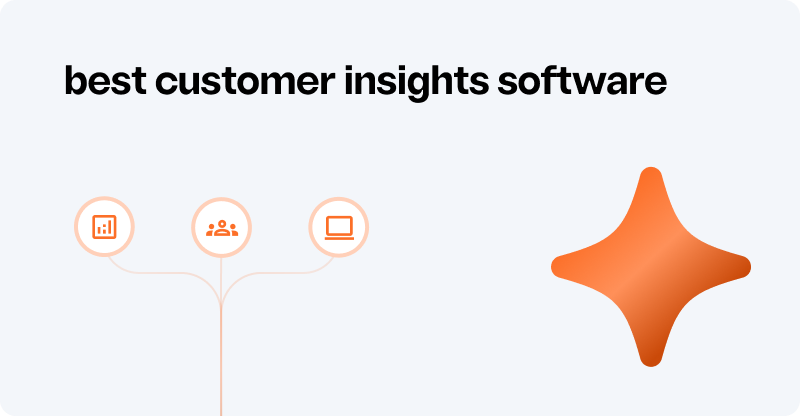

.webp)
.svg)











