Larger companies with a dedicated customer support team will be well aware of the challenges that come with managing high volumes of support tickets.
Driving continuous efficiencies to optimize customer support is critical for keeping costs low. But there are also ways automations can drive results too, for example by improving customer sentiment or fast-tracking urgent support tickets.
We won't waste your time with generic questions or basic explanations, we'll dive straight into the specifics of each solution and how they can benefit your team.
By the end of this blog post, you'll have a deeper understanding of how to streamline your support processes and boost productivity. So, let's get started and explore these automation solutions together.
1/ Automatically categorize and classify support tickets
This type of automation automatically tags and categorizes tickets based on their content or other attributes, such as topics, sentiment, customer profile, or ticket history.
5 benefits of categorization automation:
- Saves time and reduces workload for support agents
- Improves response time and resolution time for tickets
- Enables better tracking and reporting of support metrics
- Helps identify patterns and trends in support tickets
- Increases customer satisfaction by ensuring tickets are routed to the right agents
Example: Identifying patterns and trends
Below is a picture of the SentiSum insights platform. Sentisum's platform uses AI to accurately tag and categorize support conversations. You can analyze the topic and sentiment of your support tickets over time to identify positive and negative drivers of customer contact.

Trends in the topics driving support conversations are instantly clear. Thanks to topic-based sentiment analysis it’s also easy to see which topics and sub-topics are causing the most friction for your customers.
You can also integrate your Trustpilot or survey results to get an instant topic analysis, too. These insights can be used to tackle the largest drivers of disatisfaction or friction for customers. Learn more about SentiSum here.
Related Read: 5 Best Support Ticket Analysis Tools in 2024
2/ Automate the assignment of tickets
This type of automation automatically assigns incoming tickets to the appropriate agent or team based on specific criteria, such as the topic, sentiment, the language of the customer, or the workload of the agents.
5 benefits of ticket assignment automation:
- Increases efficiency by reducing manual work for support agents
- Ensures tickets are routed to the appropriate agent or team with the necessary skills and knowledge
- Improves response time and resolution time for tickets
- Helps balance the workload among agents or teams
- Provides better visibility and control over ticket assignment process
Example: A customer submits a ticket in Spanish.
The ticket assignment automation would automatically assign the ticket to an agent who speaks Spanish or is proficient in the language. This ensures that the customer receives support in their preferred language and reduces the chance of miscommunication or delays.
Additionally, if an agent is already overloaded with tickets, the automation can assign the ticket to a less busy agent to ensure a timely response.
3/ Automatically prioritize (and triage) urgent support requests
This type of automation assigns a priority level to incoming tickets based on predefined rules or criteria, such as the urgency of the issue, the customer's status, or the complexity of the inquiry.
Together with automated triage, high priority tickets can be addressed first.
5 benefits of automating the prioritization of support requests:
- Helps support agents identify and address urgent tickets quickly
- Reduces response and resolution time for urgent support requests
- Improves customer satisfaction by providing timely assistance for urgent issues
- Enables better management of support team resources and workload
- Provides better visibility and control over support request prioritization process
Example: Let's say a customer submits a ticket with the subject "Billing Issue".
The categorization automation (1) would automatically categorize this ticket as a billing-related issue and assignment automation would route it to the appropriate agent who specializes in billing.
This reduces the time it takes for the customer to get their issue resolved and ensures the agent is equipped to handle the problem.
Related read: How James Villas used AI to automatically classify and prioritize customers in need.
4/ Automated ticket resolution
This type of automation can help agents resolve tickets faster by suggesting relevant responses, providing helpful information, or automating repetitive tasks such as data entry or status updates.
5 benefits of automated ticket resolution:
- Reduces the time and effort needed to resolve tickets
- Increases consistency and accuracy in support responses
- Improves the quality of customer support by providing relevant and helpful information
- Frees up support agents to focus on more complex issues or higher-priority tasks
- Enables better tracking and reporting of support metrics
Example: let's say a customer submits a ticket about a common issue that the support team has dealt with before.
The resolution automation would suggest a pre-written response to the agent, along with any relevant information or resources that may be helpful in resolving the issue. This reduces the time and effort required to resolve the ticket and ensures consistency in support responses.
Additionally, if the ticket requires updating the status in the support system or closing it, the automation can automatically handle these tasks, freeing up the agent's time for other tasks.
Check out our tool for AI-powered ticket routing based on topics and sentiment.
5/ Automated notifications and alerts
This type of automation sends notifications or alerts to agents, managers, or customers based on specific events or triggers, such as the resolution of a ticket, the escalation of an issue, or the receipt of a new message.
5 benefits of automated notifications and alerts:
- Keeps agents, managers, and customers informed and up-to-date on ticket status and relevant events
- Helps to prevent any potential delays or missed opportunities by notifying stakeholders in a timely manner
- Improves communication and collaboration among support teams and with customers
- Enables proactive management of support tickets and issues
- Provides better visibility and control over support operations
Example: Let's say a support ticket has been escalated to a higher-level support team.
The automated notifications and alerts system would send an alert to the team's manager, informing them of the escalation and providing any relevant details or context.
This enables the manager to take appropriate action and ensure that the issue is resolved in a timely manner. Additionally, if a customer submits a support request via email, the automation can send an immediate notification to the support team to ensure a timely response.
6/ Automated sentiment analysis
This type of automation uses natural language processing and machine learning to analyze the tone and sentiment of customer messages or feedback.
Based on the analysis, the automation can automatically assign tickets to agents who are best equipped to handle positive or negative sentiment, or trigger notifications to managers for particularly positive or negative feedback.
Further more, a topic based sentiment analysis would uncover the drivers of the most dissatisfaction for customers. Insights like those help drive continuous improvements in support.

5 benefits of sentiment analysis automation:
- Provides insights into the overall sentiment and satisfaction of customers
- Enables proactive management of potentially negative customer experiences
- Helps to ensure that customers are directed to the most appropriate agent for their needs
- Improves the efficiency of support operations by automating the routing of tickets based on sentiment
- Provides better tracking and reporting of customer feedback and sentiment
Example: Let's say a customer submits a support request with a negative tone or sentiment.
The sentiment analysis automation would automatically route the ticket to an agent who is trained and experienced in handling such situations, ensuring that the customer's negative experience is addressed appropriately.
Alternatively, if a customer submits particularly positive feedback, the automation can trigger a notification to the support team's manager, providing an opportunity for recognition or follow-up with the customer.
Checkout our sentiment analysis integration for Zendesk and other review, survey and help desks.
7/ Gamification automation
This type of automation adds game-like elements to the customer service process, such as points, badges, or leaderboards, to motivate agents and encourage them to provide better service.
For example, an automation might reward agents for resolving tickets quickly or achieving high customer satisfaction scores, or display a leaderboard to show how agents rank in terms of performance. This type of automation can help boost agent morale and engagement, leading to better customer service outcomes.

5 benefits of gamification automation in customer service:
- Increases agent motivation and engagement by adding an element of fun and competition to the support process
- Encourages agents to provide better service by rewarding positive behaviors and outcomes
- Improves agent performance and productivity by providing clear goals and feedback
- Fosters a positive and collaborative team culture by creating a shared experience among agents
- Boosts customer satisfaction by promoting a more engaged and motivated support team
Example: Let's say a support team introduces a gamification automation that rewards agents for resolving tickets quickly and achieving high customer satisfaction scores.
Agents can earn points or badges for achieving these goals, and their progress is displayed on a leaderboard for all to see. This encourages healthy competition among agents, motivating them to provide better service and improve their performance.
As a result, customer satisfaction scores may increase, and the overall support team culture may become more positive and collaborative.
Heading 1
Heading 2
Heading 3
Heading 4
Heading 5
Heading 6
Lorem ipsum dolor sit amet, consectetur adipiscing elit, sed do eiusmod tempor incididunt ut labore et dolore magna aliqua. Ut enim ad minim veniam, quis nostrud exercitation ullamco laboris nisi ut aliquip ex ea commodo consequat. Duis aute irure dolor in reprehenderit in voluptate velit esse cillum dolore eu fugiat nulla pariatur.
Block quote
Ordered list
- Item 1
- Item 2
- Item 3
Unordered list
- Item A
- Item B
- Item C
Bold text
Emphasis
Superscript
Subscript

.webp)
.webp)







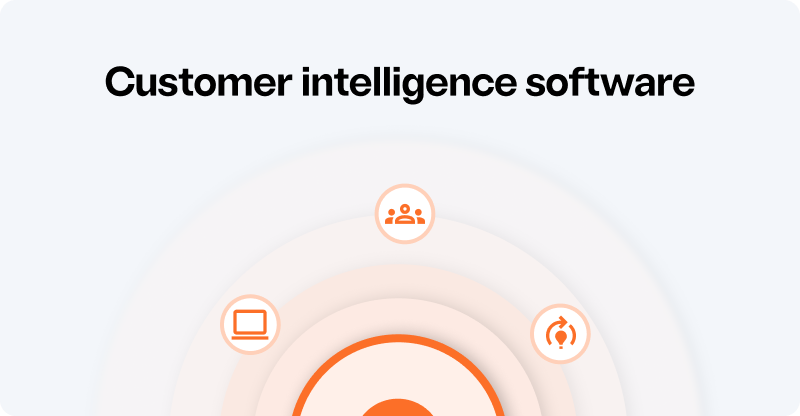
.webp)
.svg)











