There are TONs of customer experience analytics software on the market, each great in their own way.
But how do you find the one that checks all your boxes?
Search on Google and you’ll drown in a sea of “top 10 tools” lists. Most of these articles lean more towards CX management, glossing over the analysis side of things.
So, we set out to do it differently.
In this article, rather than listing out a bunch of tools, we honed in on four top-tier CX analytics software that:
- Analyse customer feedback data from all your channels
- Generate accurate, actionable insights you can trust
Full disclosure—one of them is ours. But that’s because we genuinely believe it’s the best tool for multichannel analytics and getting granular customer insights.
But we’re also not here to bash our competitors. We researched them thoroughly so you can really understand what they’re great at and if they're best for you.
By the end of the article, we hope you’ll find a customer experience analytics tool that fits your needs–whether it’s us or not.
Quick Analysis: What to Look For in a Customer Experience Analytics Solution
So, what does the ‘best’ customer experience analytics tool look like?
Based on our research, it boils down to four main things:
Factor 1: Does the tool collect data from all feedback channels?
If you're a mid-sized or enterprise company, you probably have millions of pieces of customer feedback across different platforms like surveys, reviews, customer support chats, emails, and calls.
Most CX analytics tools in the market focus on one specific channel. For example, they’ll only analyse data from surveys, but not from phone calls.
But using separate tools to analyse each one puts more work on your plate and eats up time.
Instead, we recommend choosing an holistic analytics solution that gathers data from all channels into one dashboard.
This way, you can analyse everything in one go without having to figure out different tools or switch from one tab to another.
Factor 2: Does the tool offer accurate, actionable insights you can rely on?
Great CX analytics tools turn large volumes of customer feedback into helpful, quantifiable insights.
But, to get accurate insights, look for a tool that uses machine learning to auto-analyse and tag feedback with sentiment, reason for contact, urgency, and more.
This information is crucial to understand why each customer really contacts you and which issues your frontline team should be fixing first.
Factor 3: How easy is it to find insights you need?
The best customer experience analytics software is simple and easy to use. Anyone (not just the CX team) should be able to just log in and start reading insights right away.
This is critical to make sure the insights you find get implemented organisation-wide.
AI like ChatGPT can be really helpful in making sure everything is accessible and understandable.
Look for a tool that comes with a ChatGPT-like option where anyone on your team can:
- Ask any questions they want about your customer data (e.g. What is causing cancellations?)
- Get accurate, summarised answers in seconds (e.g. Because of X, X, and X)
Factor 4: Does the tool integrate with your current tech stack?
Your voice of customer data likely comes from Zendesk, SurveyMonkey, reviews, and other channels.
Choose a CX analytics tool that can not only analyse data from these channels, but also push automations and insights to them. This is crucial to set up prioritisation and triage rules for your customer support team.
These are the four most important factors to look for in customer experience analysis software.
In this article, we’ll introduce you to SentiSum our own customer experience analytics platform and we’ll show you how it excels in the above areas.
We’ll also look at three alternative tools to help you make a decision that’s right for you.
The 4 Best Customer Experience Analytics Platforms (In a Nutshell)
In a nutshell, here are the four tools we'll look at today:
- SentiSum: the best AI-based customer experience analytics software for B2C and D2C companies
- CustomerGauge: the best customer experience analytics Tool for B2B Net Promoter Programs
- Qualtrics: the most comprehensive customer experience management platform
- MonkeyLearn: the best DIY text analytics software
Related read: 3 Best Voice of Customer Analysis Tools
SentiSum – The Best AI-Based Customer Experience Analytics Software for B2C
Overview
SentiSum is one of the only experience analytics platforms that covers every channel of customer feedback (from surveys, reviews and social media, all the way to customer service calls and chats).
In one, simple-to-use dashboard, you get clarity on your customer’s voice across all their touchpoints with you.
Our superpower lies in our AI capabilities. SentiSum uses machine learning NLP to auto-analyse and tag customer feedback with customer sentiment, reason for contact, urgency, and more.

In the screenshot below, you can see how powerful machine learning NLP is compared to keyword-based or rule-based analytics:

We also recently launched “Dig-In”, a ChatGPT-like feature for your own feedback data. You can ask any question about your data and get back succinct, summarised answers. (We talk about it more in the later sections.)
How It Works
In a nutshell, here’s how SentiSum works:
- Natural language processing (NLP) technology consumes and analyses your voice of customer data
- Machine learning applies granular tags on customer sentiment, topics, keywords, and more
- SentiSum’s easy-to-use dashboard shows you the key drivers of CSAT and NPS
Who is it for?
SentiSum is perfect for mid-market and enterprise companies in the D2C and B2C sectors.
Leading companies like Gousto, Ticketmaster, Hotjar, and Schuh love SentiSum.
The 4 Key Factors
How does SentiSum stack up against the four factors we mentioned earlier? Let’s find out.
Factor 1: SentiSum brings in data from all your feedback channels on one dashboard.
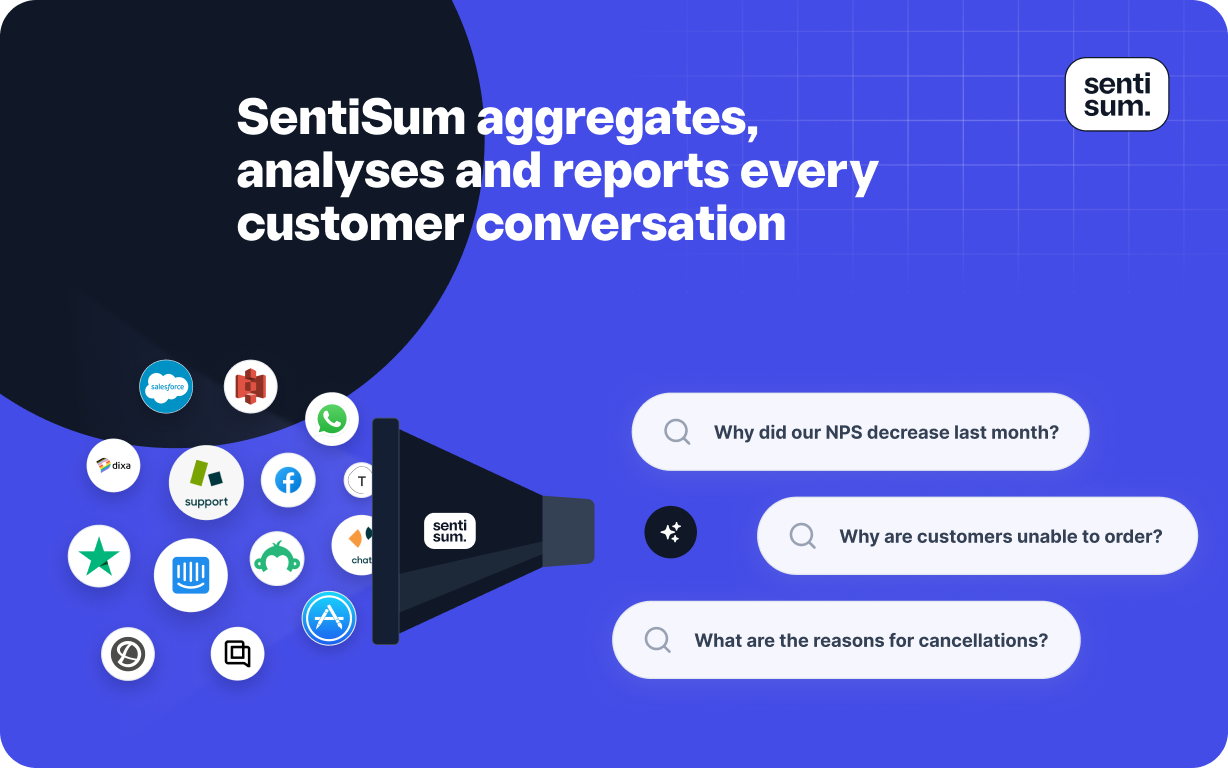
SentiSum collects all the customer feedback on all your channels onto one workspace.
Unlike most customer experience analytics tools, SentiSum is incredible at the essentials like surveys, reviews, social media, but also previously untapped channels which are a goldmine of insight (like emails, calls, chats, and other customer support channels).
On SentiSum’s insights dashboard, you can easily flip between different channels to see the key insights for each (e.g. increases or decreases in issues).
Simply choose the channel you need from a drop-down list and all the data will be there for you. (You can see it for yourself in the GIF below ⬇️)
You can even analyse data from customer service phone calls on SentiSum. Previously, you could be having 20,000 phone calls a day but this data would just go into a “black box” unless you sat and listened to each call.
With SentiSum, you can read them, get detailed insights at scale, and get feedback to improve agent performance – all on the dashboard.
Factor 2: SentiSum gives you accurate, actionable insights from your data.
SentiSum turns customer feedback support conversation into accurate, intelligent insights in real-time. It can help you:
- Analyse customer sentiment at scale. SentiSum uses machine learning NLP to auto-analyse customer sentiment.
Why is this important? It can give you really granular objective insights into what issues evoke what emotions in your users, why they’re actually contacting you, and help you identify the true drivers of NPS and CSAT.
Quickly recognise the pain points and friction areas troubling your customers and address them at the root to reduce churn and improve overall CX.
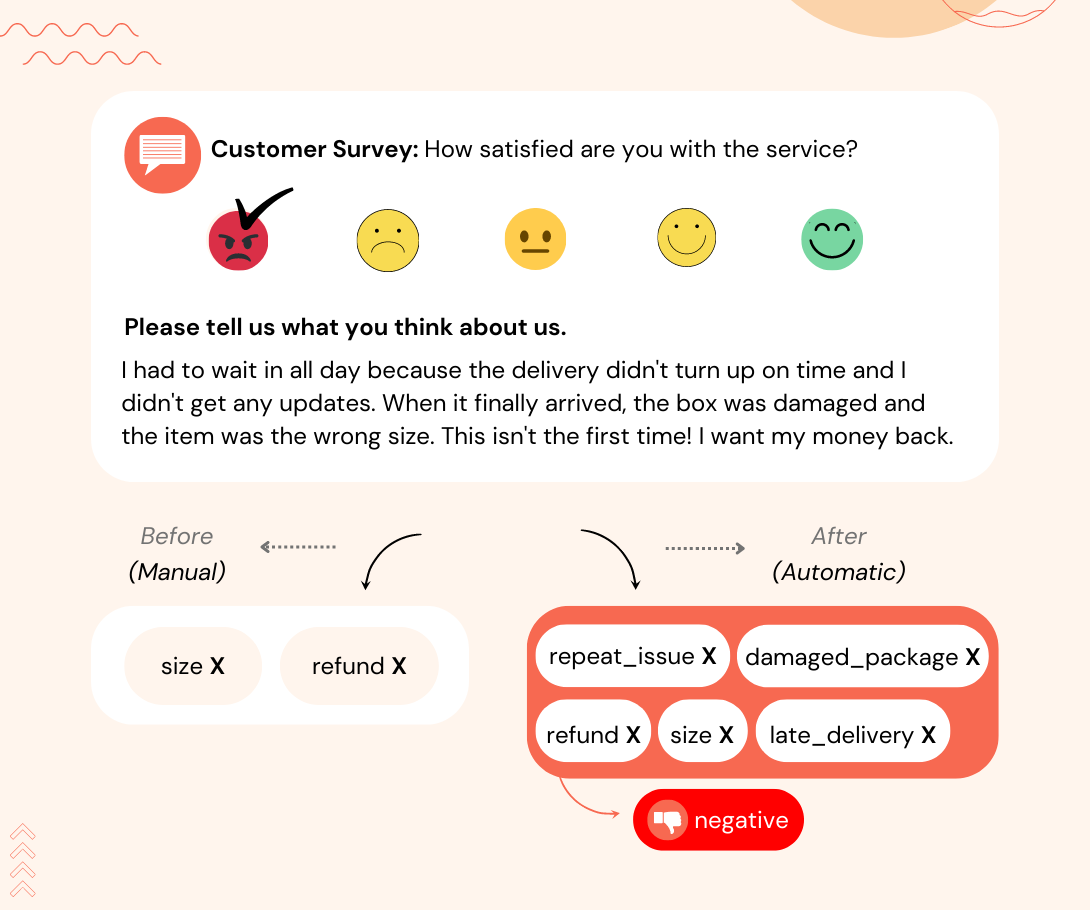
- Understand more about your new (and existing) products. Once you understand the sentiment and the true reasons for contact, you can use this data to identify bottlenecks in your product. These accurate insights also help you build stronger cases to push for improvements with your product team.
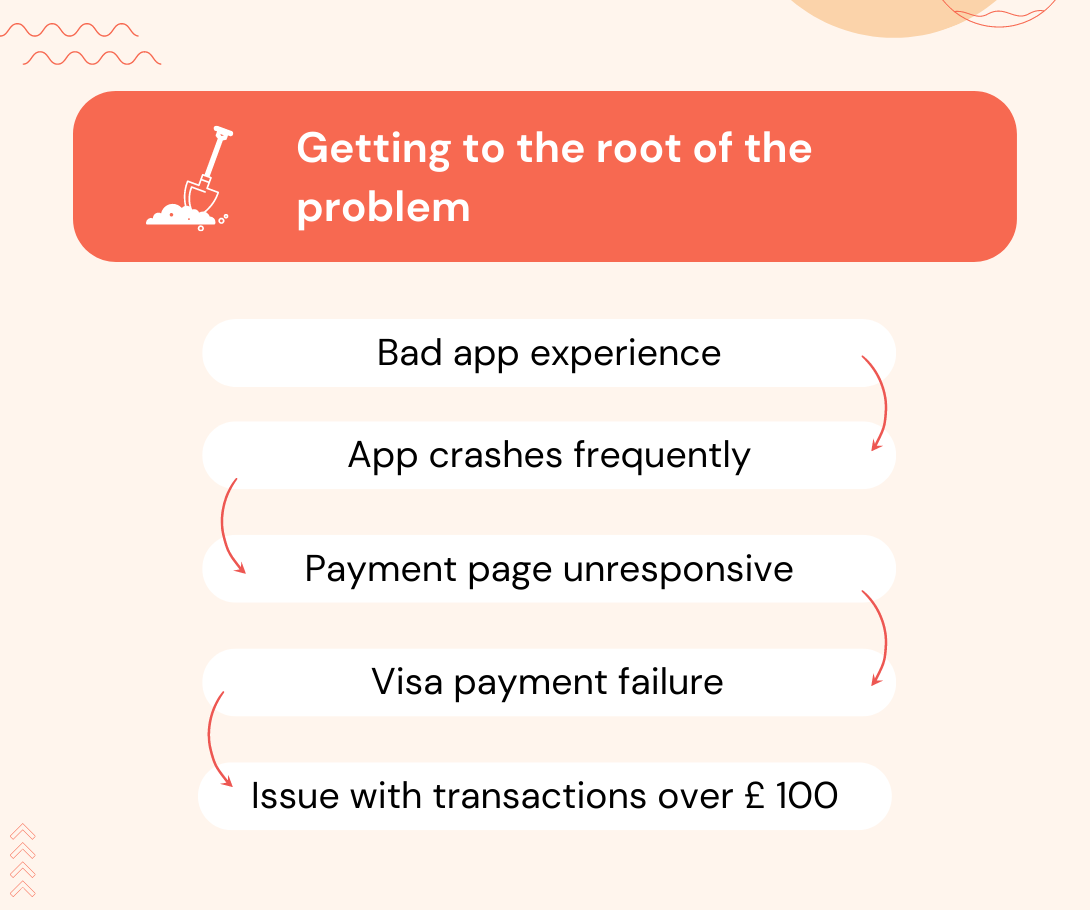
- Make sense of your CSAT survey data. SentiSum uses text and sentiment analytics to automate the analysis of CSAT survey results. It even ties support ticket topics to CSAT scores, so you'll know why a negative score was given even if your customer doesn't leave a comment. Read more on our CSAT solution.
You can also see CSAT scores and customer sentiment in real-time on SentiSum’s dashboard.
.svg)
Factor 3: Anyone in your organisation can use SentiSum without extensive training.
We built SentiSum to be extremely simple and easy to use for everyone.
Just bring your data in and you’ll get useful, detailed, accurate insights on your dashboard right away. There’s no guesswork or technical needs to make it work.
Anyone in your organisation, whether it’s the CMO or a call centre agent, can log in and understand the insights. You can also customise dashboards for each team and show ONLY the relevant data that they need.
If you need help, our amazing Customer Support Team is just one chat away.
We also recently launched “Dig In” - SentiSum’s own ChatGPT. Ask any questions about your feedback data and it’ll return succinct, summarised answers in seconds.
Just simply click on a tag that you want to explore and select the question you want to answer. In moments, SentiSum will read through your tickets and tell you:
- what's causing that particular issue
- what customers are suggesting to fix it
- the impact the issue is having on customers, and more.
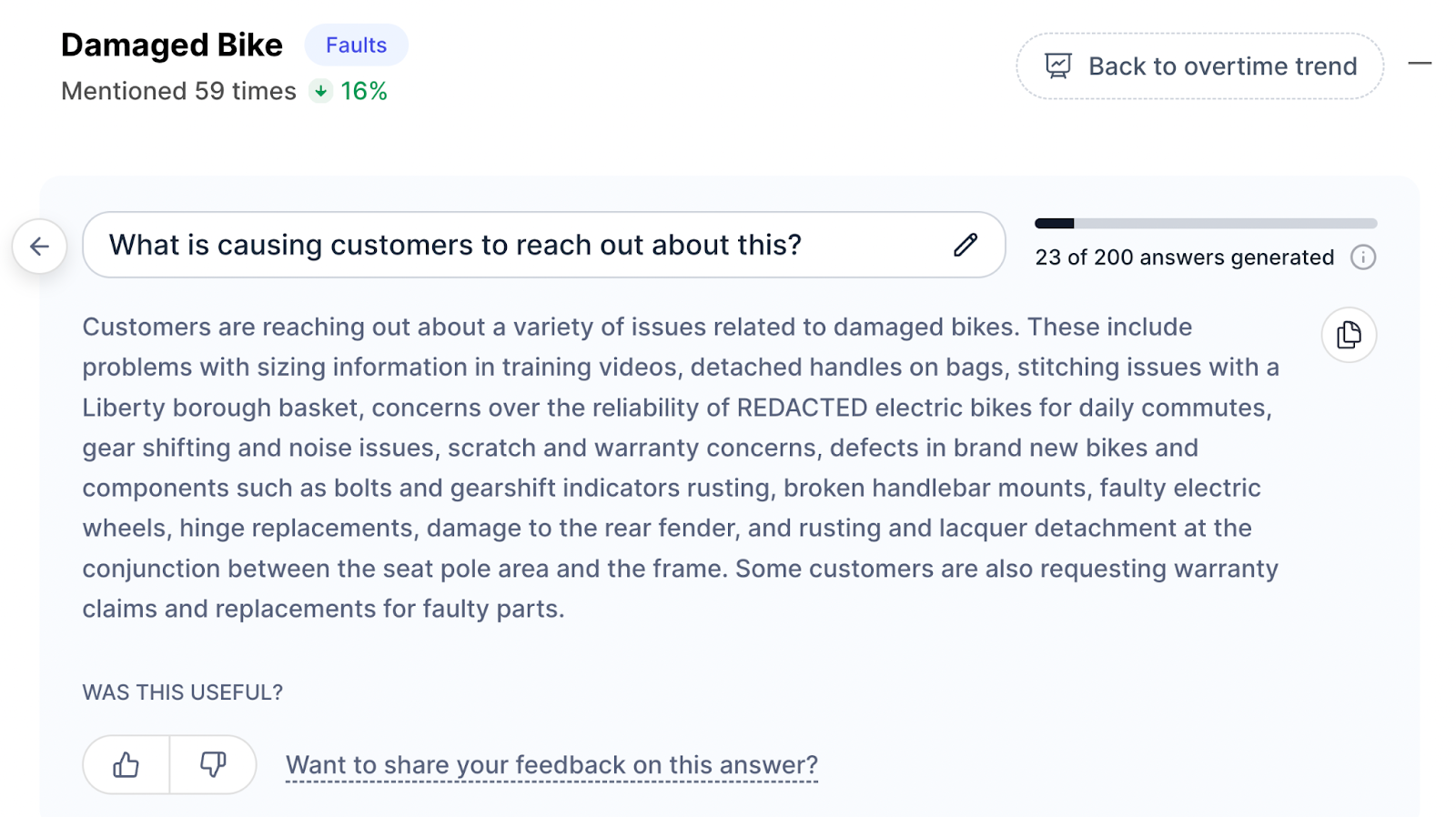
Factor 4: SentiSum integrates with your current tech stack.
SentiSum integrates with all major (and most minor) helpdesks and feedback platforms. We're completely secure and follow strict data security regulations—with clients of our size, we're used to managing complex security needs.
Here are some examples of technology partners we integrate with:
- Customer service help desks – Zendesk, Freshdesk, Help Scout
- Survey companies – TypeForm, SurveyMonkey
- Social media channels – Whatsapp, Facebook
- Review websites – TrustPilot, G2
Explore full integrations here.
You can build standardised automation flows with a custom AI model and push insights to these tools. This allows you to set up prioritisation and triage rules based on customer sentiment and urgency.
Reviews
SentiSum has a score of 4.8 out of 5 on G2.com.
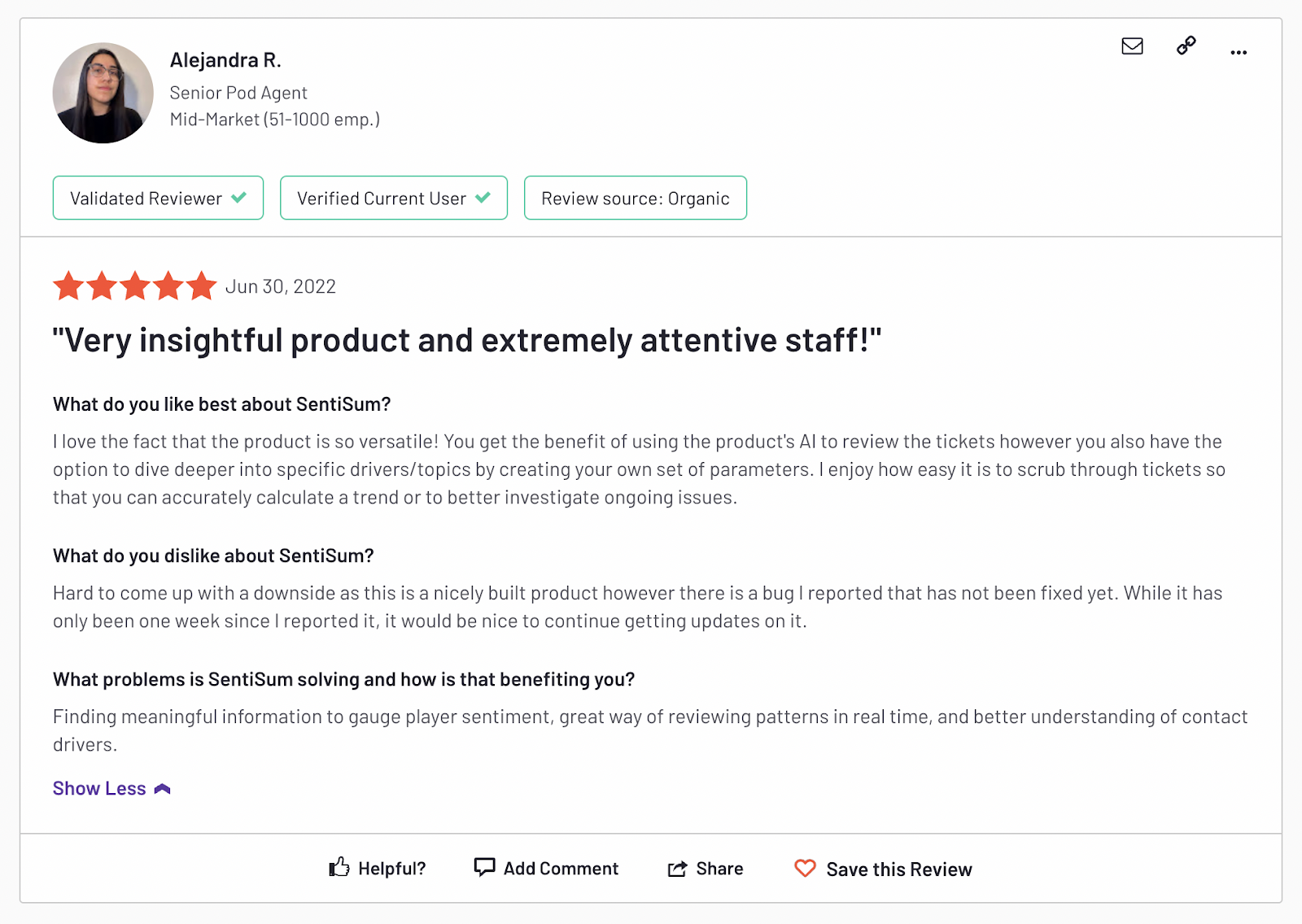
Pros and Cons
Pros:
- Brings in data from all major feedback channels in one place (even phone call conversations)
- Automatic sentiment analysis and tagging - no manual work needed
- Powerful AI that you can ask anything and get answers instantly
- Simple, easy dashboard anyone can use
Cons:
- Strictly a customer experience analytics tool - doesn’t support survey creation
Pricing
SentiSum’s prices are flexible and scale depending on the number of channels, users, and ticket volume. Our “Pro” plan starts from $3000/month. More details here.
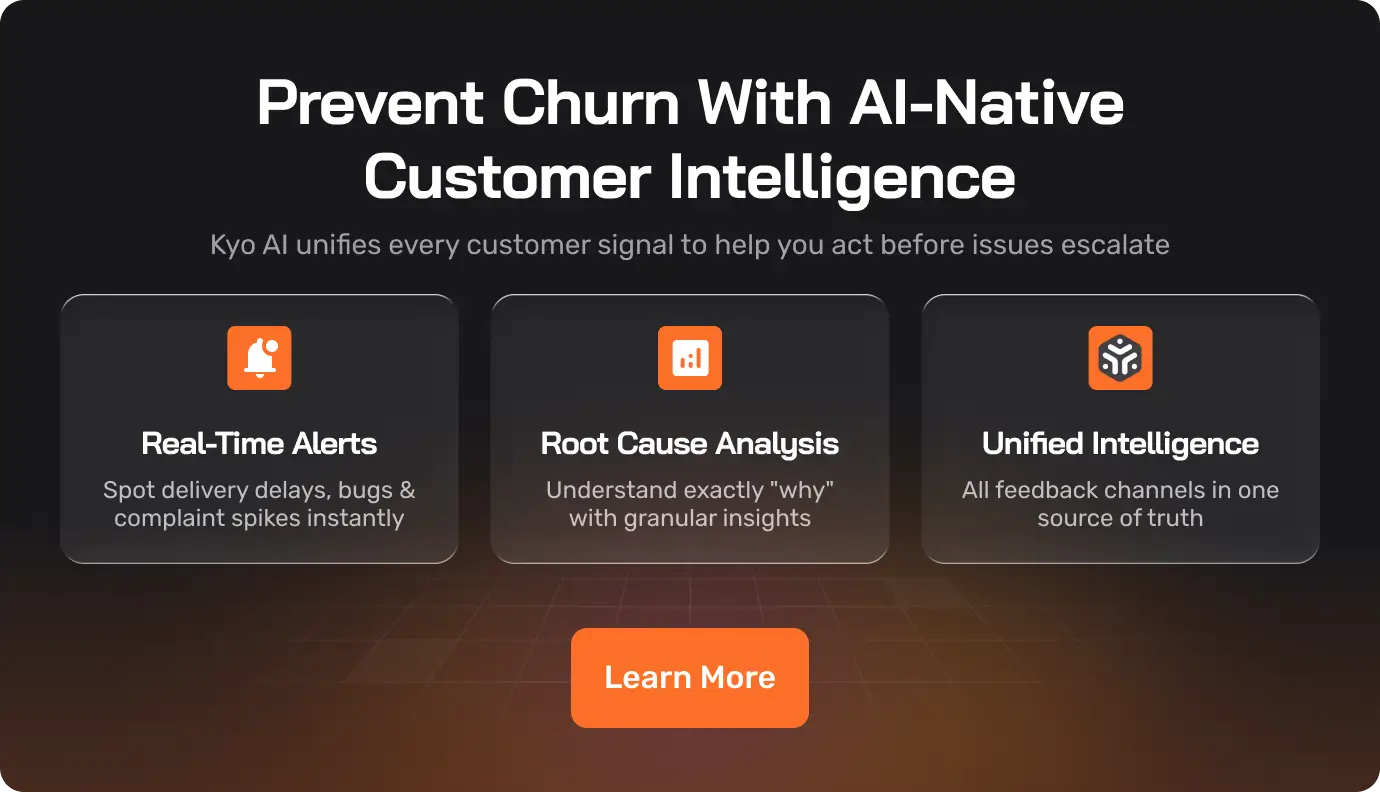
CustomerGauge - The Best Customer Experience Analytics Tool for B2B Net Promoter Programs

Overview
CustomerGauge is a B2B-focused tool that helps you build, analyse, and improve Net Promoter Score (NPS) programs.
It’s one of the rare tools in the market that links back NPS scores to the value of each B2B client account so you can prioritise your high-value customers. Identify upsell opportunities, reduce churn, and grow your revenue.
How it works
CustomerGauge primarily runs your Net Promoter program—from survey sending to response rate tracking. But they also integrate with all your customer touchpoints to identify customer account health.
In a nutshell, here’s what you can do:
- Quickly roll out NPS programs: CustomerGauge lets you build surveys on email, SMS, Whatsapp, embedded forms, pop ups, or even telephone agents, and automatically send them to your clientbase. This way, you can collect customer feedback at many transactional touch points across the customer journey and get more valuable insights.
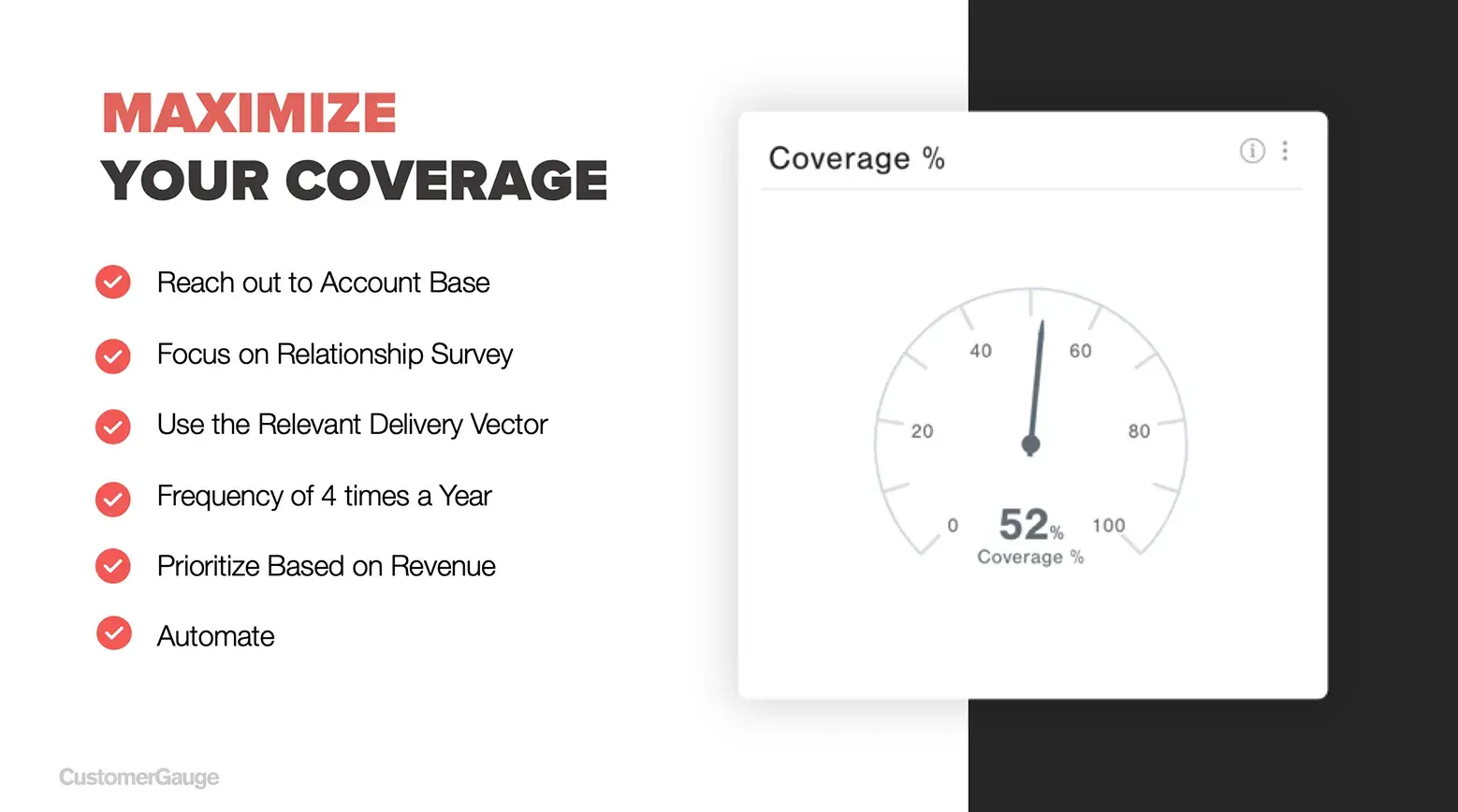
- Visualise your CX data on a custom dashboard: You can easily build an NPS management dashboard using customisable widgets on CustomerGauge. The dashboard will also show you accounts that are not responding to you and how much they’re worth.
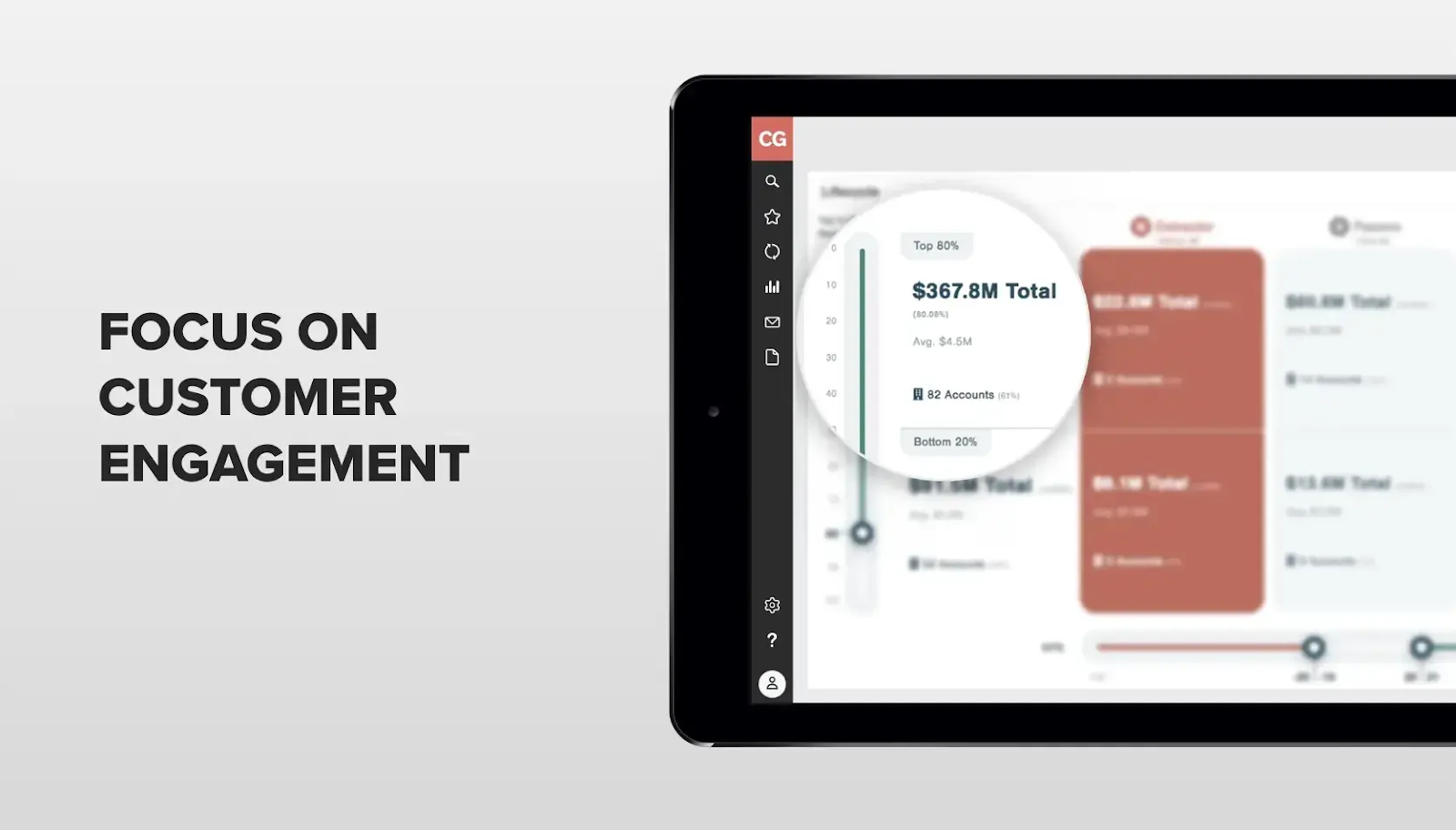
- Generate more revenue from promoters. Once you’ve identified happy customers, you want to “activate” them. Alert your marketing team when a new promoter is declared so they can reach out immediately to upsell opportunities or ask for reviews and referrals. CustomerGauge recommends four ways that you can leverage them for more revenue:
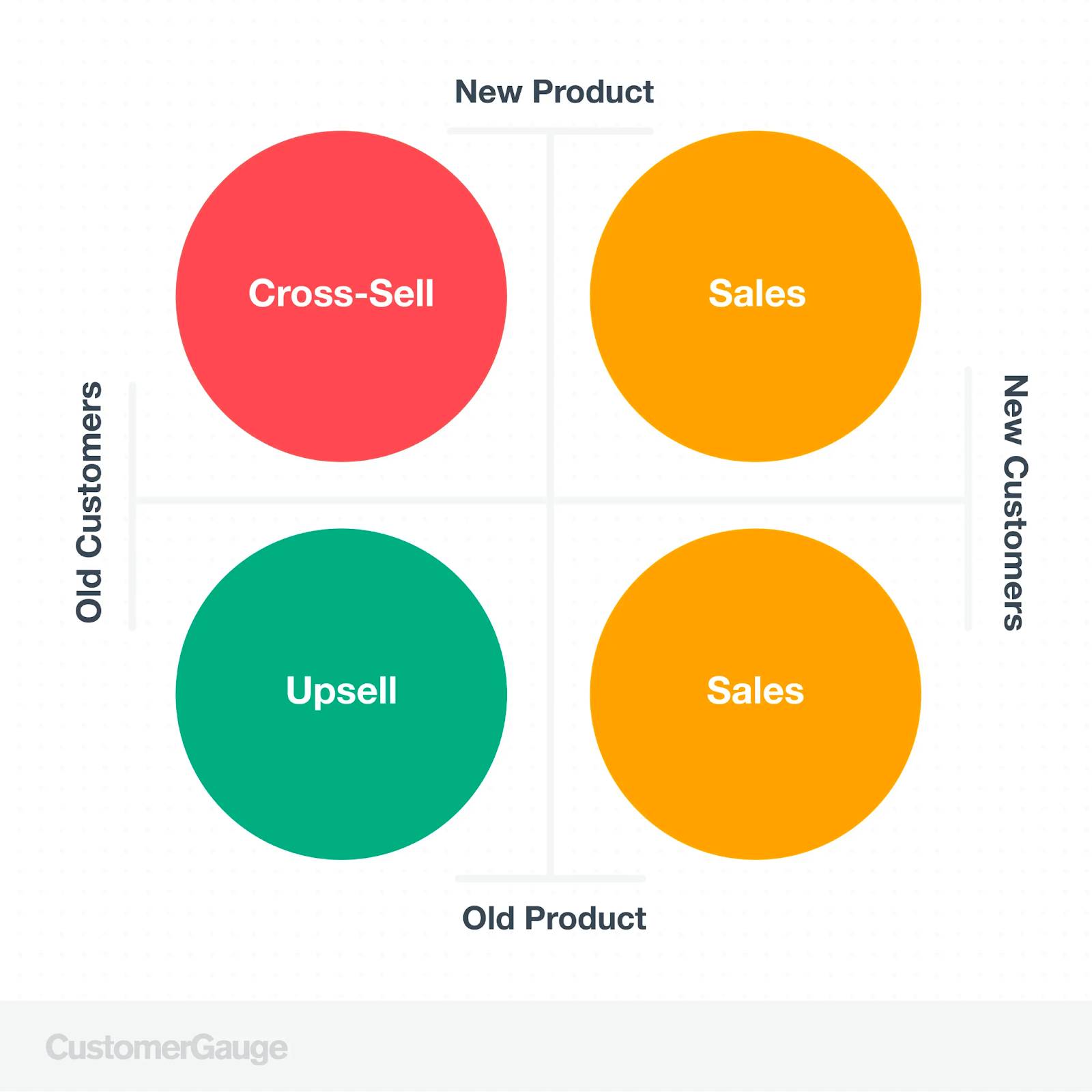
- Close the loop with detractors. Closing the loop is a central part of a customer experience strategy. If an account left a negative review, Customer Gauge allows you to instantly alert your frontline team via email, communication channels or in your CRM, so they can take action – fast.
CustomerGauge also recently launched integrations with Salesforce and Microsoft to ensure your account teams have real-time alerts and survey feedback embedded in their CRM systems. This is an important feature to be able to close the loop in 48 hours or less (which is key to boosting NPS scores).
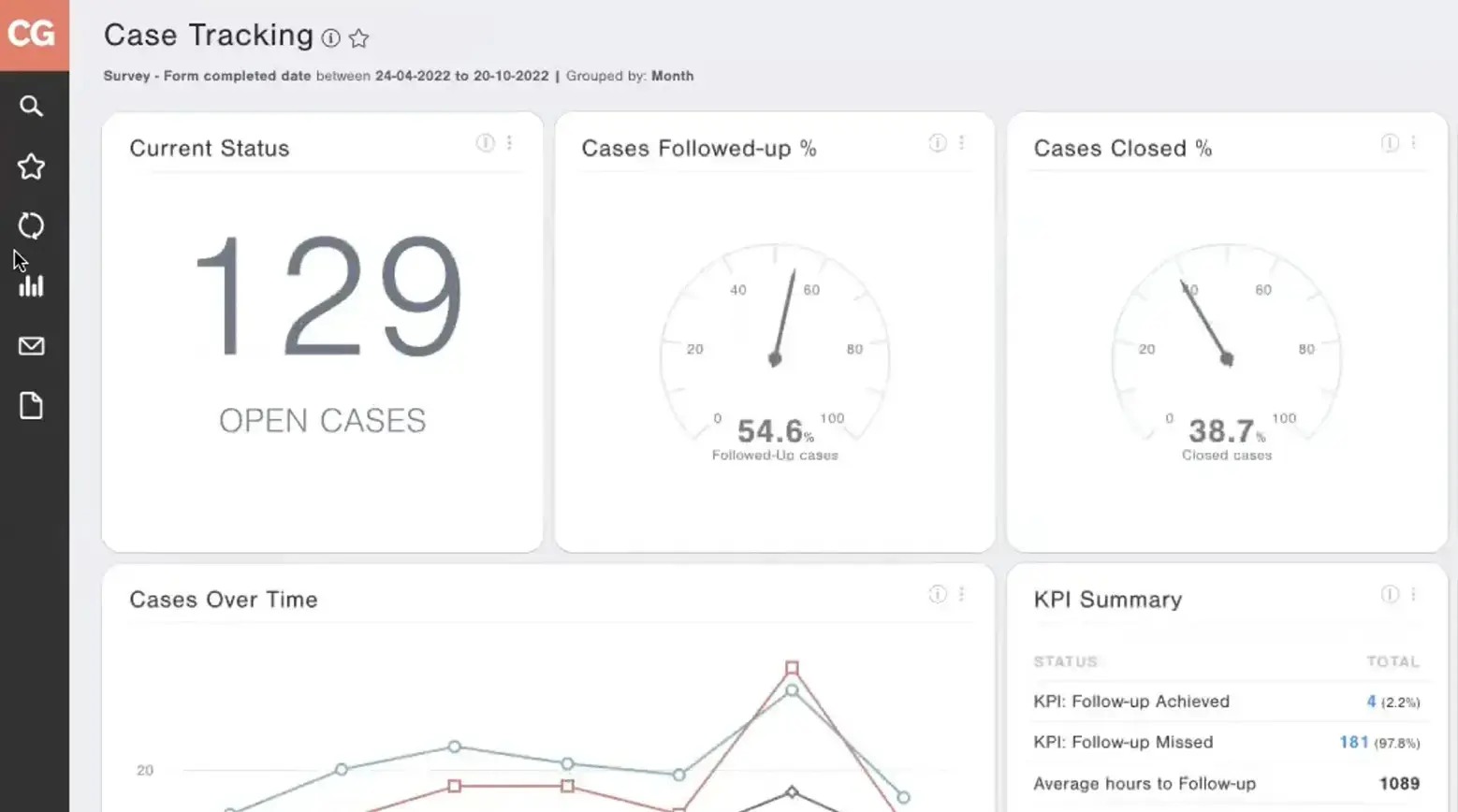
Who is it for?
CustomerGauge is best for B2B enterprises and big CPG firms. They are trusted by 100+ CPG brands, including Coca Cola, Heineken, and Anheuser-Busch.
Reviews
CustomerGauge has a score of 4.6 out of 5 on G2.com.
Hear from a real customer here.
Pros and Cons
Pros:
- One-stop solution to roll out NPS programs specifically for B2B clients
- Revenue-based prioritisation to take care of your most high-value customers and keep them happy
- Excellent customer support
- Helpful webinars and guides on how to use the product
Cons:
- Basic visualisations and limited customisation options
- Can get very technical - needs training and support
- Not suitable for B2C to D2C companies
Pricing
CustomerGauge pricing is not publicly available.
Qualtrics -The Most Comprehensive Customer Experience Platform

Overview
Qualtrics offers a full-suite of customer experience management tools on one easy-to-use platform.
We picked out two main software that we think are the most useful for CX leaders, “Core XM” and “XM for Customer Frontlines”, and we’ll dive deeper into each in the next section.
How it works
Qualtrics’ most popular tool is CoreXM, which helps you build CSAT and NPS surveys easily. Here’s how it can help you:
- Easily collect customer experience insights: With an intuitive drag-and-drop interface and pre-built survey templates, you can start creating CSAT and NPS surveys in no time. You can also maximise respondent data quality and vet methodologies with Qualtrics’ built-in survey intelligence.
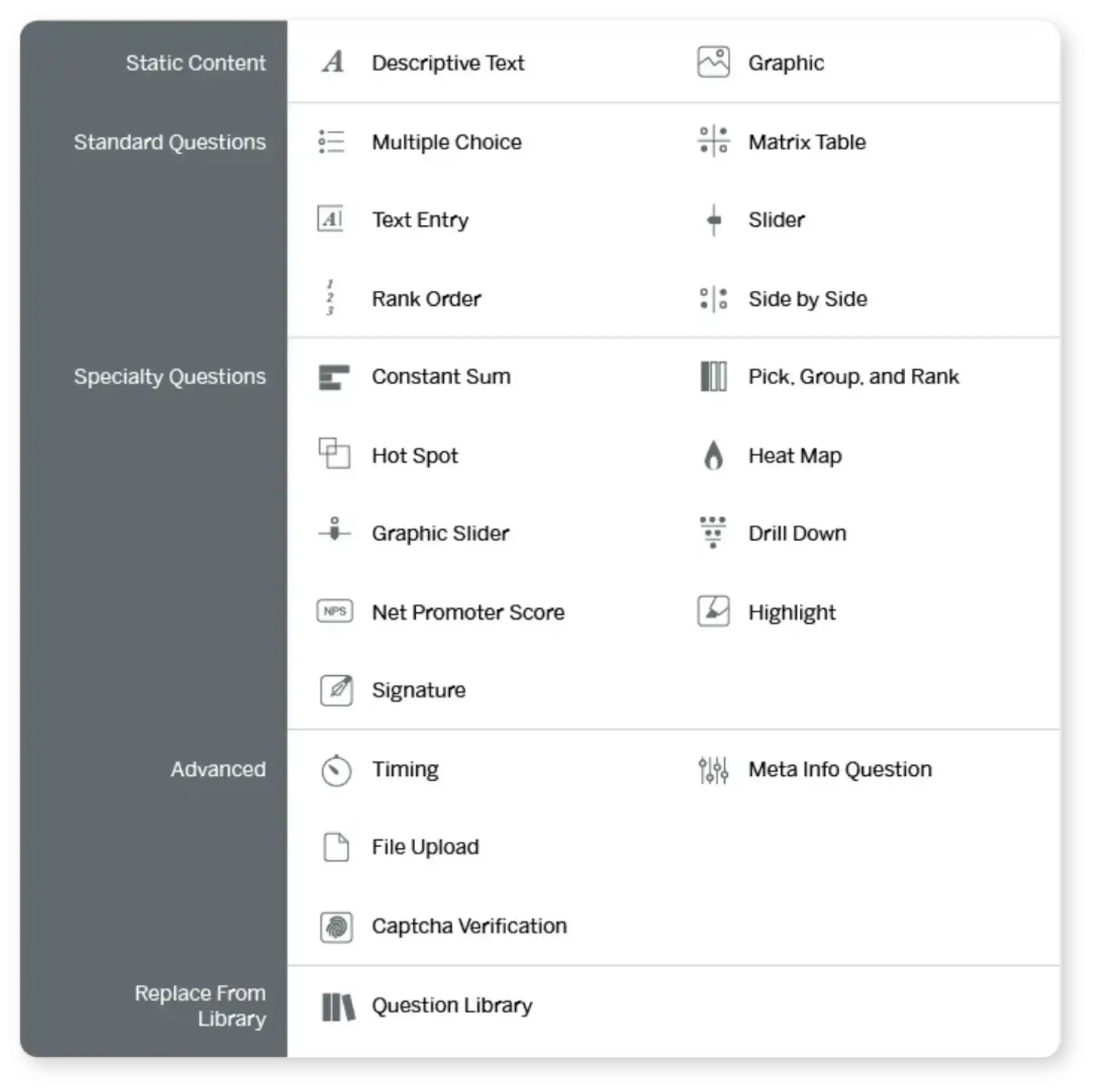
- Analyse your customer data with powerful statistics tools: You can get valuable insights on Qualtrics even if you don’t know anything about statistics.
For instance, one of their statistical models, Stats IQ, automatically chooses the right statistical test, generates visualisations, and translates results into plain language that anyone can understand and put into action.
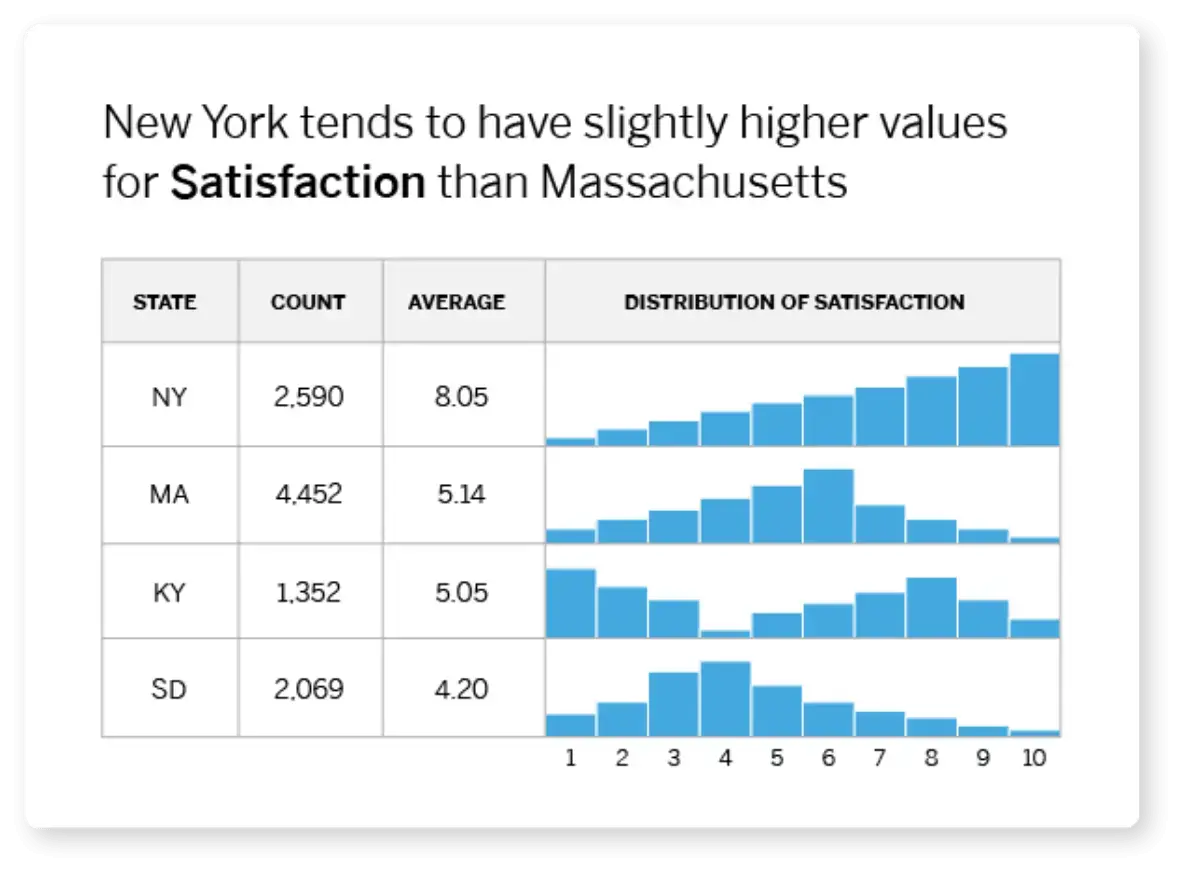
- Get actionable recommendations to improve customer experience. Qualtrics’ AI-driven text-analytics automatically analyses customer feedback at scale and gives you recommendations for actions that you should take.
- Manage and protect customer information: Qualtrics offers enterprise-grade security to prevent data breaches. They are GDPR, HITRUST, ISO 27001 certified and FedRAMP compliant.
Another powerful tool under Qualtrics’ belt is “XM for Customer Frontlines”. This software analyses customer conversations from different channels, extracts key insights, and sends them to frontline teams (e.g. call centres) for action. It can help you:
- Optimise the customer journey. Map out the end-to-end customer journey and identify any friction points and drop-off points. Get a deeper understanding of broken digital journeys and how to fix them.
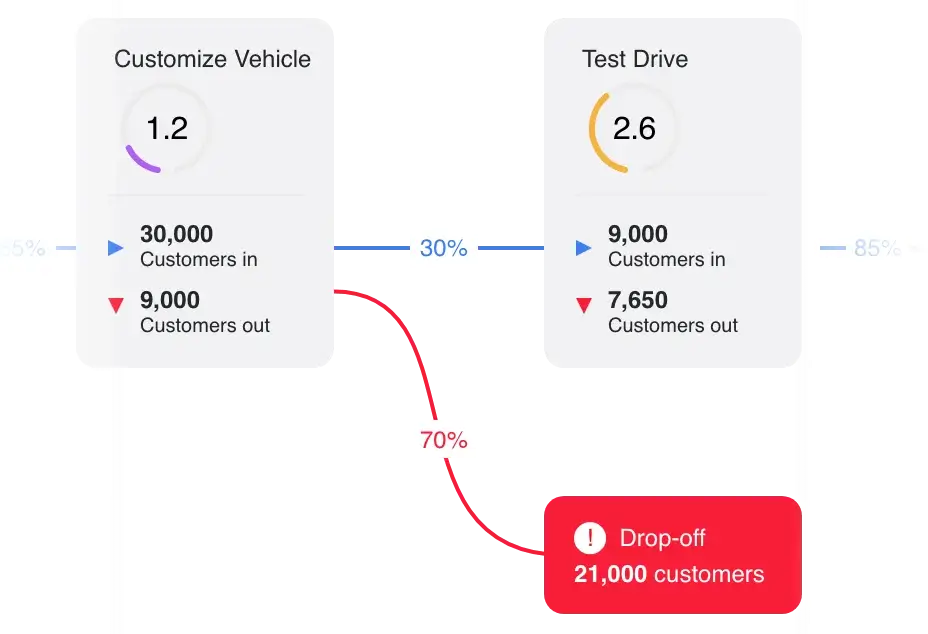
- Get insights and send them to your frontline staff. Qualtrics uses omnichannel analytics and AI automations to understand your customers and uncover the root causes of friction across 120+ feedback channels. It auto-tags customer sentiment and sends these insights to your frontline agents so they can react fast.
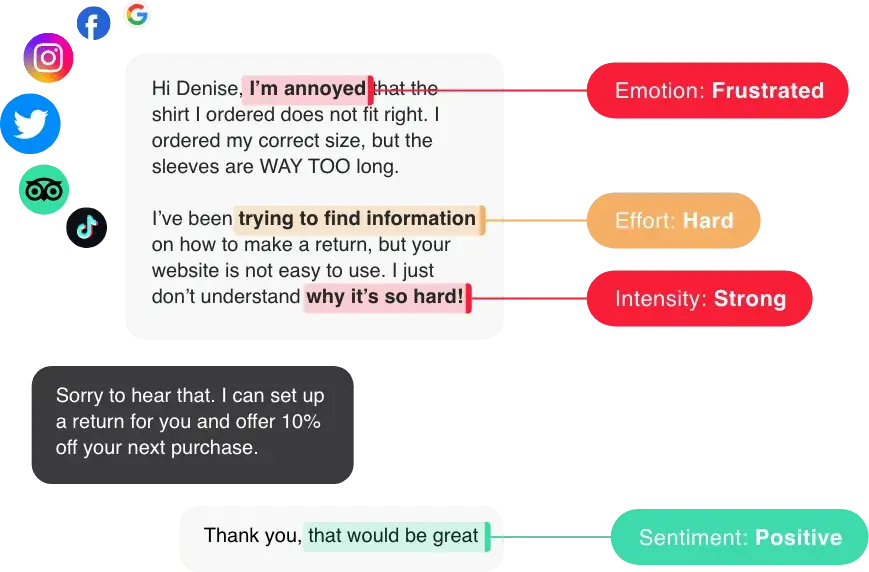
- Analyse physical interactions: You can use Qualtrics AI to listen to conversations, social reviews, calls, texts, and more to understand what customers are saying about your physical locations so you know what’s working, what’s not, and how to improve.
You can watch a free demo of XM for Customer Frontlines here.
Who is it for?
Qualtrics is comprehensive, but it’s also very expensive. It’s most suitable for enterprises with millions of customers and employees. Qualtrics’ customers include FedEX, Spotify, and Verizon.
Reviews
Both Qualtrics CoreXM and XM for Customer Frontlines score 4.4 out of 5 on G2.com.
Pricing
Qualtrics offers a free account for CoreXM that you can use for 8 question types, 4 survey themes, 500 responses. But for enterprises that need more, you’ll need to request a demo (and pricing).
Related Read: Qualtrics Alternatives Support & CXM Teams
MonkeyLearn - The Best DIY Text Analytics Tool
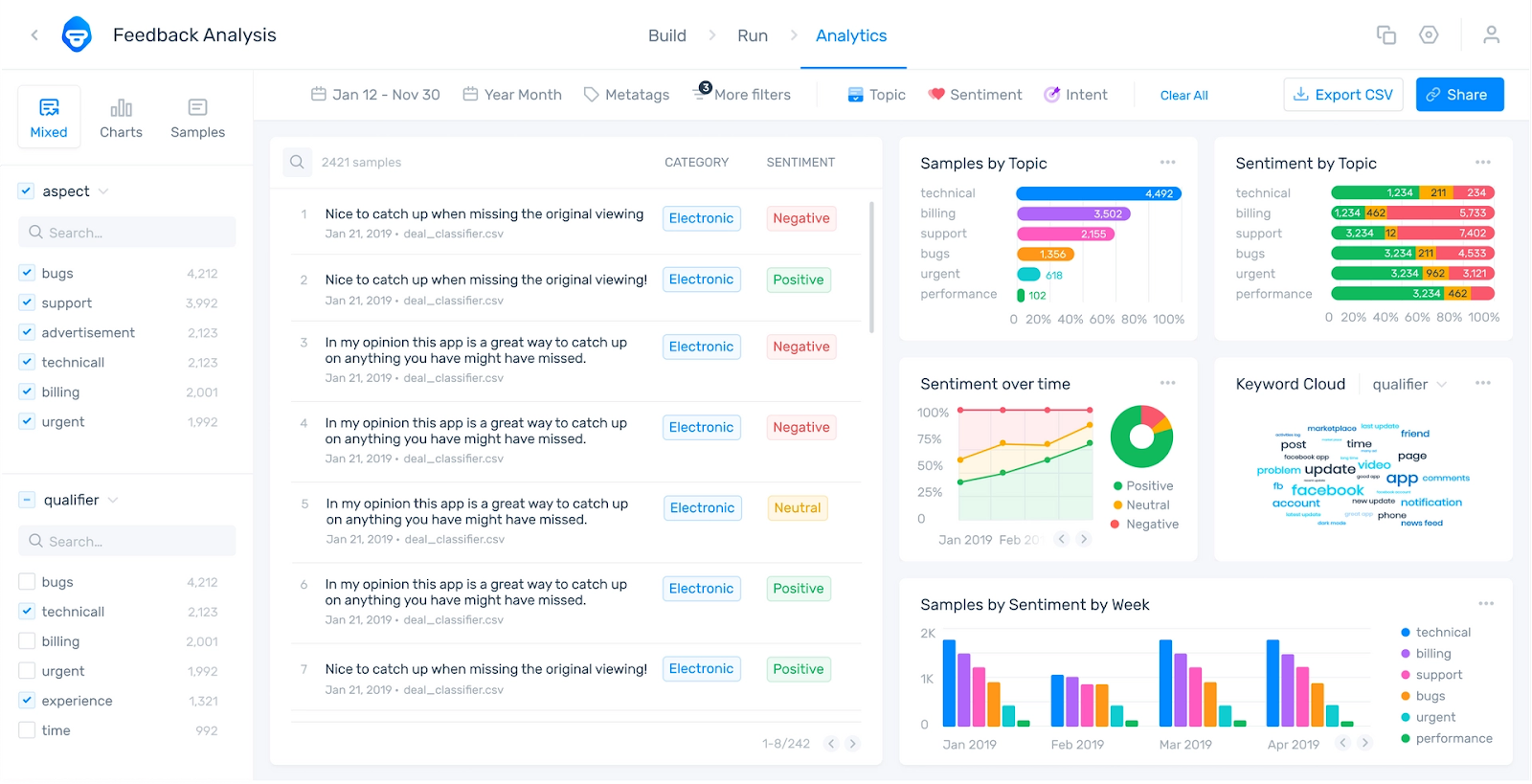
Overview
MonkeyLearn is a no-code AI tool for text analytics. You can upload your customer feedback data, build custom machine learning models to tag and analyse them, and get actionable insights.
But keep in mind that this is a “DIY” tool, so you’ll need to dedicate some time to prepare the data and train the text analysis models.
How it works
Here’s a gist of how you can build a custom text analysis model:
- Choose the text analysis model. MonkeyLearn supports two main models:
- Text classifiers: classify text into external categories or tags, e.g. sentiment, topic, urgency
- Text extractors: extract data from a give text, e.g. keywords, names, emails
You can either choose from a range of pre-trained classifiers and extractors for a quick start - or build custom ones yourself.
- Upload text data. This is where you upload your customer conversations (e.g. reviews, tweets, emails, feedback, support tickets, and articles) into Monkeylearn. The text MUST be in a CSV or Excel File since MonkeyLearn doesn’t support data scraping or extraction.

- Define tags: If your text data is untagged, you will need to define tags from scratch. MonkeyLearn recommends defining just two tags when you’re starting out, and you can add more tags later.
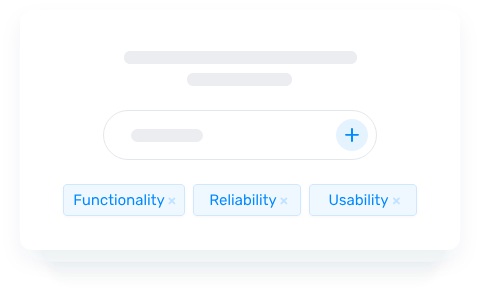
- Tag data. Next, the model will give you a small chunk of the text you uploaded so you can classify each with the tags you just defined. This is to train the model which will automatically tag texts based on your input once it has learned.
On Sentisum, our AI auto-identifies and tags data – no training or manual work needed.
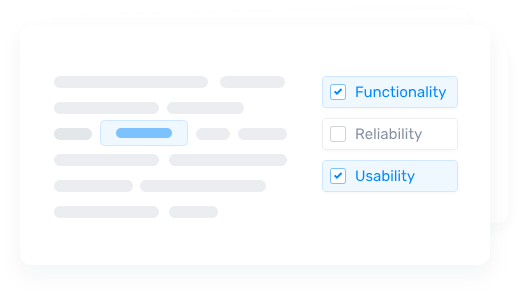
- Visualise data. Once you’re done training the model, it will extract insight from your data and show you the key insights on the main dashboard. You can go into each specific tag you defined and dig deeper into customer sentiment and keywords associated with it. You can also click on each of the keywords and it’ll show you the original customer feedback associated with them.
If you’d like to dig deeper on MonkeyLearn, you can watch this 30-min webinar.
Reviews
MonkeyLearn scores 4.0 out of 5.0 on G2.com.
Pros and Cons
Pros:
- Massive control over your data and how you want it to be analysed
- Higher data accuracy
- Simple, clean and easy to use insights dashboard
- Helpful YouTube tutorials and documentation
Cons:
- Time-consuming to manually build and train your own model
- Very advanced data analytics that require some experience and knowledge beforehand
- Surface-level insights - just tells you the “what” but not the “why” or “how”
- Complicated data visualisations without much human-context
Pricing
MonkeyLearn’s pricing is not publicly available.
More Options for Customer Experience Analysis Software
We went into a lot of details for the four tools above, but if you’d like to explore further, here are some software we recommend:
- Chattermill: the best customer voice analytics tool for retailers and eCommerce companies, finance firms, and travel companies
- Lang AI: great for building AI workflows from your customer feedback data
- Idiomatic: the best customer intelligence platform for building a Voice of Customer program from scratch
Happy Hunting!
Top 4 Customer Experience Analytics Software: Summary

Heading 1
Heading 2
Heading 3
Heading 4
Heading 5
Heading 6
Lorem ipsum dolor sit amet, consectetur adipiscing elit, sed do eiusmod tempor incididunt ut labore et dolore magna aliqua. Ut enim ad minim veniam, quis nostrud exercitation ullamco laboris nisi ut aliquip ex ea commodo consequat. Duis aute irure dolor in reprehenderit in voluptate velit esse cillum dolore eu fugiat nulla pariatur.
Block quote
Ordered list
- Item 1
- Item 2
- Item 3
Unordered list
- Item A
- Item B
- Item C
Bold text
Emphasis
Superscript
Subscript

.webp)






.png)
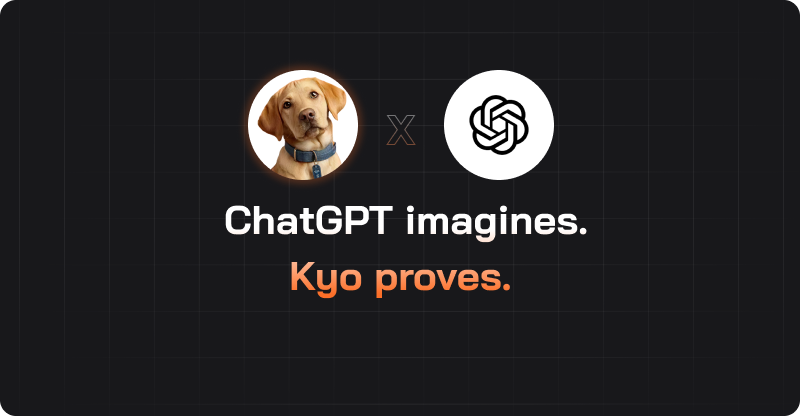
.webp)
.svg)











