Your knowledge centre is the online database where you house FAQs, guides and tools to help your customers with navigating your platform or using your service.
It serves as an opportunity to educate your customer base, allows your support team to quickly access answers they might need, and can be a great way of allowing customers to self-serve for simpler queries.
But not all knowledge centres are created equal.
Having a messy or out-of-date knowledge centre provides little-to-no help to your customers. In fact, it frequently causes more frustration when a customer is wasting their time trying to find answers within a labyrinth of badly organised articles.
In the steps below, we’ll cover how to create a successful knowledge centre that your customers can engage with, or to improve your existing one.
How to create a knowledge centre
Step 1: Evaluate your existing knowledge base
To know what content you need, you first need to evaluate what you already have. What’s usable, what isn’t, what’s missing altogether?
Make a list of all of the articles on your products, services or company. Whether they’re in an existing knowledge base or your website’s blog.
Assemble a team to read through the content you have and remove anything that is out of date, keeping articles that can be recycled or chopped up for use elsewhere.
Some may need updating or re-writing, which will be a large job in itself, so be prepared to divide and conquer.
For now, keep all of your usable content in one central internal place to come back to in later steps.
Step 2: Identify what support needs can be addressed in the knowledge centre
You might already be tracking reasons customers are contacting you through manual tags.
You can export your tags to find common themes and high volume reasons for contact, and use this information to identify what queries can be easily addressed in the knowledge base through an article, guide or video.
Moving simpler and frequent customer contact topics into a knowledge centre will encourage your customers to self-serve, meaning they can resolve their issues without needing to contact you - less time lost for them and more time to focus on other cases for your support agents.
There are a lot of mixed opinions on the appeal of chat bots for customer interactions, but an up to date knowledge centre can enable some chat bots to surface relevant answers and articles from your knowledge centre. Some of our customers like Forethought or Intercom for this.
Not every single query will be appropriate to turn into a support article. Janice complaining that they don’t like the colour of your app isn’t really a case for this sort of thing. So make sure you’re identifying queries that the customer can resolve themselves when armed with the knowledge to do so.
This could be resetting their login details, finding the best way to return an item, or identifying best practices that can save them time and effort when using your tool
Step 3: Develop your foundations
If you need inspiration on how to structure your knowledge centre, don’t be afraid to check out what companies you know are doing. Test them out, are they easy to navigate? Are the articles straightforward?
E.g. Hopin works very hard on their help centre and have had great success with customers self-serving through there to solve issues. This is complementary to their education centre where new customers can complete courses and attend workshops to become pros at using the product.
MoEngage provides different guides to different user types, so you can whittle down your search area instead of being overwhelmed by an enormous list.
What other companies are doing can help in giving you general ideas, but every business is different, so let’s think about what’s going to be the best structure for your knowledge base?
Organising by code:
If steps to resolve a problem are going to be quite specific or technical, error codes can be a great idea to ensure users aren’t wasting time looking for the exact solution they need.
This way, when a user encounters an error, you can programme a certain code to pop up in the error message that they can use to search your knowledge centre and surface the exact information they need. Easy peasy.
Organising by activity:
If you’re an airline, you might segment your knowledge base by actions customers might want to take, like seat booking or upgrades, and FAQs like luggage sizes. I’m sure most of us can relate to furiously googling to find the dimensions of hand luggage on a specific airline.
User journey:
Your customers may need access to different information at different points in their journey with you. Like initial platform navigation, adding new users, additional services and specific tutorials. Even cancelling their subscription should ideally be an easy to find process.
Product type:
If you’re a sofa company, in addition to keeping information on returns and delivery (user journey). Customers may have specific questions about your products - what they’re made of, where the materials are sourced, what the sustainability proposition is, what specific product terms mean.
This might be universal across most of your products, in which case, great, but if not it can be a good idea to make sure you’re linking knowledge from the individual product page itself, as well as the knowledge centre.
Step 4: Create your content:
Knowledge centre resources are going to be different to blog content.
These articles should be to-the-point, not overly fluffy, and understandable.
Not everyone digests information the same way, so it can be a good idea to include images throughout your content.
Another really useful form of content is video. It is far easier to record your screen and show users what they need to do than it is to list steps. Imagine how much easier it would be to assemble furniture following a video instead of a jargon filled step-by-step.
Hubspot creates lots of video content you can follow along in the form of courses and certifications.
Hotjar also does this, but in animated form.
Appoint SMEs to contribute to specific content, and make sure to proof and test any instructions. Ambiguity won’t be helpful.
Step 5: Make it searchable:
If your customers are looking for specific answers in your knowledge base, don’t make it harder for them. The whole point of your knowledge base is making it easy for your customers to self-serve instead of having to contact support.
Your articles should be optimised for searchability so that if your customers type “how to return a product” into your search bar, guess what? An article on how to return a product comes up!
Your support data tells you what kind of language your customers use when talking about your product or service (if you don’t know, support analytics can tell you), so speak their language.
If you have customers in different countries who might use different words for your products, for example ‘clearance’ and ‘sale’, make sure both phrases return articles that might relate to sale items.
As mentioned earlier, error codes or article codes in general can be really useful for surfacing relevant articles quickly and recommending them to customers.
The goal is to almost SEO optimise your knowledge base.
Step 6: Update your content regularly:
Frequently check on your knowledge base to make sure articles haven’t become out of date. This includes updating videos and screenshots if your interfaces or processes change.
Identify any new themes within your support conversations where there’s an opportunity to expand your knowledge base.
So there we have it, 6 simple steps to setting up your knowledge base.
None of the companies we’ve mentioned in this article have been talked about for promotional purposes, we just like their stuff.
Here is a summary of all of the companies we’ve used as examples in case you want to refer back to them:
Hopin’s help centre
Hopin’s education centre
Want to look for other ways to make your customer experience more effortless?
Check out this podcast episode where we discuss ways of reducing friction throughout the customer journey and ways you can utilise your knowledge centre.
Heading 1
Heading 2
Heading 3
Heading 4
Heading 5
Heading 6
Lorem ipsum dolor sit amet, consectetur adipiscing elit, sed do eiusmod tempor incididunt ut labore et dolore magna aliqua. Ut enim ad minim veniam, quis nostrud exercitation ullamco laboris nisi ut aliquip ex ea commodo consequat. Duis aute irure dolor in reprehenderit in voluptate velit esse cillum dolore eu fugiat nulla pariatur.
Block quote
Ordered list
- Item 1
- Item 2
- Item 3
Unordered list
- Item A
- Item B
- Item C
Bold text
Emphasis
Superscript
Subscript

.webp)






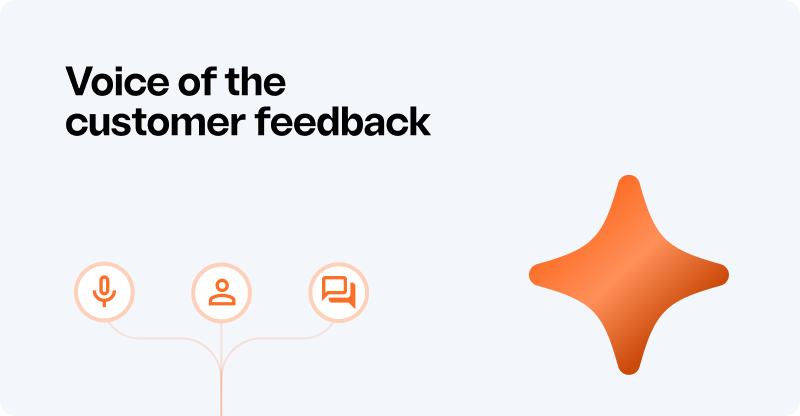


.webp)
.svg)











